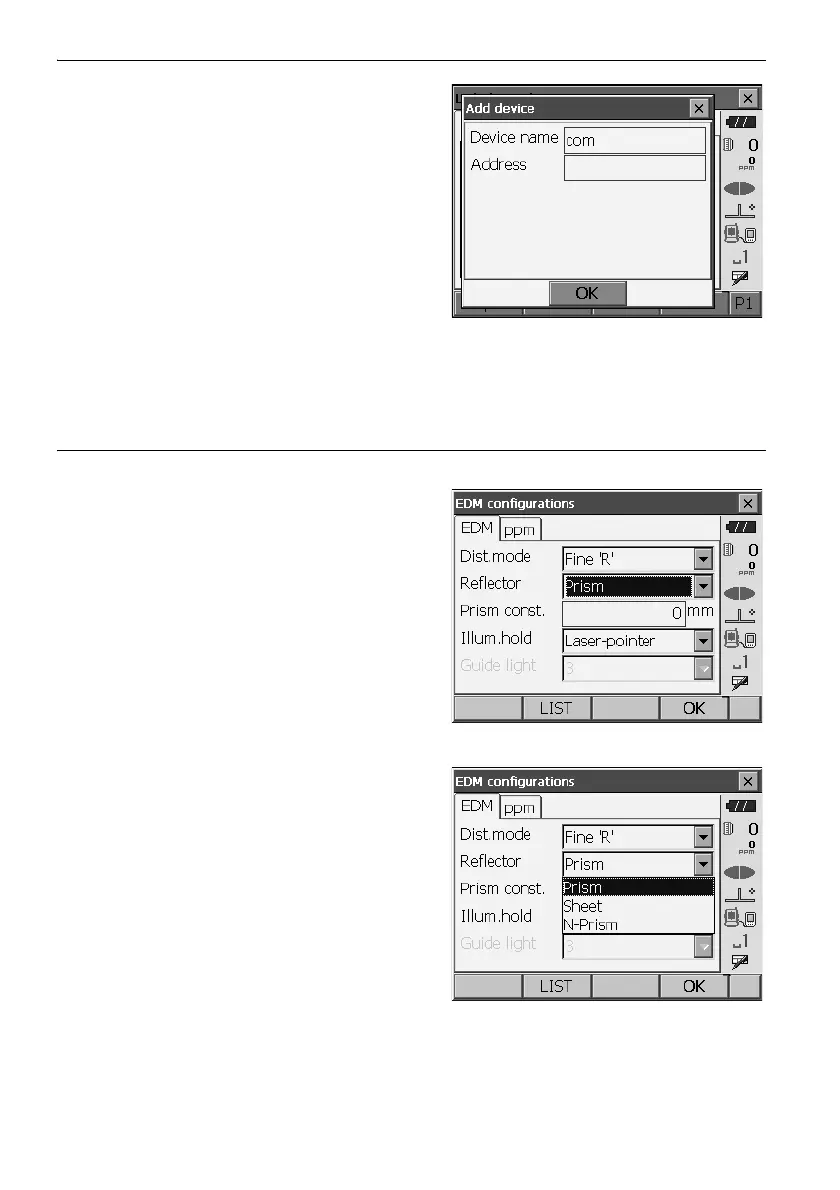5. BASIC OPERATION
20
4. Press {}.
Press {5}. "m" is displayed.
5. Continue to input letters. Press {ENT} to
complete inputting.
Example: selecting a reflector type
(Method 1)
1. Select [EDM] in the first page of Observation
mode or "EDM" in Config mode/Configuration
mode.
Observation mode screen (P.22)
2. Move to "Reflector" using {}/{}/{TAB}.
3. Press {SPACE} to display a list of all options.
4. Select an option using {}/{}.
5. Press {ENT} to confirm selection.