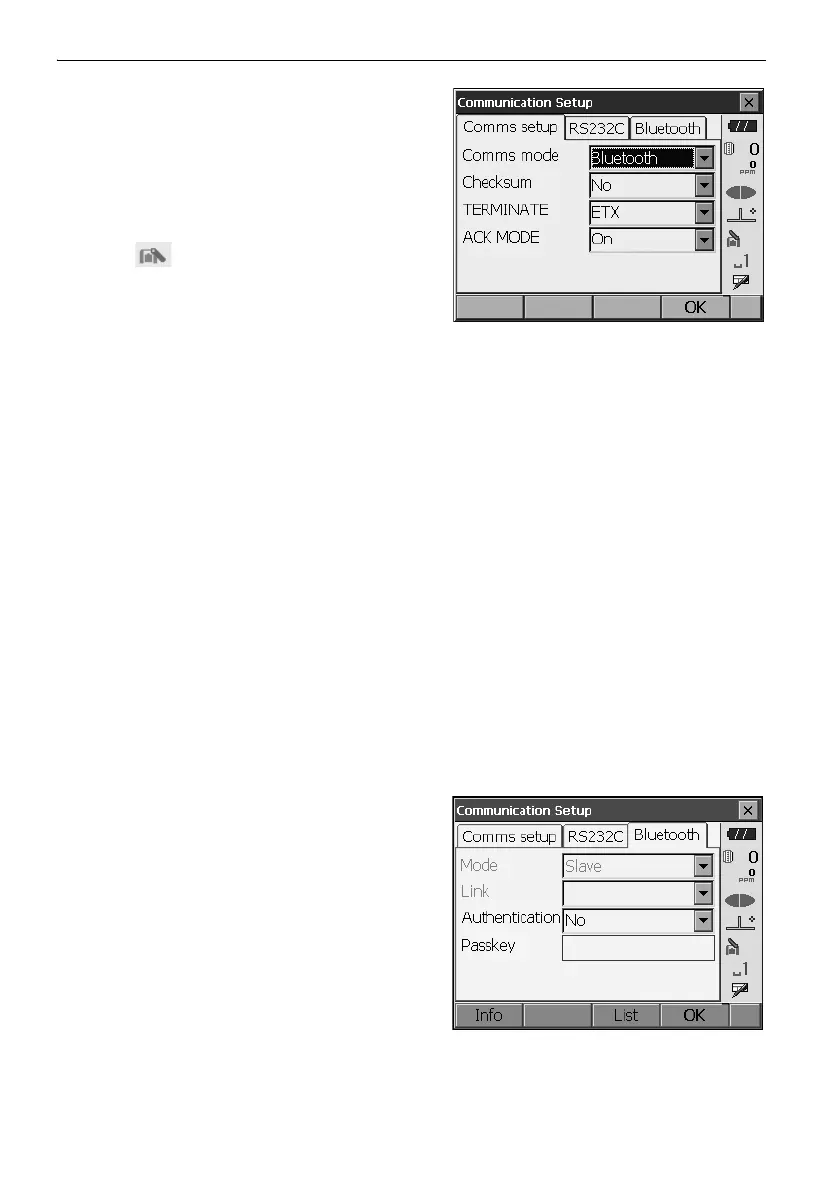10. CONNECTING TO EXTERNAL DEVICES
42
Set Comms mode in the "Comms setup" tab to
"Bluetooth".
• Changing communication settings during
Bluetooth communication will cancel the
connection.
• The status bar icon cannot be tapped in
<Communication Setup>.
• No changes for the setting' (2) to (4) from the
factory setting are necessary as long as
connecting to a recommended program on the
data collector. If connection can not be
established, check the communication settings
of OS and the data collector.
• Setting’ (3) and (4) are for an instrument using
GTS commands.
Items set and options (*: Factory setting)
(1) Communication mode RS232C*/Bluetooth
(2) Check sum yes/No*
(3) Terminate ETX*/ETX+CR/ETX+CR+LF
(4) Ack mode Off/On*
Terminate
Select the option Off or On for carrige return (CR) and line feed when collecting measurement
data with a computer.
ACK mode
When communicating to an external device, the protocol for handshaking can omit the [ACK]
coming from the external device so data is not sent again.
On: Standard
Off: Omit the [ACK]
2. Check that "Mode" in the "Bluetooth" tab is set to
"Slave".
• Only "Slave" can be selected when the
instrument is shipped.