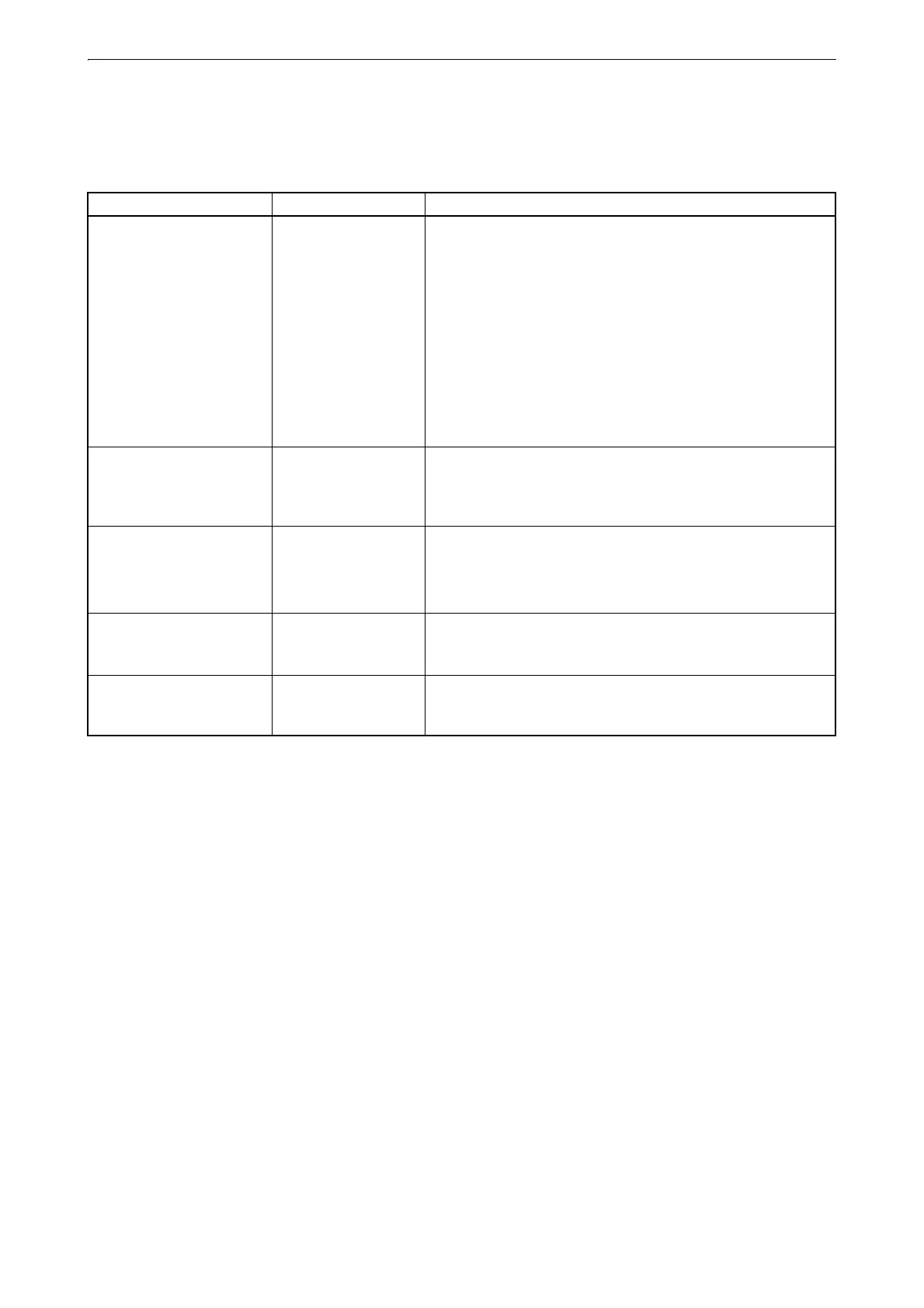12
4. PRODUCT OUTLINE
Menu mode
Press [MENU mode] key to access "MENU" mode.
In "MENU" mode, you can use the following functions.
Display Menu item Function
BEAM SETTING Beam setting Turn ON/OFF Upper/Lower laser and Centerline LED.
"Setting ON/OFF of Upper/Lower laser and Centerline
LED" (p.26)
Set the laser mode.
"Setting ON/OFF of Upper/Lower laser and Centerline
LED" (p.26)
Set ON/OFF of the automatic power off (30 minutes)
function for Upper/Lower laser and Centerline LED.
"Setting ON/OFF of Upper/Lower laser and Centerline
LED" (p.26)
AUTO ALIGNMENT Auto alignment The laser beam is aligned to the center of the target
automatically.
"Automatic alignment with the target (TP-L6WGV/
WG/WAV/WA only)" (p.24)
DISPLAY SETTING Display setting
Set the tilt sensor display method.
Switch the unit of the grade values displayed
"Setting Display Method" (p.29)
BLUETOOTH Bluetooth
connection setting
Set Bluetooth connection.
"Setting Bluetooth Connection" (p.32)
SECURITY Security mode To prevent unauthorized use of the TP-L6W a security
code can be set.
"SETTING SECURITY CODE" (p.36)
