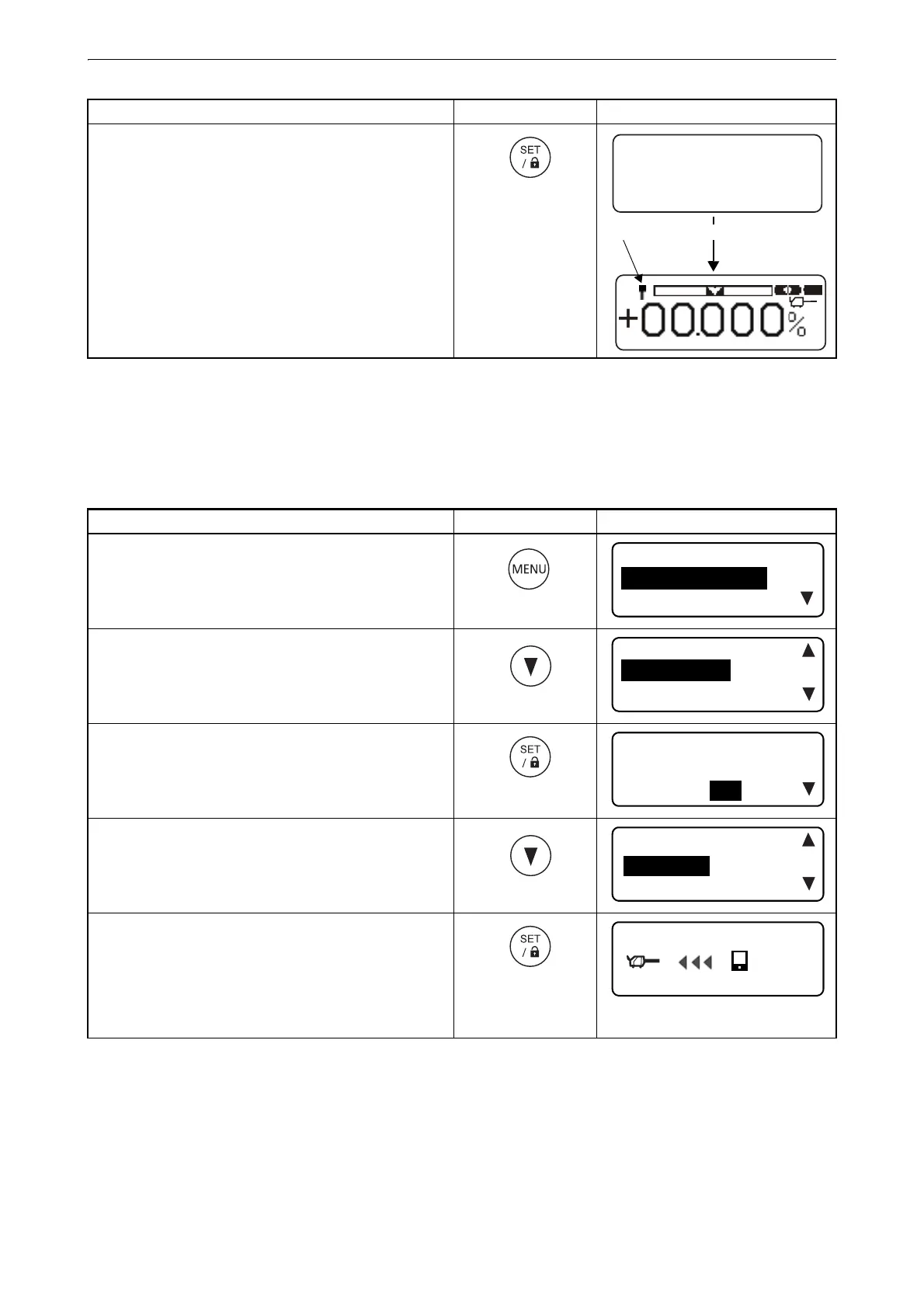33
6. BASIC OPERATION
* 1: Press [Menu mode] key, and the instrument returns to the “Basic screen” status.
* 2: Press [Menu mode] key, and the instrument returns to the “Procedure 2” status.
* 3: The menu number is changed according to models.
Performing pairing with smartphone
5. Press [Set/Lock] key.
The Bluetooth power supply is ON.
Procedure Key operation Display
1. Press [Menu mode] key. *1
2. Press [Down] key four times. *1
3. Press [Set/Lock] key. *2
4. Press [Down] key. *2
5. Press [Set/Lock] key. *3
Press [Set/Lock] key again. Pairing is stopped
and the basic screen appears again.
In this case, if data is changed in any other
item of the menu, the change is stored.
Procedure Key operation Display
"Bluetooth power ON" icon
BLUETOOTH(1/3)
BT POWER
ON OFF
