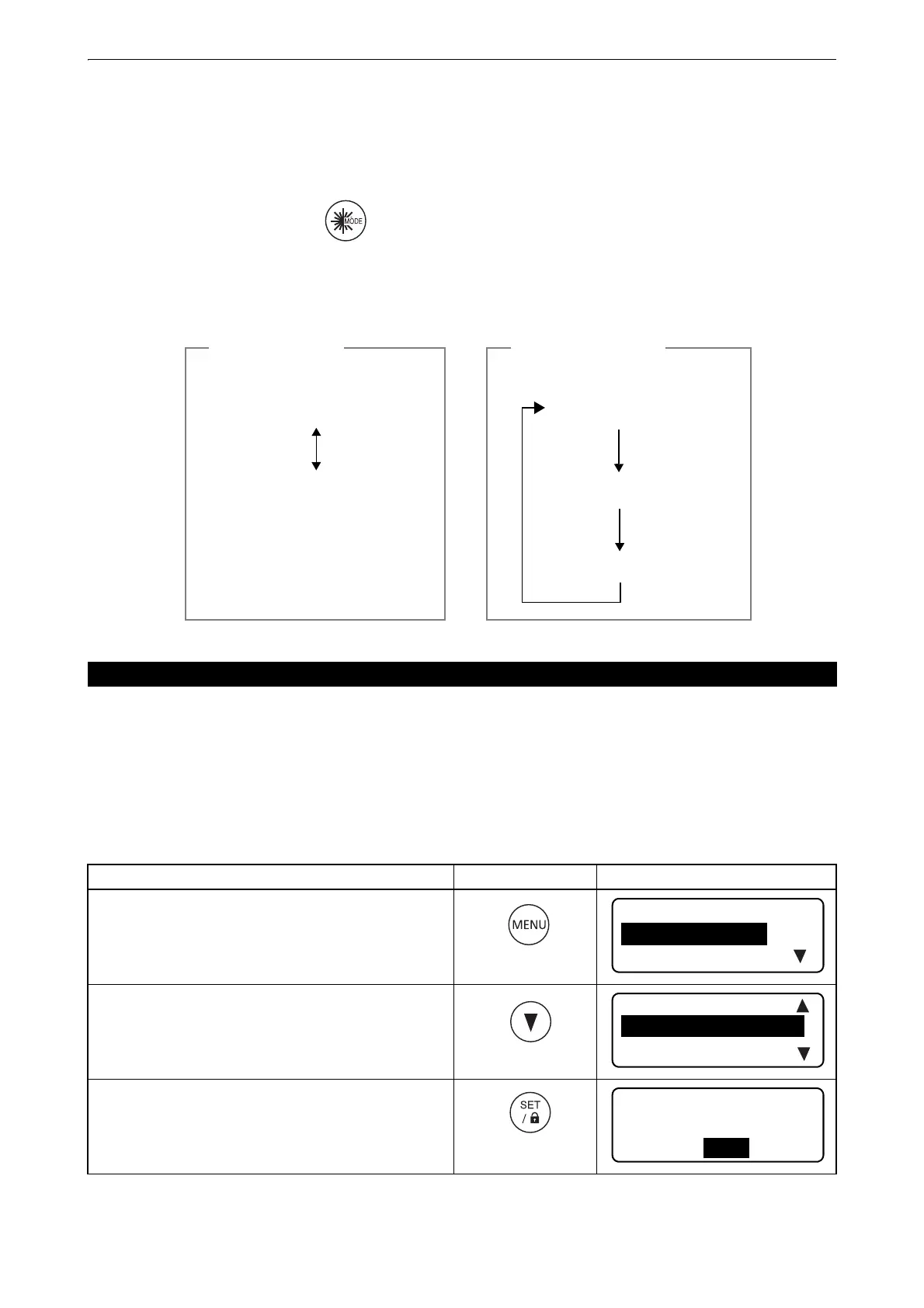29
6. BASIC OPERATION
When operating through RC-500
1. Make sure that the basic screen is indicated on the TP-L6W.
2. Press [Laser beam mode] key.
Each time you press [Laser beam mode] key, the mode is changed as shown below.
For the details of RC-500, "8.2 Remote Controller (RC-500 )" (p.43)
You can set the following items according to the work contents.
■ Enlarging digital level vial indication when power is ON
Press the power key when the power is OFF, and the digital level vial indication is enlarged. Press the power
key again, and the instrument starts.
Factory setting : [ON]
6.5 Setting Display Method
Procedure Key operation Display
1. Press [Menu mode] key. *1
2. Press [Down] key twice. *1
3. Press [Set/Lock] key. *2
ON mode
TP-L6WAV/WA/WB
TP-L6WGV/WG/WBG
Energy-saving mode
Blinking mode
ON mode
Blinking mode
MENU(3/5)* 3
DISPLAY SETTING
DISPLAY(1/3)
R-TILT DISP-1
ON OFF
