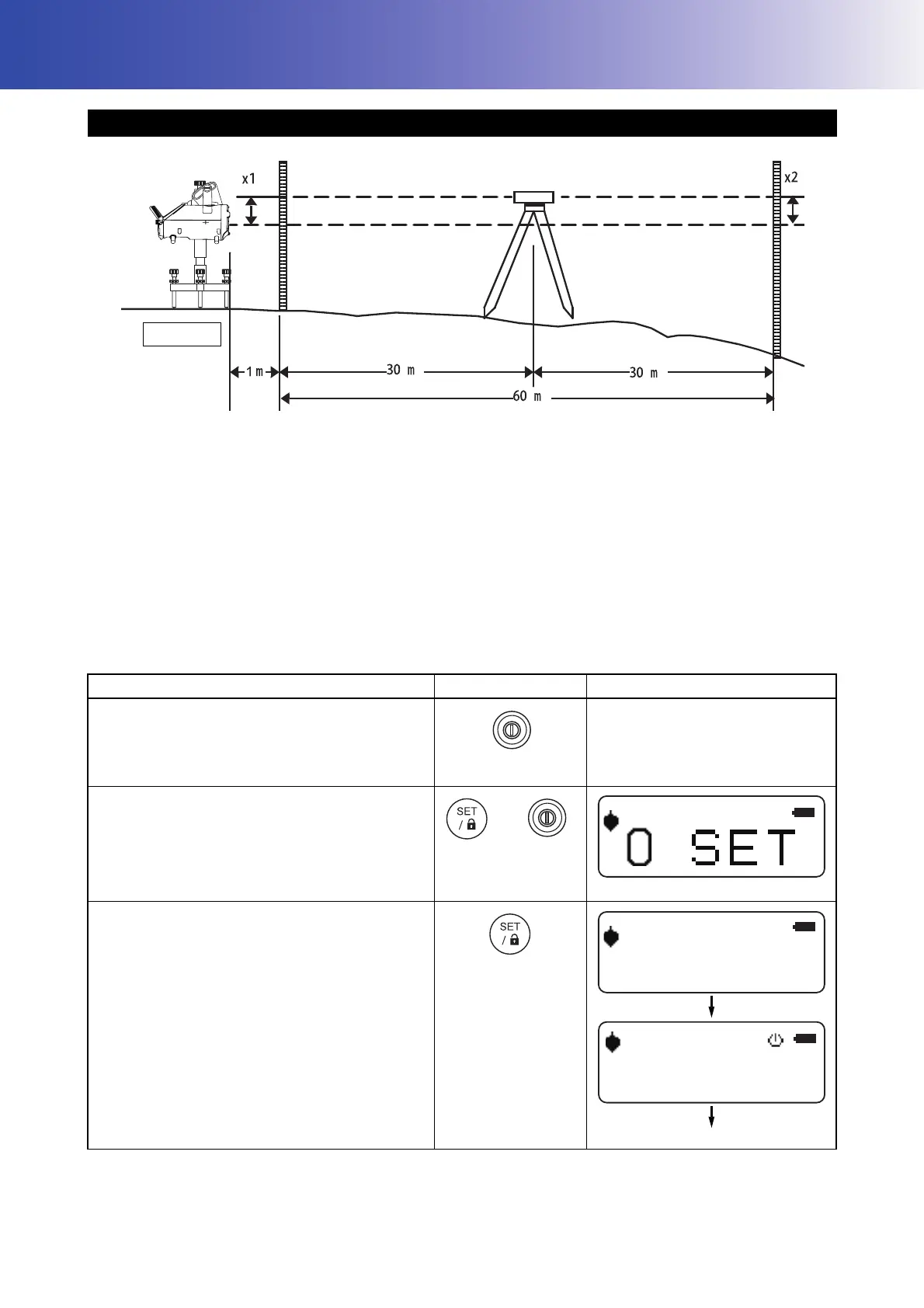46
9. CHECKS AND ADJUSTMENTS
Checking Calibration
1. Make sure grade is set to 00.000% (0‰).
2. Locate control points directly beneath the laser beam 1m (3.3 ft) in front of the
TP-L6W and 60m
(197ft.) from the first control point (see illustration above).
3. Set up a transit or level midway between the 1st and 2nd control points.
4. Take elevation readings at both control points using the laser beam and the transit or level.
If the distance between the readings at each point (x1 and x2) are the same, the unit does not need
adjustment. If x1 and x2 are not the same, the unit requires adjustment as follows.
Adjusting Calibration
9.1 Procedure To Check and Adjust Laser Calibration
Procedure Key operation Display
1. When checking is finished, turn the power
OFF.
2. Press Power ON key while pressing and
holding the [Set/Lock] key.
"0 SET" is displayed.
3. Press [Set/Lock] key.
"INIT" is displayed, and then "LEVELING" is
displayed.
I N I T
