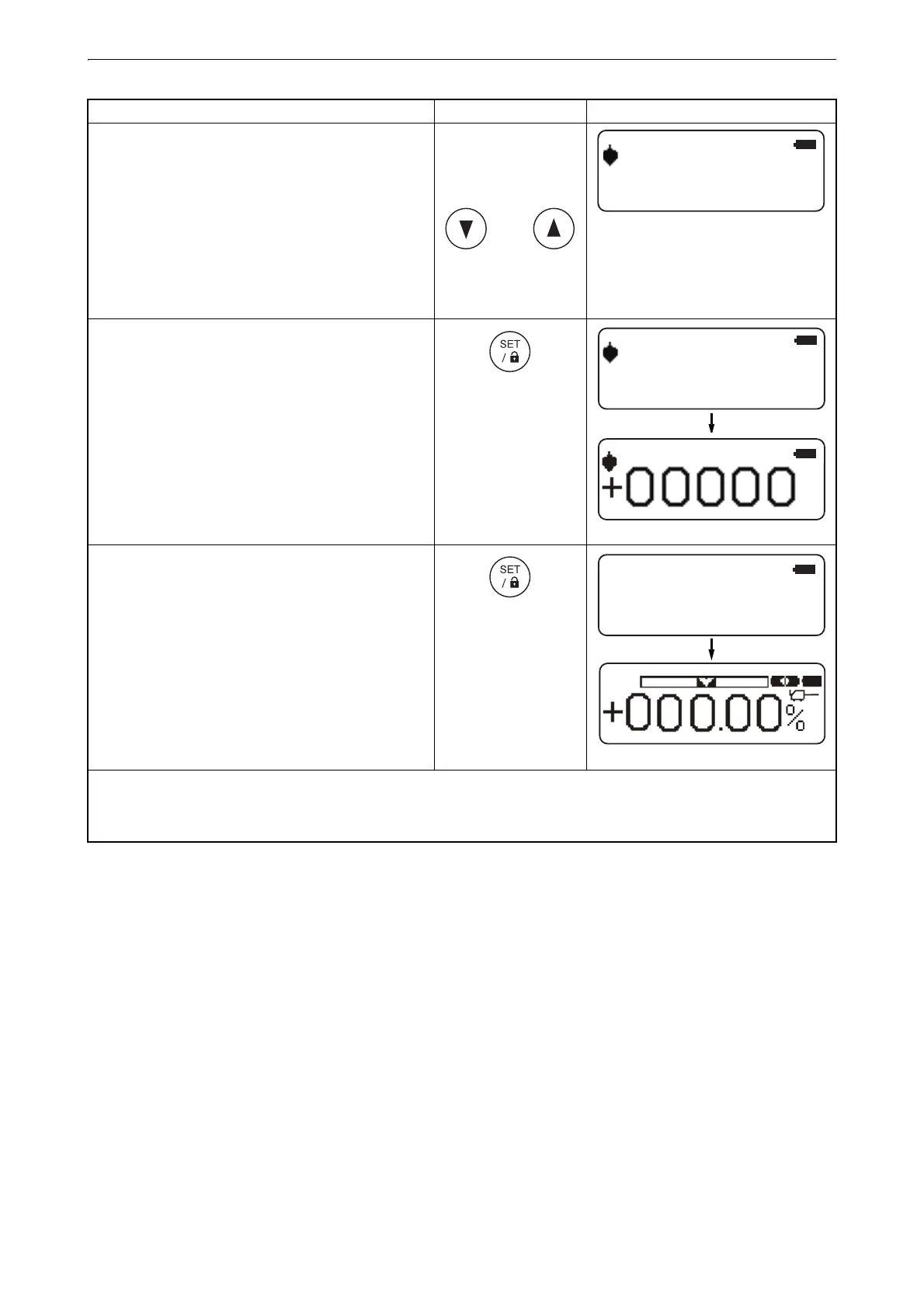47
9. CHECKS AND ADJUSTMENTS
4. Adjust the height of laser beam x1 and X2
measurements are equal (use [
Down] or
[Up] key).
• The display will be changed to "LEVELING"
again if the instrument is moved. In this case,
wait until the display changes to "LEVEL"
and readjust the instrument.
5. Press [Set/Lock] key after completing the
adjustment.
"WAIT" is displayed.
6. When +00000 appears on the display,
press the [Set/Lock] key again.
Repeat checking procedure above to confirm
accurate calibration.
• If the adjustment range is exceeded, "E72" (error) will be displayed in step 5. Repeat checking and adjusting
procedure. In this case, carry out checking and adjusting again.
Procedure Key operation Display
WAIT
END
