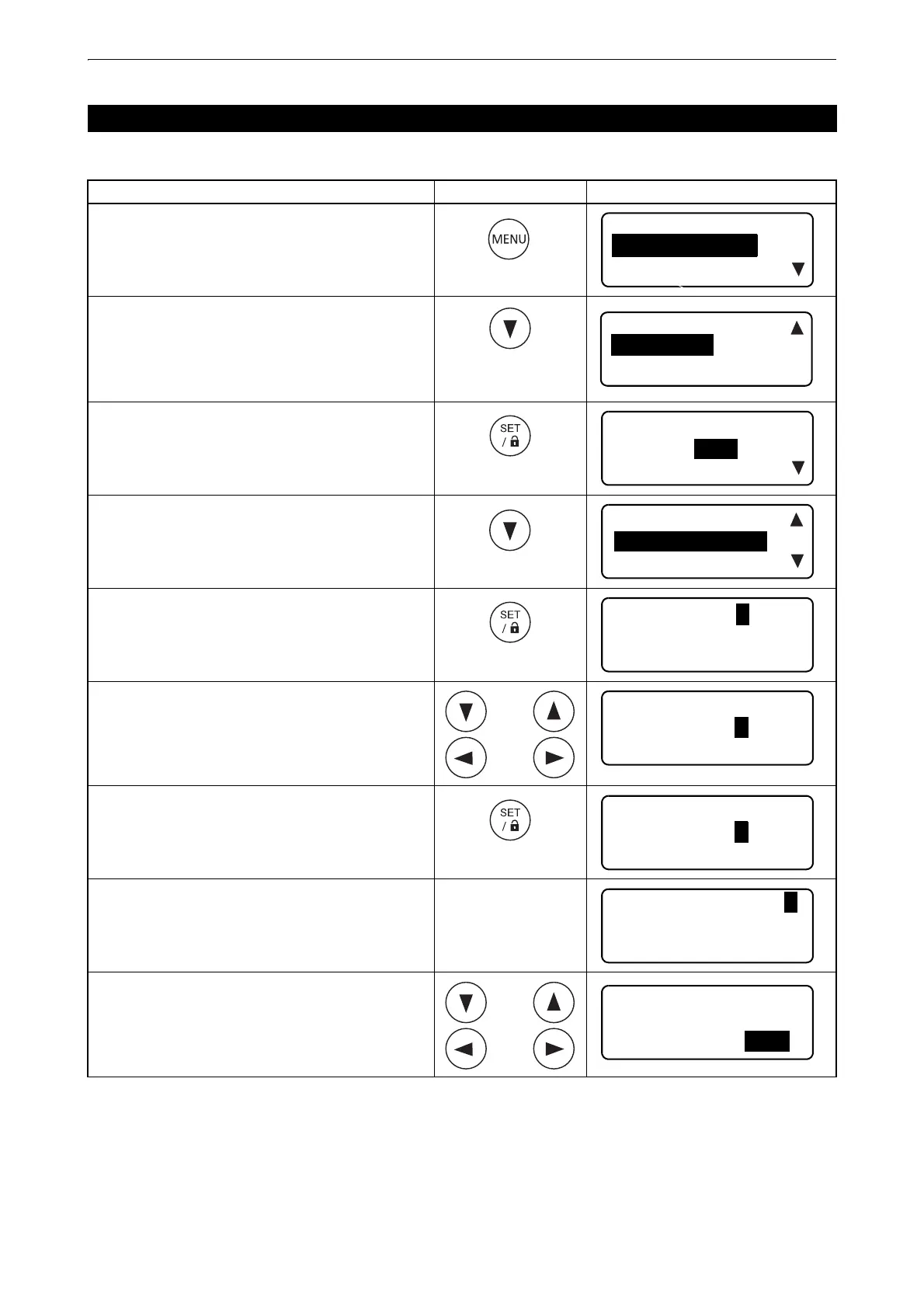38
7. SETTING SECURITY CODE
Example: Change security code to "5246".
7.2 Changing Security Code
Procedure Key operation Display
1. Press [Menu mode] key.
2. Press [Down] key three times.
3. Press [Set/Lock] key.
4. Press [Down] key.
5. Press [Set/Lock] key.
6. Select a numeric character by pressing the
[Up], [Down], [Right], [Left] keys.
Example: 5
7. Press [Set/Lock] key.
8. Repeat steps 6 and 7 to set remaining
three code numbers.
Example: 5246
9. Select [ENT] by pressing the [Up], [Down],
[Right], [Left] keys.
SECURITY(1/3)
S CODE ON OFF
SECURITY(2/3)
CHANGE S CODE
ENTER 01234
SECURITY 56789
CODE[ ] ENT
ENTER 01234
SECURITY 56789
CODE[ ] ENT
ENTER 01234
SECURITY 56789
CODE[5 ] ENT
ENTER 01234
SECURITY 56789
CODE[5246] ENT
ENTER 01234
SECURITY 56789
CODE[5246] ENT
