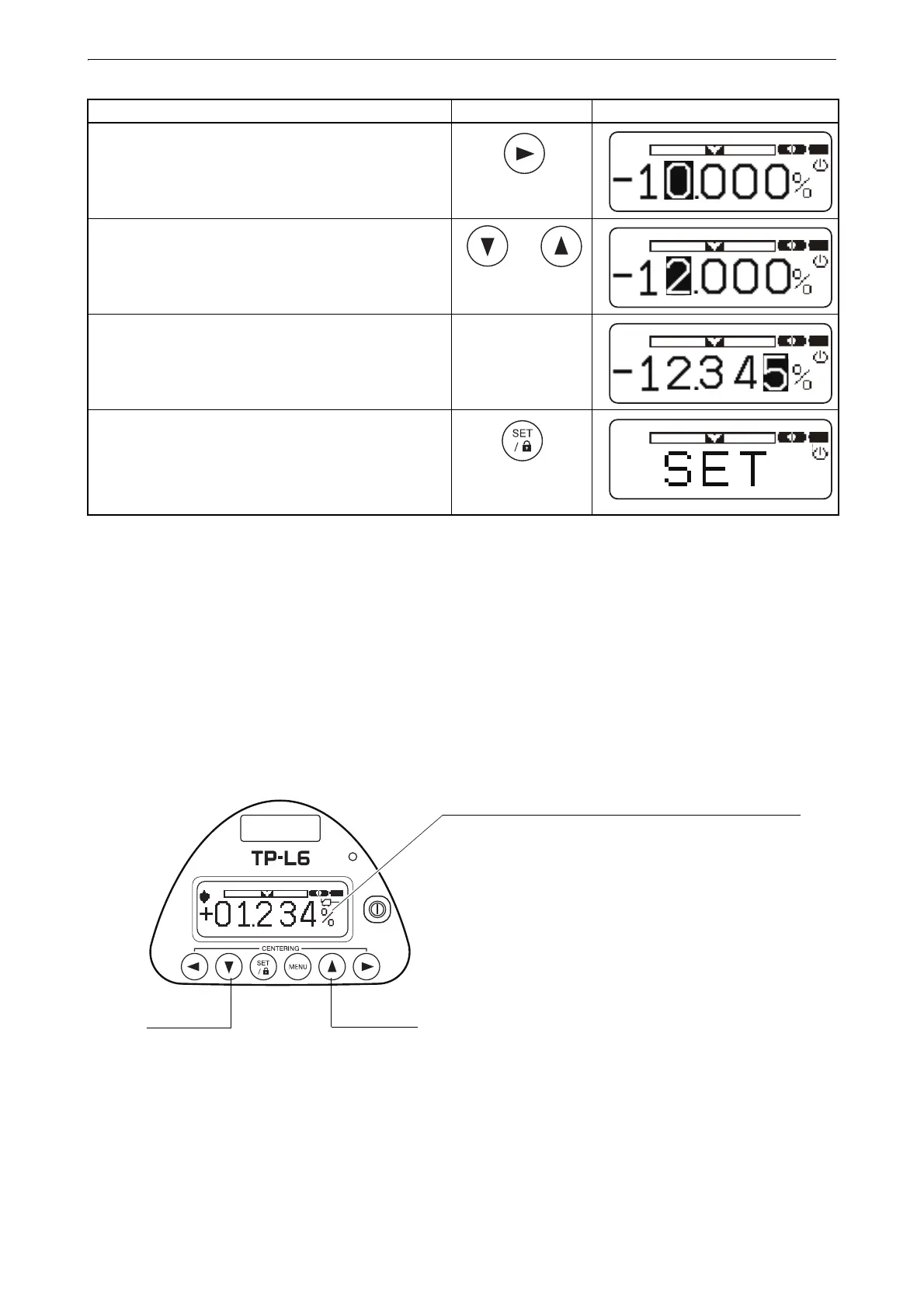21
6. BASIC OPERATION
• The grade value displayed on the screen will be set automatically if no value is entered within 15 seconds.
Set grade value by moving laser
Grade value can be set directly by moving laser up or down.
1. Be sure that the lock is disengaged before operating.
2. Press [Up] or [Down] key, the laser beam moves up or down.
• 0 setting
Pressing the [Up] and [Down] key at the same time, the display and the laser will return to 00.000% (0‰).
5. Press [Right] key to shift to digit B.
Disit B is highlighted.
6. Press [Down] or [Up] key to change value to
"2".
7. Repeat previous steps to change values of
digit C to "3", digit D to "4" and digit E to "5".
8. Press [Set/Lock] key.
After entering, the instrument starts repositioning
the laser to the grade. The auto leveling
indication blinks during the grade setting
process. The laser beam blinks at the same time.
Procedure Key operation Display
The grade display will increase or decrease according
to the direction of the laser.
Down key
Up key
