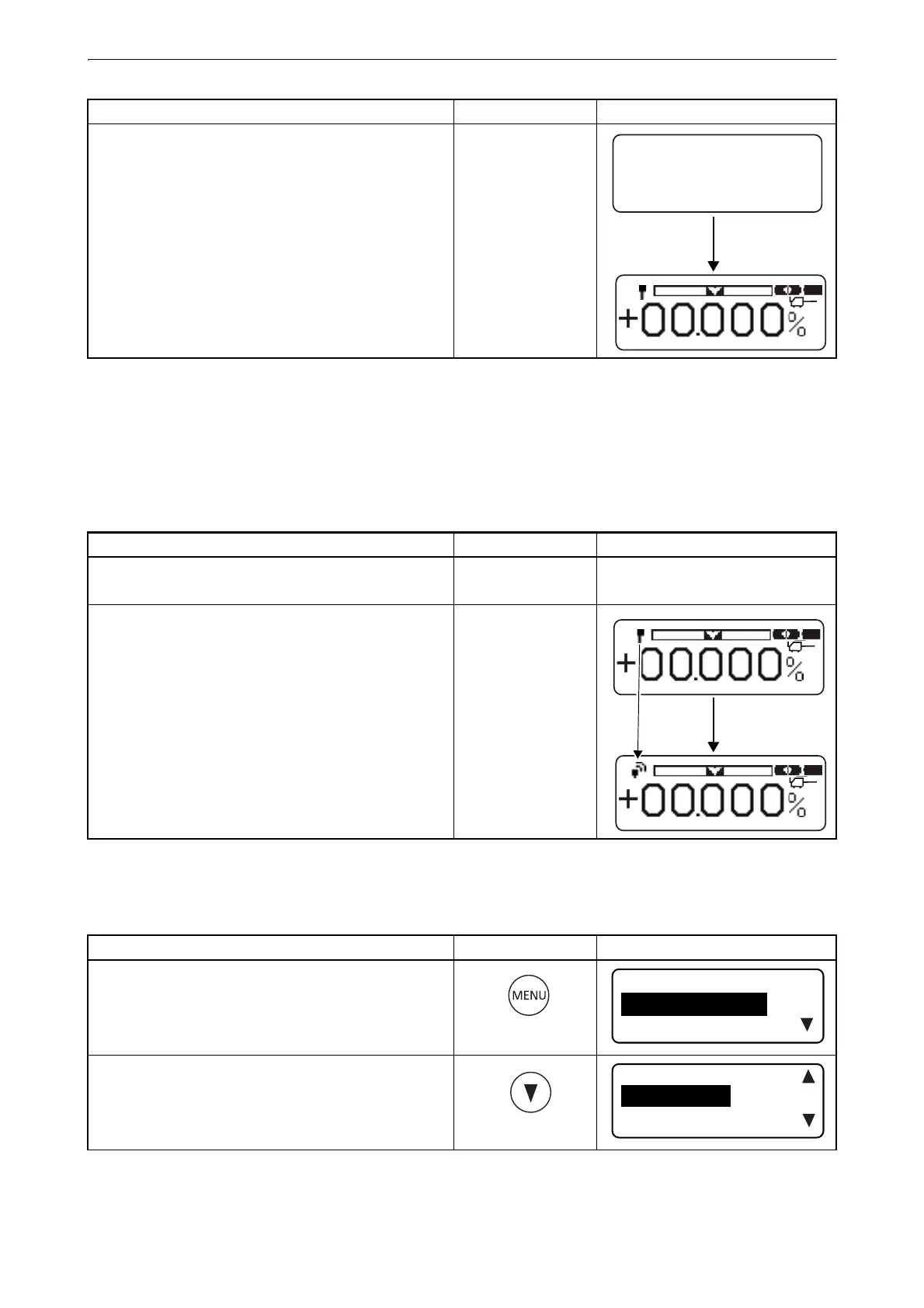34
6. BASIC OPERATION
* 1: Press [Menu mode] key, and the instrument returns to the “Basic screen” status.
* 2: Press [Menu mode] key, and the instrument returns to the “Procedure 2” status.
* 3: Press [Menu mode] key, and the instrument returns to the “Procedure 4” status.
* 4: The menu number is changed according to models.
Connecting to smartphone
Checking the Bluetooth address
6. Search the TP-L6W from the smartphone and
perform pairing.
When pairing is completed, "SET" is indicated
and the basic screen appears again.
• For the searching method, refer to the instruction
manual of the software used in the smartphone.
• For the searching method, follow the instructions
of the software used in the smartphone.
Procedure Key operation Display
1. Make sure that the Bluetooth power supply is
ON.
2. Under the condition that the basic screen is
indicated, carry out connection from the
smartphone for which pairing has already
been done.
After the connection is completed, the
Bluetooth icon status is changed from "power
ON" to "Already connected".
Procedure Key operation Display
1. Press [Menu mode] key. *1
2. Press [Down] key four times. *1
Procedure Key operation Display
