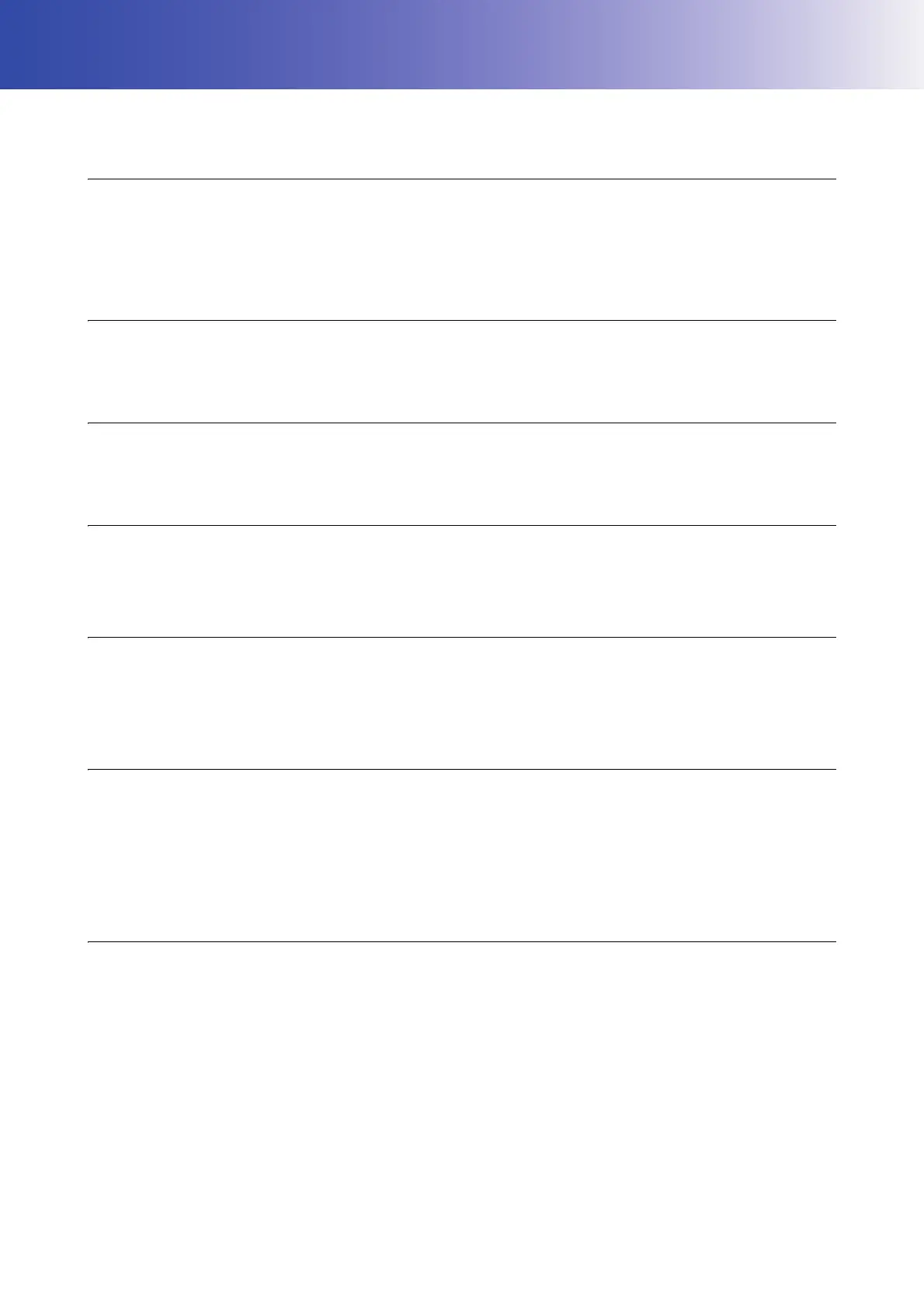4
2. PRECAUTIONS
Before starting work or operation, be sure to check that the instrument is functioning correctly with normal
performance.
Charging Battery
• Be sure to charge the battery within the charging temperature range.
Charging temperature range: 10 to 40°C
• Use only the specified battery and the battery charger. Failures caused by using other batteries and battery
chargers are out of warranty including the main unit.
(Battery:BDC72 Charger:CDC77)
Warranty policy for Battery
• Battery is an expendable item. The decline in retained capacity depending on the repeated charging/
discharging cycle is out of warranty.
Vibration and Impact Protection
• When transporting the instrument, provide protection to minimize risk of severe vibration or impact. Severe
vibration or impacts may affect beam accuracy.
Sudden changes of temperature
• A sudden change in temperature may cause water condensation on the glass used for the laser emission
part. In such a case, let the instrument stand for a while to allow it to adjust to the temperature prior to actual
use.
Storage precautions
• When storing the instrument, keep it in a place not exposed to direct sunlight and at the temperature range
from -30
to 60°C.
• Do not store the wet instrument in the carrying case. If any part of the instrument is wet, thoroughly wipe off
with soft cloth and leave it dry before storing in the carrying case.
Battery
• The battery is not charged when the instrument is shipped. Make sure to charge it fully before use.
• If the battery is over-discharged, it may make re-charging impossible or shorten the running time. Store the
battery when it is fully charged.
• Even if the instrument is not used for a long period, charge the battery at least once per 3 to 6 months to
maintain the performance of the battery.
• If the battery's running time shortens after using it for a certain period, contact your local dealer.
Maintenance
• Wipe off moisture completely if the instrument gets wet during survey work.
• Wipe away stain or dirt with soft cloth after dusting.
• Clean storage case using cloth moistened with neutral detergent or water. Do not use ether, benzene, thinner
or other solvents.
• To clean the instrument or the carrying case, lightly moisten a soft cloth in a mild detergent solution. Wring
out excess water until the cloth is slightly damp, then carefully wipe the surface of the unit. Do not use any
alkaline cleaning solutions, alcohol, or any other organic solvents on the instrument or display.
• When removing the instrument from the carrying case, never pull it out by force. The empty carrying case
should be closed to protect it from moisture.
• Check the tripod for loose fit and loose screws.
• Check the instrument for proper adjustment periodically to maintain the instrument accuracy.
