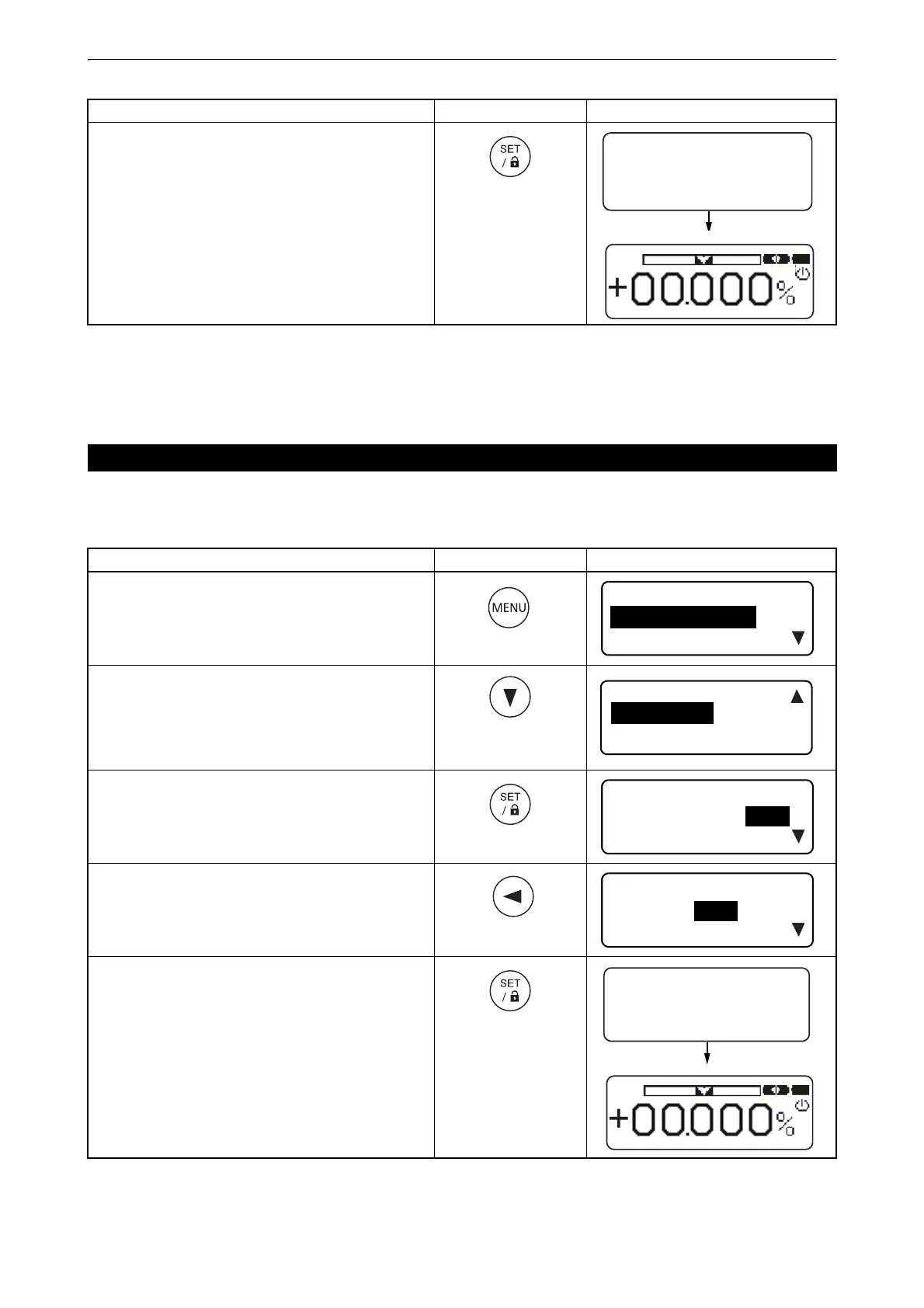37
7. SETTING SECURITY CODE
*1: When security code has been entered, but security mode is OFF, input of current security code is necessary
to change security code.
*2: After all four digits are chosen and the [Set/Lock] key is pressed, each digit will highlight in sequence. While
it is higlighting, it is possible to change the number in case of error.
* 3: The menu number is changed according to models.
Example: Set security mode to ON.
Factory setting : [OFF]
* 1: メニュー番号は機種により異なります
。
9. Press [Set/Lock] key.
7.1 Setting ON/OFF of Security Mode
Procedure Key operation Display
1. Press [Power] key.
When security mode is ON, the security
code must be input to operate.
2. Press [MENU mode] key.
3. Press [Down] key three times.
4. Press [Set/Lock] key.
5. Press [Left] key to fit the cursor to [ON].
6. Press [Set/Lock] key.
Security mode is set to ON.
Procedure Key operation Display
SECURITY(1/3)
S CODE ON OFF
SECURITY(1/3)
S CODE ON OFF
