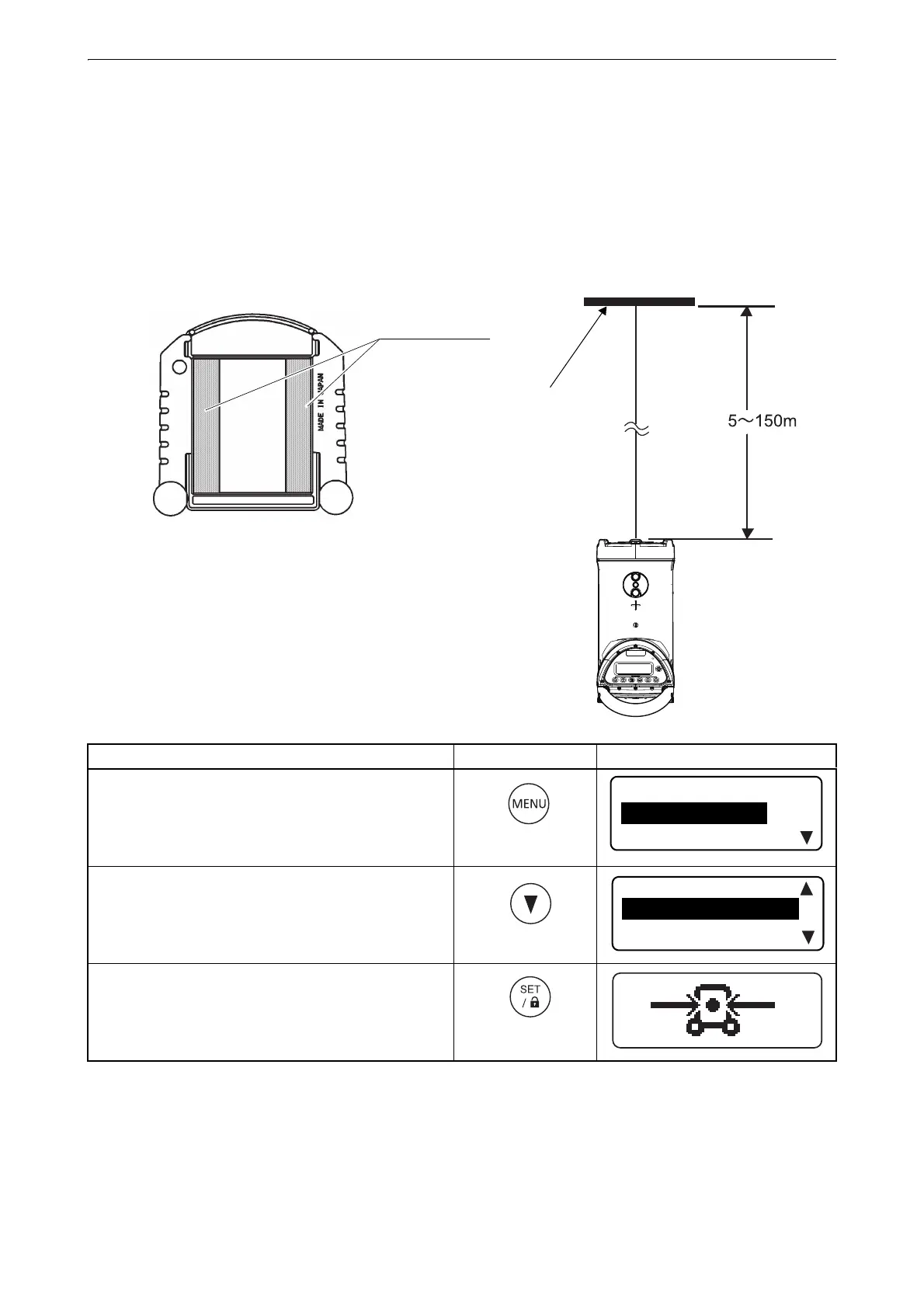24
6. BASIC OPERATION
Automatic alignment with the target (TP-L6WGV/WG/WAV/WA only)
When the alignment is placed on centerline so it is in the alignment path of the beam, the laser will search the
horizontal center of the target and automatically align the beam to it.
• This function is helpful for second day set ups.
Preparation:
Set the alignment target as follows.
Procedure Key operation Display
1. Press [Menu mode] key.
2. Press [Down] key.
[AUTO ALIGNMENT] is indicated.
3. Press [Set/Lock] key.
The instrument starts automatic alignment and
the following display is shown.
Detection strips
Target (Laser receiving side)
Target
Detection strips
MENU(2/5)*1
AUTO ALIGNMENT
