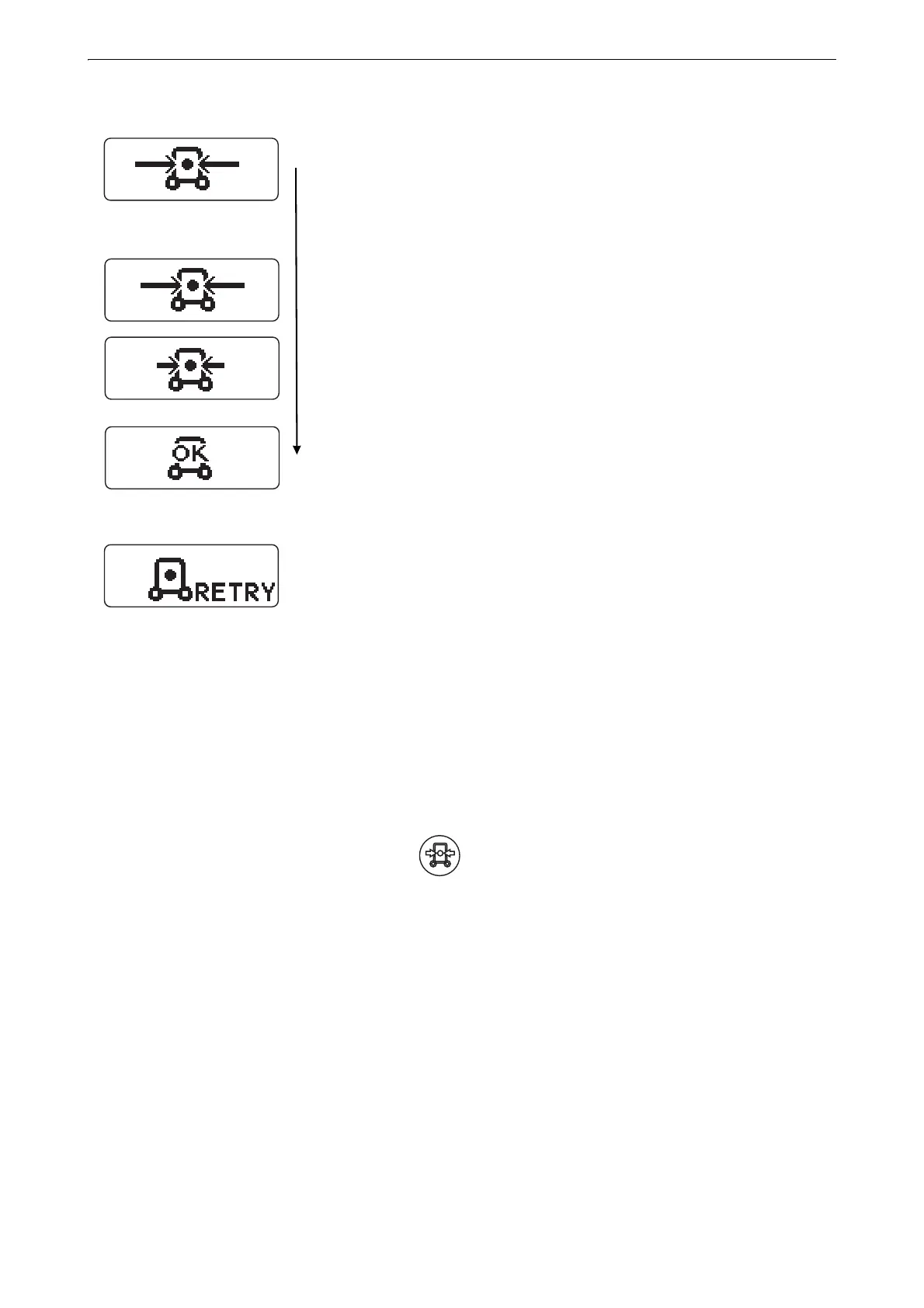25
6. BASIC OPERATION
* 1: The menu number is changed according to models.
When operating through RC-500
1. Make sure that the basic screen is indicated on the TP-L6W.
2. Press [
Automatic alignment mode] key.
Automatic alignment starts.
3. After automatic alignment is completed, if necessary, use [Laser right/left] keys to set the laser line
precisely.
For the details of RC-500, "8.2 Remote Controller (RC-500 )" (p.43)
• Automatic alignment is not possible when the instrument is locked.
• Large atmospheric motions could shorten the range of use of automatic alignment. To prevent atmospheric
motions from occurring, limit the working range within the shade or use a blower (commercially-available) for
working.
• When using the RC-500 remote controller at close range during auto alignment mode, the laser may be
subject to stop outside the target. Press the [Automatic alignment mode] key to start automatic alignment
again.
The display shows auto leveling is in process.
After auto leveling is completed, automatic alignment starts.
The display shows auto alignment is in process.
Each step shows alignment progress.
Automatic alignment in progress
Automatic alignment will finish soon.
Alignment is completed.
Confirm the laser beam on the target.
If necessary, use the [Right]/[Left] key and align the laser precisely.
Alignment target is lost during auto alignment mode.
Check the instrument and target and perform automatic alignment again.
Automatic alignment mode key
