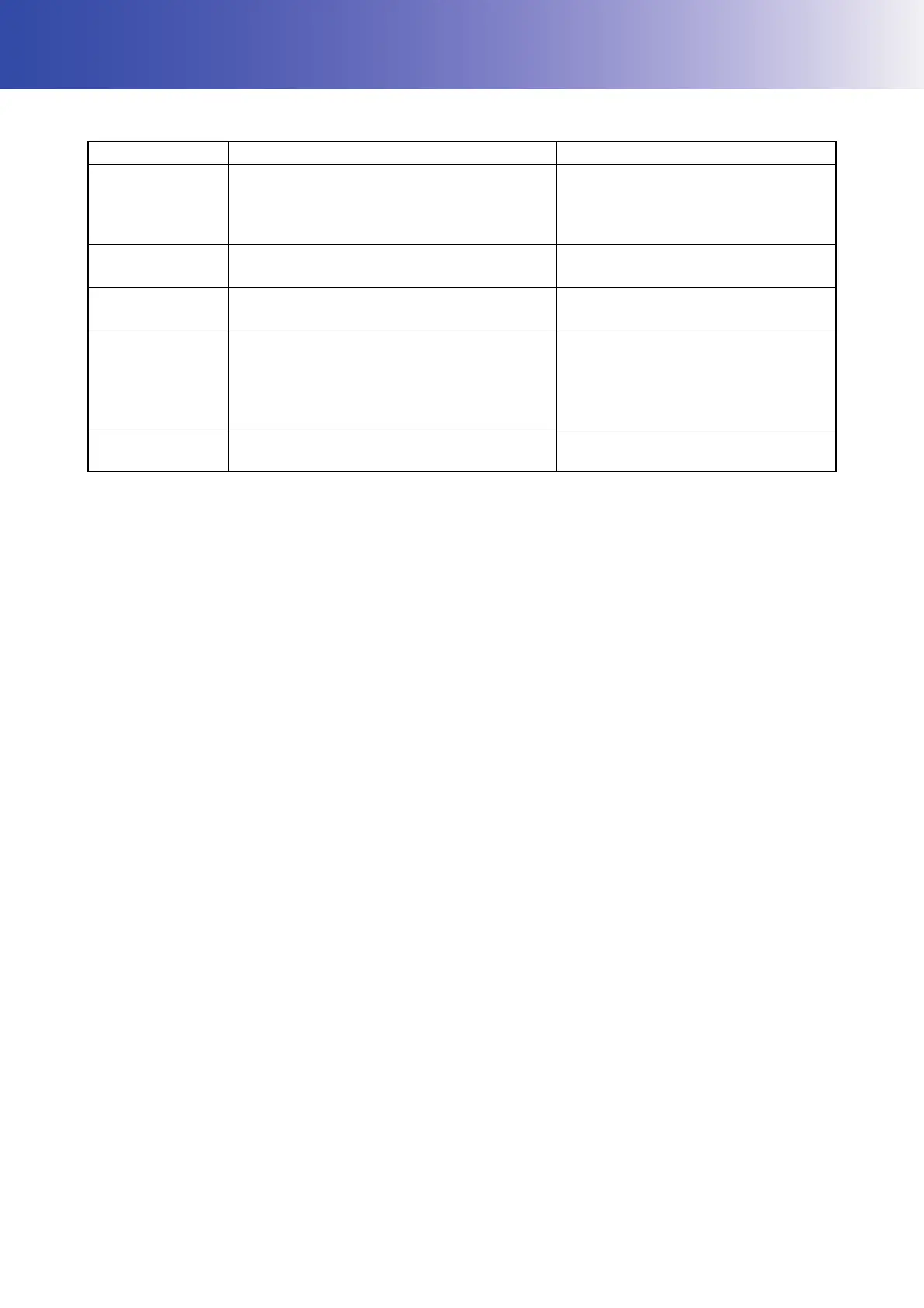49
10.ERROR DISPLAYS
If an error is displayed, follow the procedures shown below.
• If error code remains after trying countermeasures above, please contact your Topcon dealer.
Error Code Contents Countermeasure
E-02
E-03
Abnormal operation of internal measuring
system.
Switch OFF the power, then ON
again. Excessive vibration around the
laser may cause this error. Eliminate
vibration.
E-04 The angle is not measured properly. Contact your local dealer.
E-05
The laser's positioning is not adjusted
properly.
Switch OFF the power, then ON
again.
E-72
Indicates excessive tilt of the laser instrument
during calibration checking or adjusting.
Switch OFF the power, then ON
again.
Set the instrument level then repeat
checking and adjusting calibration
procedure.
E-99
Abnormal operation of internal memory
system detected.
Switch OFF the power, then ON
again.
