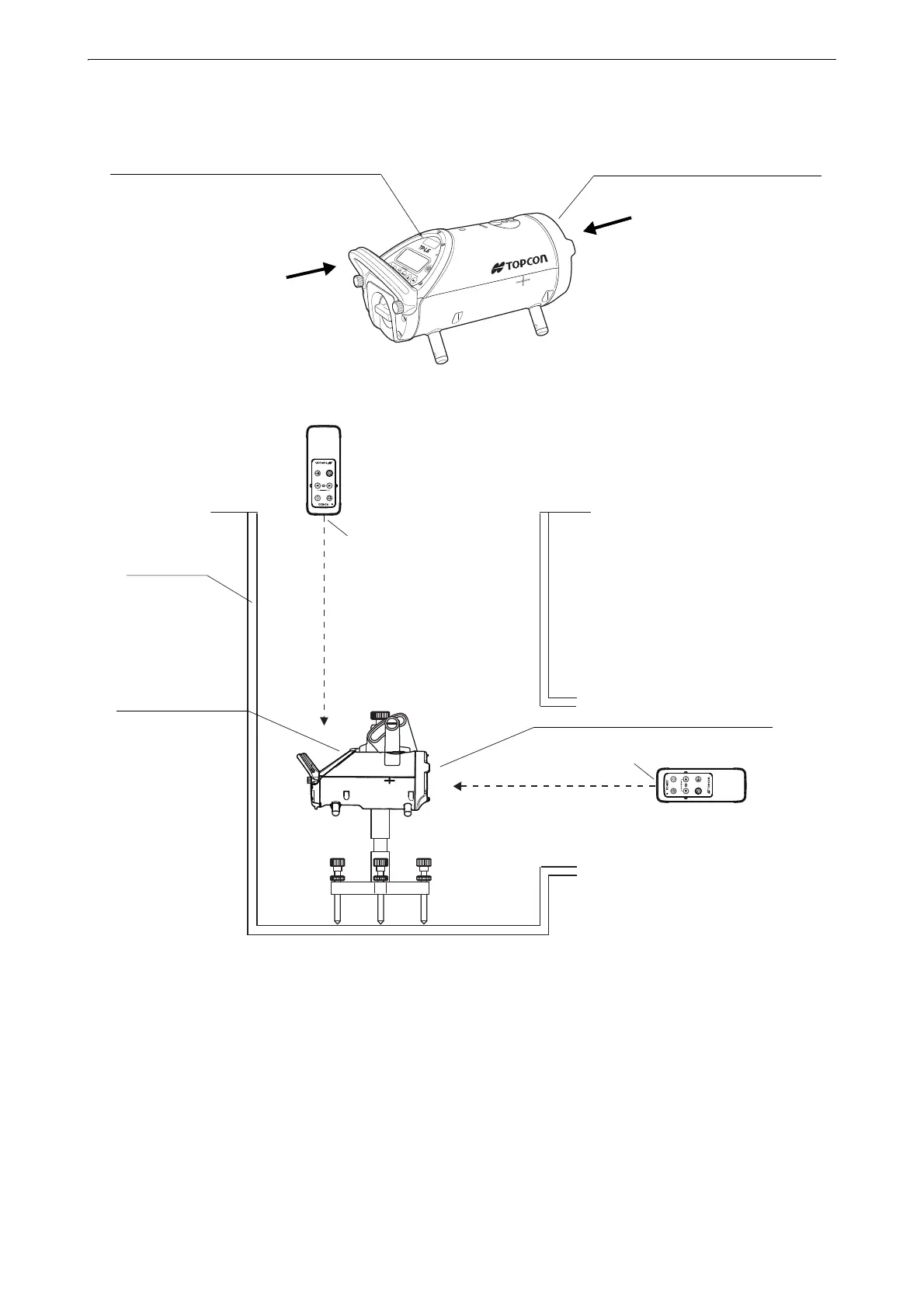44
8. STANDARD ACCESSORIES
• When using the remote controller, direct the signal aperture to the remote control receiving window on front
of the TP-L6W.
Replacing battery for Remote Controller RC-500
1. Open the battery cover.
2. Remove the old batteries and replace with new 2xAA size dry cell batteries making sure each is
placed in the proper direction as indicated.
3. Shut the battery cover until click sound can be heard.
• Dry batteries are sold separately.
• Replace all 2 batteries with new ones at the same time.
• Insert the batteries in the battery box according to the appointed direction.
• Do not mix used and new batteries, and do not mix different types of batteries together.
Laser line will travel in the opposite
direction of the laser right/left key
when using the remote control
from a forward position.
Remote control receiving window
Laser line will travel in the
direction of the laser right/
left key when using the
remote control from above
or behind the panel
position.
Remote control receiving window
(Laser beam can be received from
above panel.)
RC-500
RC-500
Manhole
Signal aperture
Remote control receiving window
Remote control
receiving window
Signal aperture
