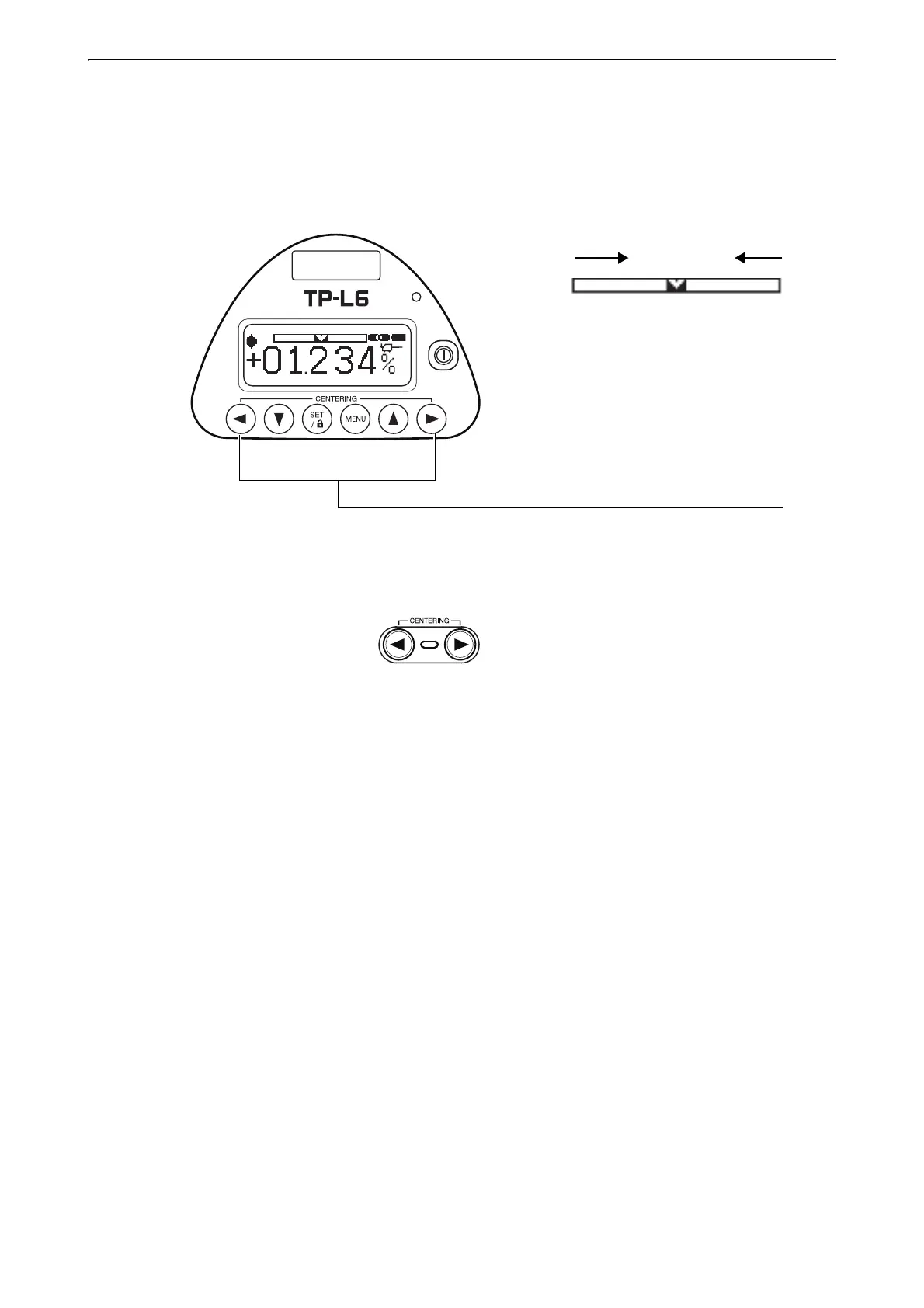23
6. BASIC OPERATION
Automatic Centering
1. Press both [Right] and [Left] keys at the same time.
The laser will return to the center of the line adjustment range automatically.
• Automatic centering is not possible when the instrument is locked.
When operating through RC-500
1. Make sure that the basic screen is indicated on the TP-L6W.
2. Press [Laser right/left] keys of the remote controller RC-500 at the same time.
The laser will return to the center of the line adjustment range automatically.
For the details of RC-500, "8.2 Remote Controller (RC-500 )" (p.43)
Press the [Left ] and [Right ] key at the same time.
Laser line indication
