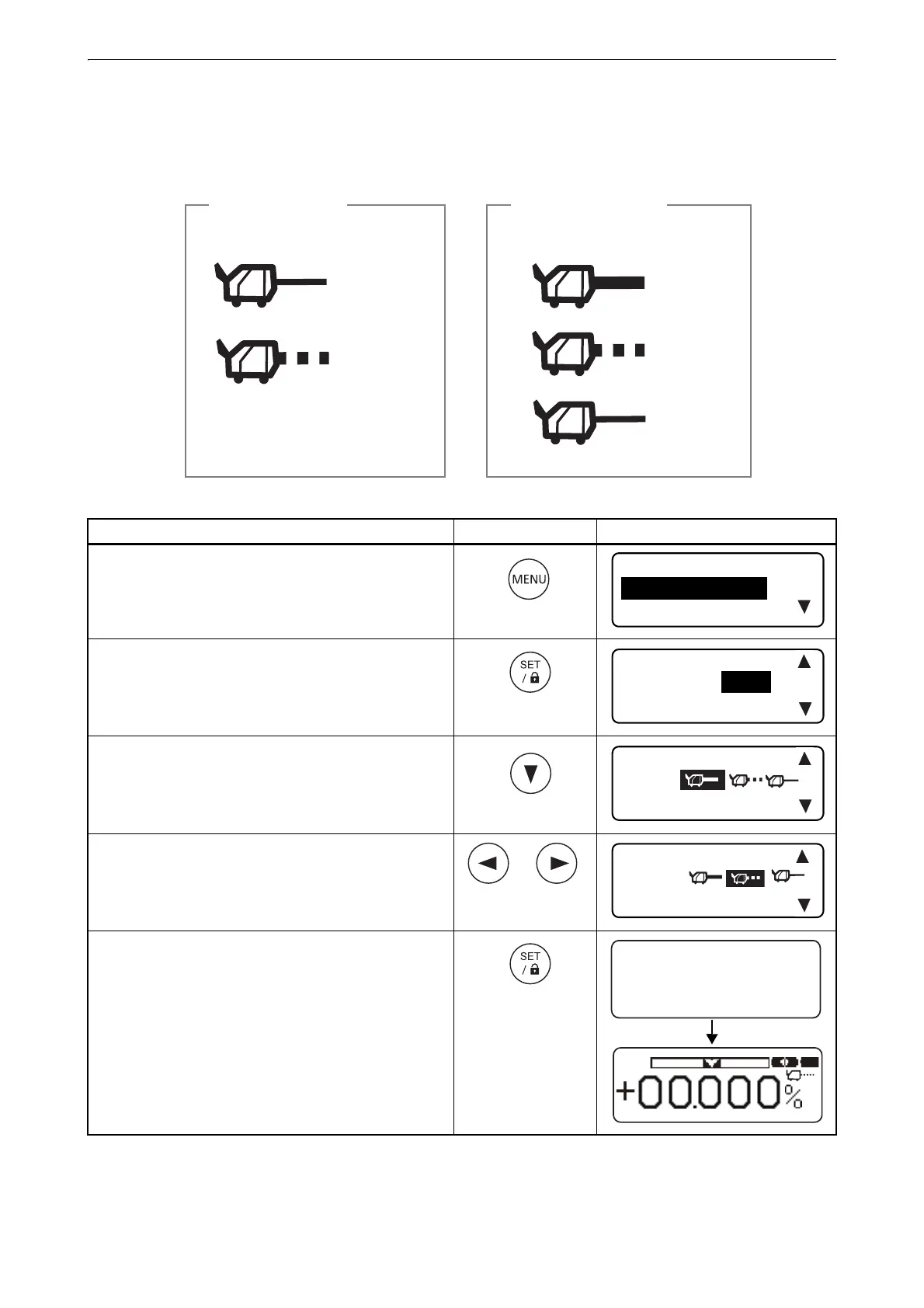28
6. BASIC OPERATION
Changing the laser mode (ON/Blinking/Energy-saving)
As mentioned below, the laser mode can be changed.
Factory setting : "
ON mode"
* 1: Press [Menu mode] key, and the instrument returns to the “Basic screen” status.
* 2: Press [Menu mode] key, and the instrument returns to the “Procedure 1” status.
* 3: The menu number is changed according to models.
Procedure Key operation Display
1. Press [Menu mode] key. *1
2. Press [Set/Lock] key. *2
3. Press [Down] key. *2
4. Press [Left] key or [Right] key to select a
mode. The selected mode is highlighted. *2
5. Press [Set/Lock] key.
The mode is changed.
ON mode
TP-L6WAV/WA/WB
TP-L6WGV/WG/WBG
Blinking mode
Energy-saving
mode
Display
Display
Blinking mode
ON mode
Mode
Mode
SET
