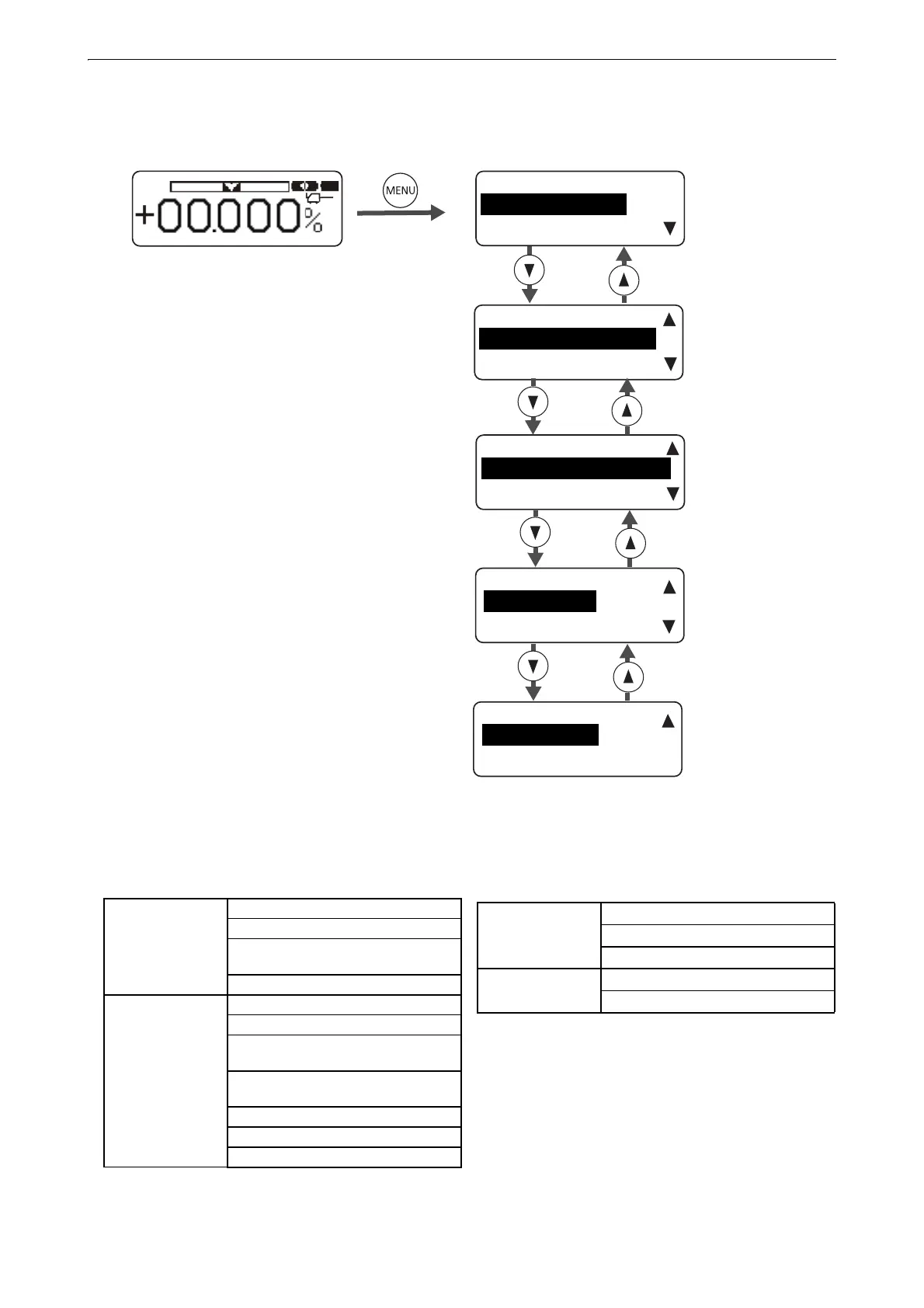13
4. PRODUCT OUTLINE
How to change menu items
In "MENU" mode, use [Down] key/[Up] key to access a desired menu item.
Key Operation (When the instrument is locked)
When the instrument is locked, the operable/inoperable keys of the instrument and the remote control are as
follows.
• Press the [Set/Lock] key( for more than two seconds) on the instrument to release the lock function.
MENU(1/5)*1
BEAM SETTING
MENU(2/5)*1
AUTO ALIGNMENT
MENU(3/5)*1
DISPLAY SETTING
MENU(4/5)*1
SECURITY
MENU mode screen
Basic screen
MENU(5/5)*1
BLUETOOTH
*1:The menu number is changed according
to models.
*2: TP-L6WGV/WG/WAV/WA only
*2
Operable
functions
Setting ON/OFF of Centerline LED/LD
Changing the laser mode
Automatic power off function of Upper/
Lower laser and Centerline LED
Power key
Inoperable
functions
Up/Down key
Right/Left key
Set/Lock key
(The lock release function is valid.)
AUTO ALIGNMENT (Menu)
(TP-L6WGV/WG/WAV/WA only)
DISPLAY SETTING (Menu)
SECURITY (Menu)
BLUETOOTH (Menu)
TP-L6W RC-500
Operable
functions
Centerline LED/Upper-Lower laser key
Laser ON/OFF switch
Laser beam mode key
Inoperable
functions
Auto alignment key
Laser right/left key
