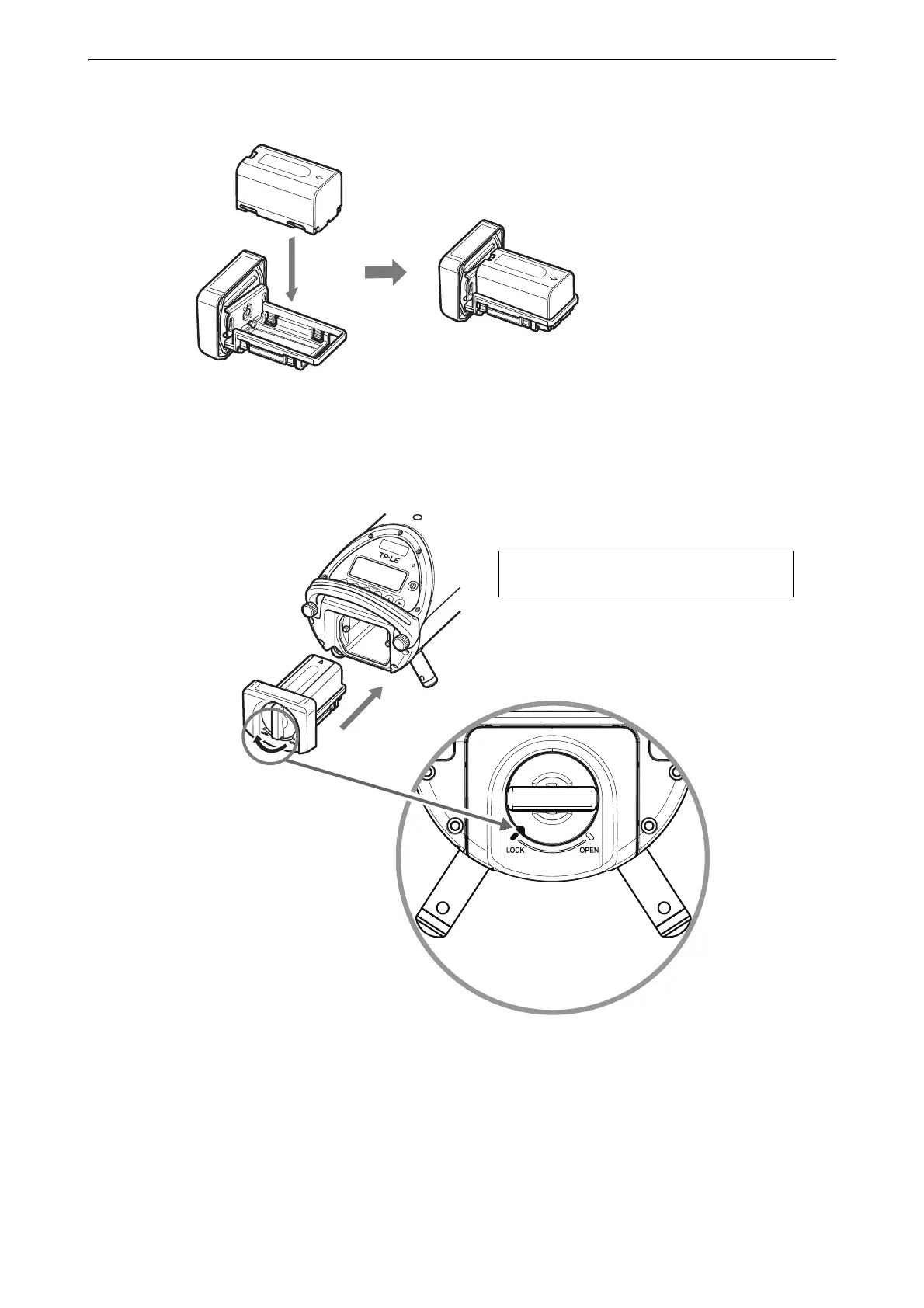19
5. USING THE BATTERY
3. As shown below, install the battery to the battery holder.
4. Attach the battery holder to the TP-L6W.
5. Attach the battery holder to the TP-L6W and turn the battery holder knob to the “LOCK” side to fix the
battery holder.
.
• Before removing the battery, turn OFF the TP-L6W power key.
Lock the battery holder knob securely to
prevent the ingress of water.
