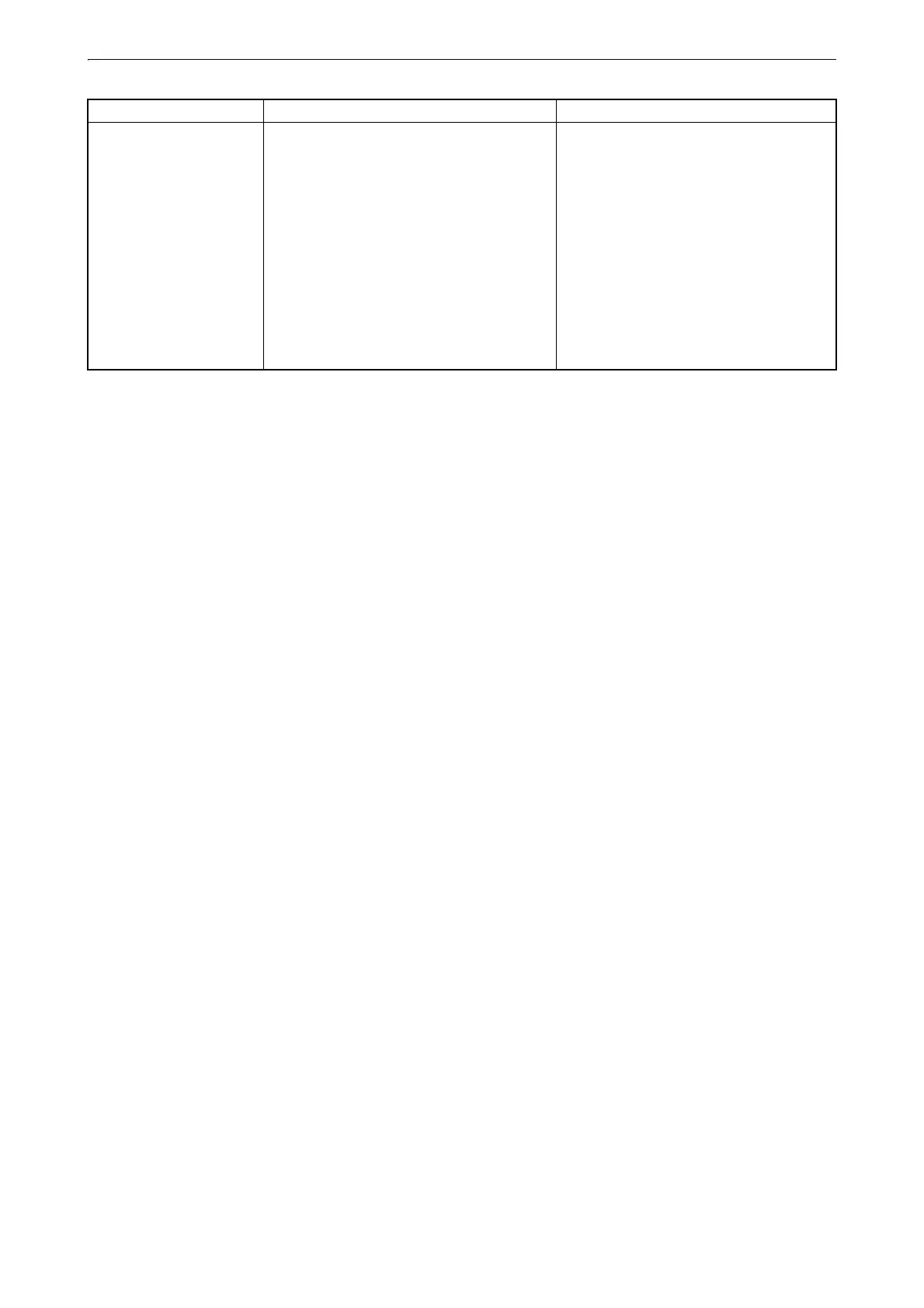51
11. TROUBLESHOOTING
The grade setting
value of the TP-L6W
and the measured
grade value are not
equal.
1) Incorrect grade value was entered.
2) The bubble on the bubble tube
display of the instrument or the
bubble on the target was not
adjusted correctly.
3) The laser beam is refracted due to
temperature differences within the
pipe.
1) Confirm the input value (
‰ or %)
and reset.
2) Adjust the laser and/or target so
the bubble is centered.
3) When the pipe is laid, the trench
must be backfilled immediately to
help maintain temperature stability.
Use a blower (commercially-
available) to move air through the
pipe to keep temperature and
moisture stable.
Conditions Causes Countermeasures
