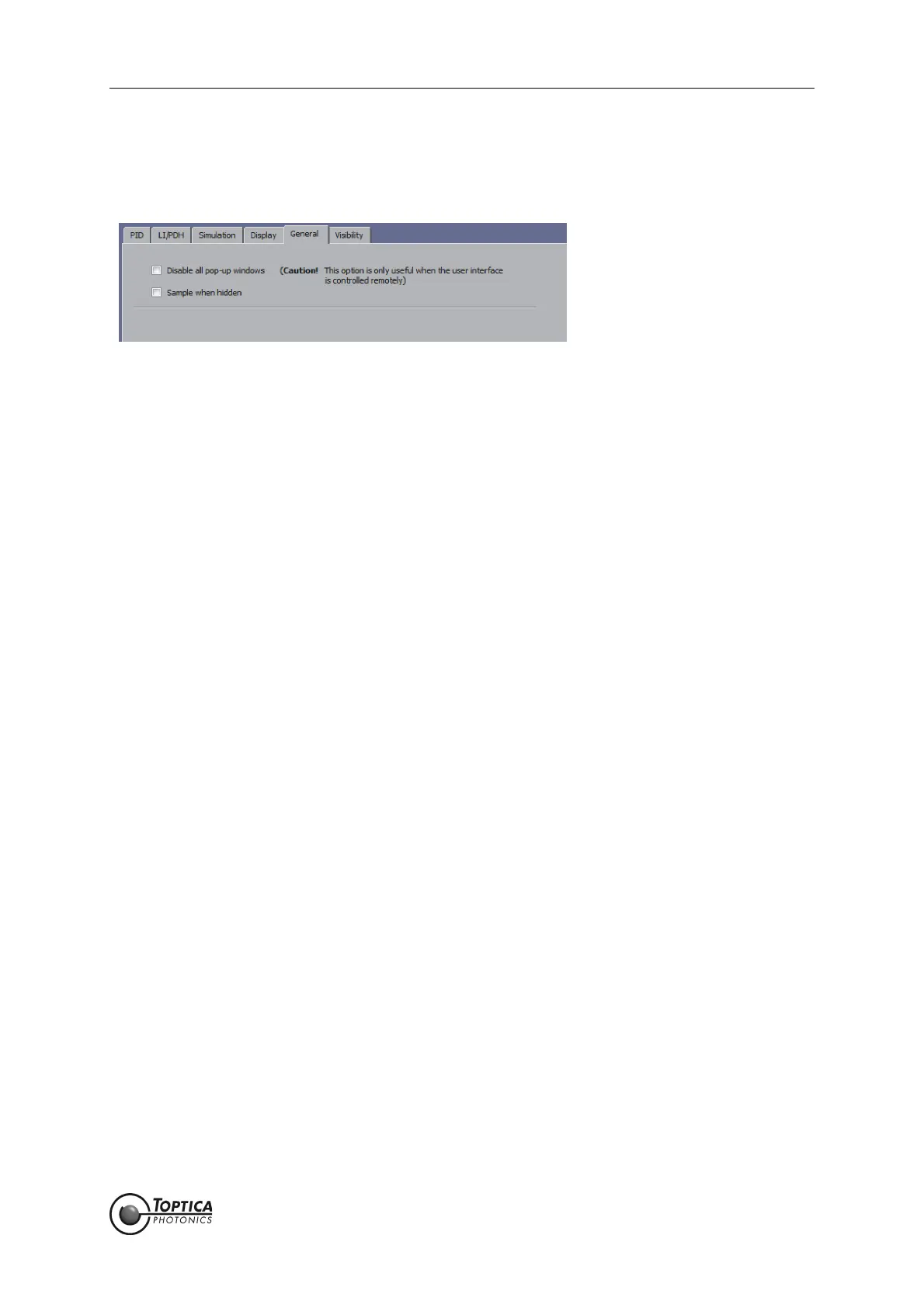8. DigiLock User Interface (DUI)
Page 35
Status: 5.12.17
8.2.5.5 General
General system settings can be accessed on this tab.
Figure 24 General tab in the Settings function
Disable all pop-up This option is only useful when controlling the user interface remotely
windows: and should be used with care. Pop-up windows can not be handled via
the remote control, which is why they should be suppressed in this case.
Sample when hidden: The DigiLock Module Server (DMS) has the option to show/hide each
DigiLock User Interface (DUI). By default the acquisition of data (indi-
cated by the option "Sampling" in the Display area) is disabled when the
DUI is hidden in order to avoid unnecessary traffic on the USB. However
for some reasons it is desired to acquire data nevertheless, e.g. operat-
ing the DUI remotely (see DigiLock 110 RCI Manual which can be down-
loaded from the T
OPTICA Photonics AG website).