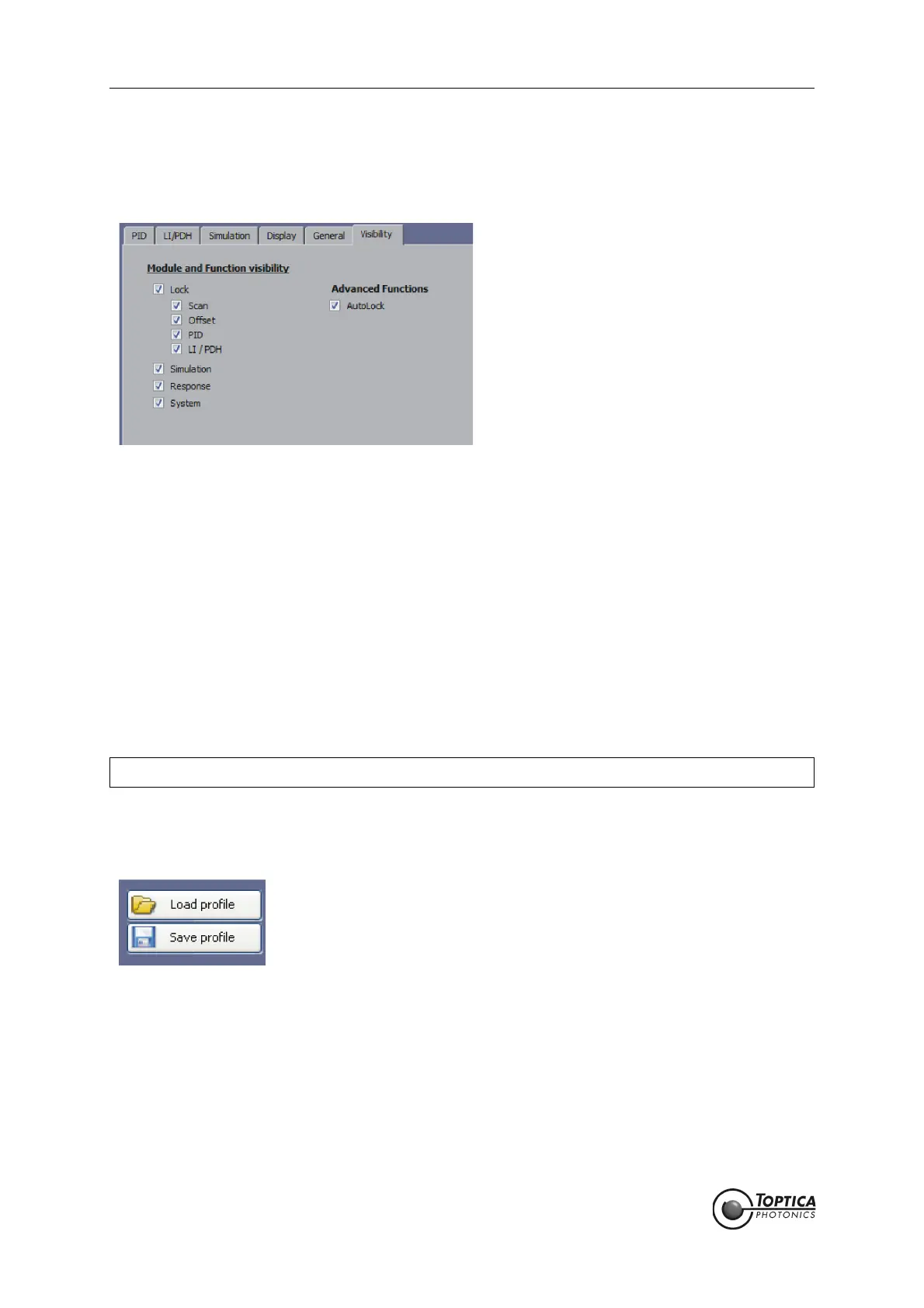Feedback Controlyzer DigiLock 110
Page 36
Status: 5.12.17
8.2.5.6 Visibility
Modules included in the software that are not used in a specific application might distract the user.
Therefore the visibility status of some modules can be configured.
Figure 25 Visibility tab in the Settings function
Module and Function visibility: Show or hide the respective functions and modules.
Advanced Functions: Autolock
Show or hide advanced settings in the AutoLock tab that give the user
access to additional functionality. This features are not needed for stan-
dard operation scenarios and are only recommended for experienced
users.
For Advanced Functions in the AutoLock tab please refer to section
8.2.1.3.
8.2.5.7 Profiles
The user can save and load profiles. A profile is a set of system parameters, e.g. all settings of the different
modules, display settings, etc.
Profiles are useful and save time if the user has to change between different control tasks.
Figure 26 Load and save profiles
If the user saves a profile, all system parameters are recorded. To load a profile, a dialog window opens
in which the desired parameters to be imported can be selected (see Figure 27).
NOTE ! Loading profiles is only possible when the PID controllers are off (see Status display).