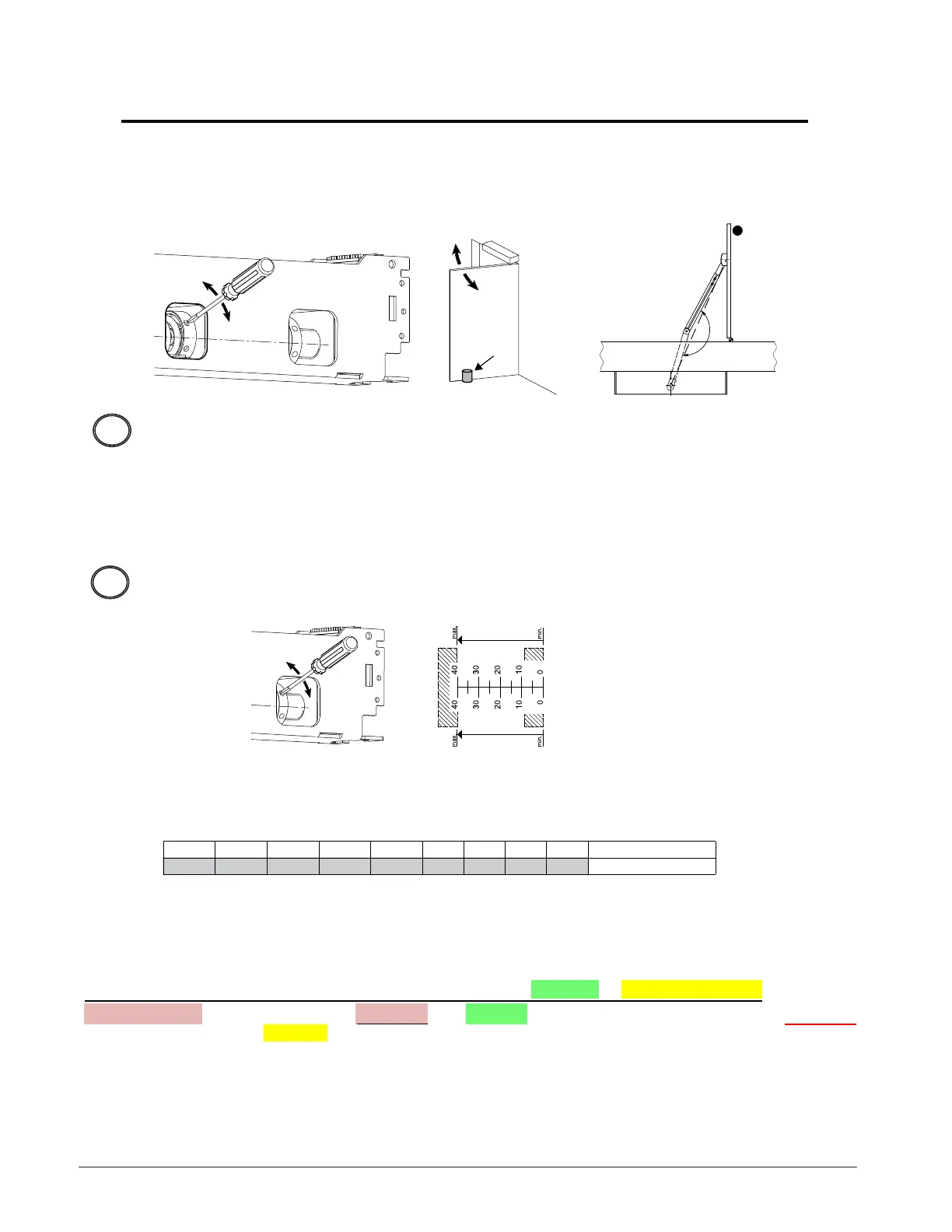22
Adjustments - Door Stop/ 1201 Spring Tension
max. 170 °
!
+
–
+
–
An external door stop may be needed depending on application (abuse, excessive wind...).
!
Adjusting Internal Open Door Stop
Determine opening angle required for application adjust internal stop accordingly.
Mechanical Spring Tension Adjustment (Optional ) - 1201 ONLY
0 5 10 15 20 25 30 35 40 Tension length in mm
1 * 2 3 4 5 6 7 8 9 Code
+
–
Adjust spring tension to close the door in adverse applications with no primary power applied.
!
2. Programming spring tension adjustment with On-Board Button:
(Read Entire Step BEFORE attempting to enter Country Code)
1. Adjust spring tension on the operator, note Code for the adjustment made.
Example 20mm = Code 5.
Number of Flashes
3. Changing the spring tension will require a commissioning process to be performed with
On-Board button Code 6 Green flashes or entering Code 021 with FCP.
PERFORM THIS STEP WHILE LOOKING AT BOTH GREEN & YELLOW LEDS.
Press & Hold
programming button, Release after 4 Green flashes then immediately Press & Release
programming button after # Yellow flashes for code value .