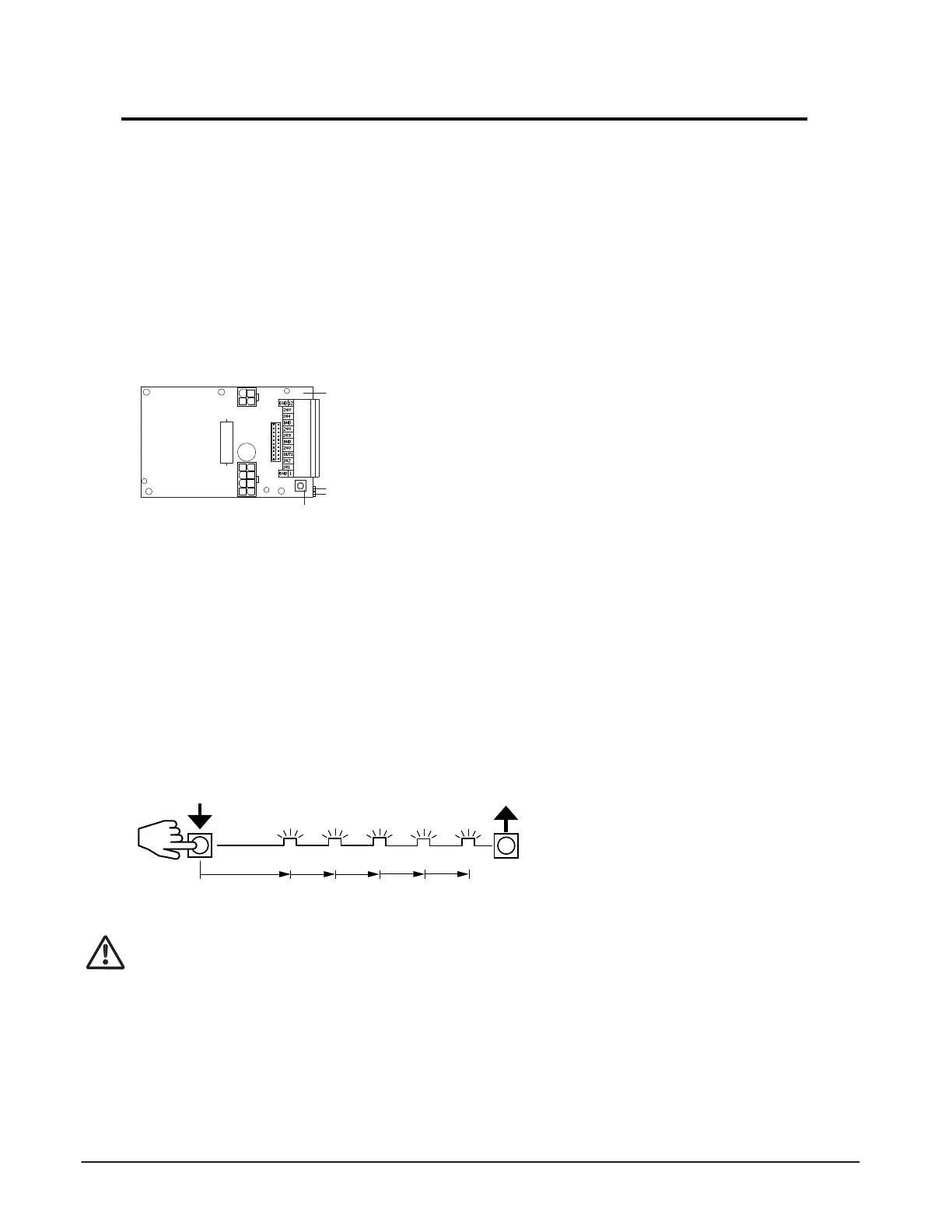9
Press Programming button
GREEN LED
3 s 1. 2. 3.
T1652_1
A
2
4
3
M
1
This ends the programming step.
1 Base door module BDM
2 Programming Button
3 LED GREEN: status display (control system ready for operation)
or configuration display.
4 LED YELLOW: error display or configuration display
On-Board Programming Configuration Tool - Description
Programming functions can be launched by means of the programming button.
The GREEN LED supports parameter selection Release the button at the right point in time.
The YELLOW LED indicates the parameter by a series of flashes Press the button at the right point in time.
Programming Procedure – General
• Keep the programming button depressed. The GREEN LED starts to FLASH at one second intervals
for a short time. The number of flashes corresponds to the programming code as in the programming
table.
• Release the programming button after the required number of GREEN FLASHES.
Example: Code 5 “Factory Reset” (see below for codes)
Release Programming button
Overview
The On-board programming tool allows the installer to commission the operator without the
use of the FCP. If additional changes are needed i.e. time delay, push-n-go the FCP will be
required.
The on-board programming tool utilizes the programming button, green & yellow LEDs and
an audible tone device to aid the installer during the commissioning process. During the
commissioning process, the LED’s flashing sequence and audible tone will continually repeat
until a selection is made, then the audible tone and flashing sequence changes for the next
parameter selection.
On-board Configuration Tool Familiarization
4.
5.
Programming Codes
In order to ensure the safety of the system, please follow the details of the programming steps in
the following pages.
Code 1: Commissioning (enter system values, preloads, performs learn)
Code 2: (Consult factory)
Code 3: Detecting/mask out safety features
Code 4: Spring pre-tension parameter (only applicable for TORMAX 1201)
Code 5: Factory reset (Reset all values, excluding operator type)
Code 6: Repeat commissioning (without entering system values, door preloads, performs learn)
Code 7: Preset value 1 = Low Energy (preset values for multiple parameters)