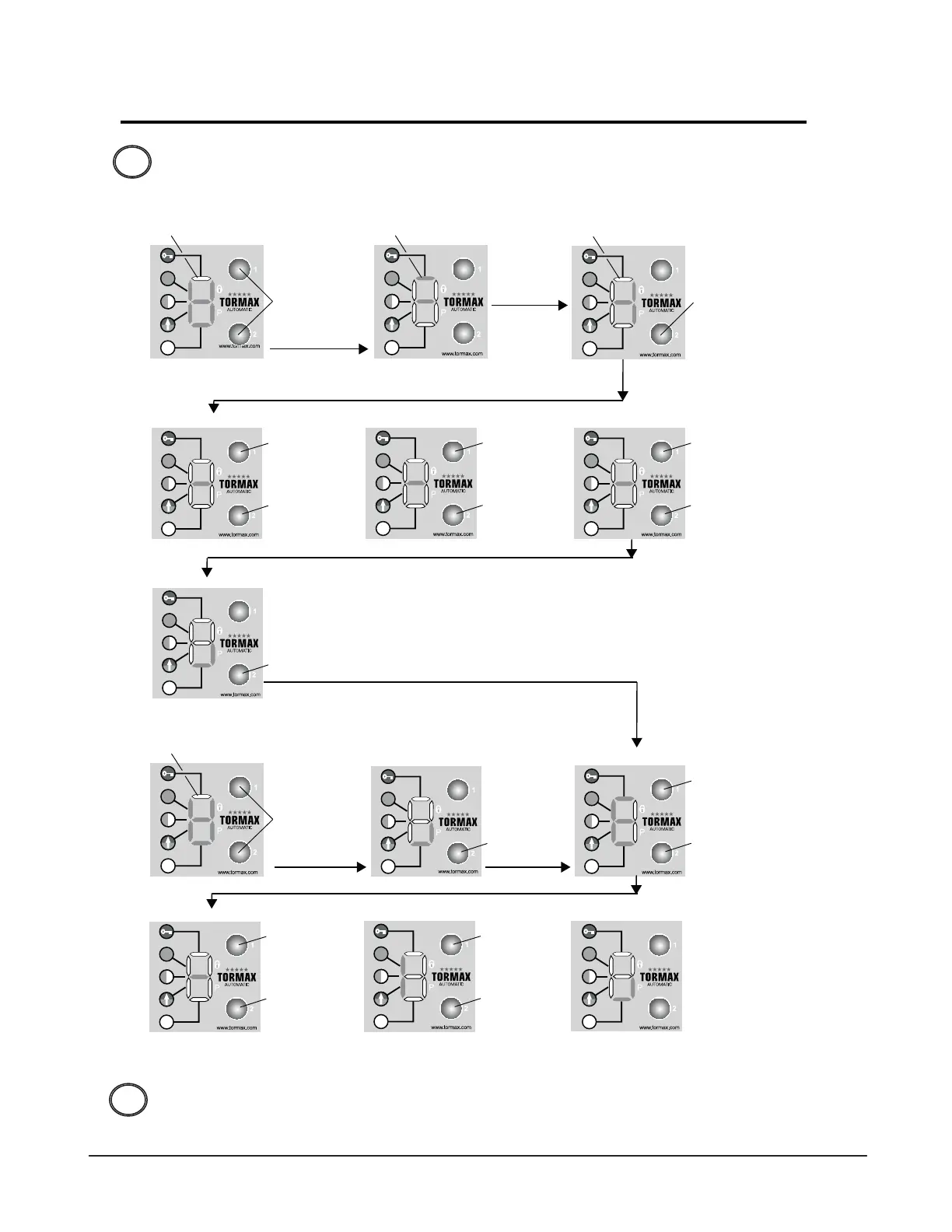Programming with the FCP - Overview
Button 1 - Changes the number or letter by increments of one (0,1,2,3 - 9,a,b,c,...back to 0)
Button 2 - Confirms/ enter displayed number or letter into the control.
1) Start Access Code
Indication of operating mode
Press button 1 and 2
simultaneously a “U”
appears, continue to
press until a “C”
appears.
Letter U is shown (= User)
Release both buttons
Immediately Press
button 2 a “0” will
display.
Letter P is shown ( = programming)
2) Entering Access Code 111
Press button 1 to
display 1
Then
Press button 2
to comfirm/ enter
2nd number
!
4) Entering Parameter
Code 103
3) Start Programming Level
!
Press button 2
before P goes
out you will be
able to enter a
parameter.
If a number is entered incorrectly, stop and let the process time out. (no change made)
27
Letter C is shown (= Code)
Press button 1
to display 1
Then
Press button 2
to comfirm/ enter
1st number
Press button 1 to
display 1
Then
Press button 2
to comfirm/ enter
3rd number
“0” re-appears
“0” re-appears
Indication of operating mode
Press button 1 and 2
simultaneously a “U”
appears, continue to
press until a “P”
appears.
Press button 1
to display “1”
Then
Press button 2
to comfirm/ enter
1st number
Release both
buttons immediately
Press button 2
a number will
display.
Press button 1 to
display “3”
Then
Press button 2
to comfirm/ enter
3rd number
Press button 1
to display “0”
Then
Press button 2
to comfirm/ enter
2nd number
any flashing # or letter appears
“P” appears process complete
“0” appears
any # appears
any # appears