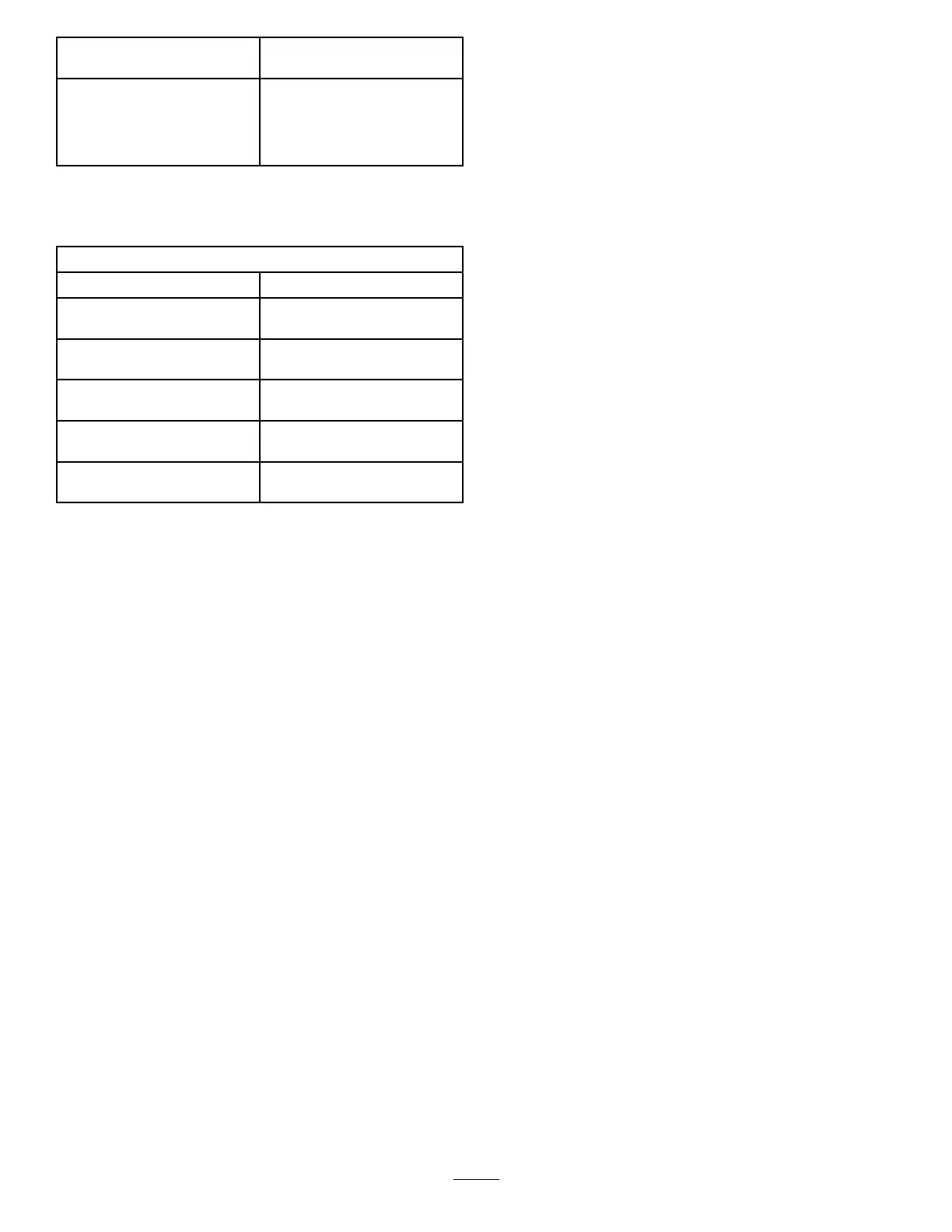TransSpeedControlsthemaximumspeed
whileintransport(highrange)
SmartPowerSmartPowerprevents
boggingdowninheavyturfby
automaticallycontrollingthe
machinespeedandoptimizing
cuttingperformance.
*Only"operator-faced"textistranslated.Faults,Service,and
Diagnosticsscreensare"service-faced."Titleswillbeinthe
selectedlanguage,butmenuitemsareinEnglish.
About
MenuItemDescription
Model
Liststhemodelnumberofthe
machine
SNListstheserialnumberofthe
machine
MachineControllerRevisionListsthesoftwarerevisionof
themastercontroller
InfoCenterRevisionListsthesoftwarerevisionof
theInfoCenter
CANBus
Liststhemachine
communicationbusstatus
ProtectedMenus
Thereare4operatingcongurationsettingsthatareadjustable
withintheSettingsMenuoftheInfoCenter:autoidletime
delay,maximummowinggroundspeed,maximumtransport
groundspeed,andSmartPower.Thesesettingsareinthe
ProtectedMenu.
AccessingtheProtectedMenuSettings
1.FromtheMainMenu,scrolldowntotheSettings
Menuandpresstherightbutton.
2.IntheSettingsMenu,scrolldowntotheProtected
Menuandpresstherightbutton.
3.Toenterthepasscode,usethecenterbuttontoset
therstdigit,thenpresstherightbuttontomoveon
tothenextdigit.
4.Usethecenterbuttontosettheseconddigit,then
presstherightbuttontomoveontothenextdigit.
5.Usethecenterbuttontosetthethirddigit,thenpress
therightbuttontomoveontothenextdigit.
6.Usethecenterbuttontosetthefourthdigit,thenpress
therightbutton.
7.Pressthemiddlebuttontoenterthecode.
Youcanchangetheabilitytoviewandchangethesettingsin
theProtectedMenu.GototheProtectedMenuandscroll
downtoProtectSettings.Usingtherightbutton,changing
ProtectSettingstotheOFFpositionallowsyoutoviewand
changethesettingsintheProtectedMenuwithoutentering
thepasscode.ChangingProtectSettingstotheONposition
hidestheprotectedoptionsandrequiresenteringapasscode
tochangethesettingintheProtectedMenu.Afteryouhave
setthepasscode,youmustturnthekeyswitchoffandthen
ontoenableandsavethisfeature.
SettingtheAutoIdle
1.IntheSettingsMenu,scrolldowntoAutoIdle.
2.Presstherightbuttontochangetheautoidletime
betweenOff,8S,10S,15S,20S,and30S.
SettingtheMaximumAllowedMow
Speed
1.IntheSettingsMenu,scrolldowntoMowSpeedand
presstherightbutton.
2.Usetherightbuttontoincreasethemaxfullmow
speed(50%,75%,or100%).
3.Usethecenterbuttontodecreasethemaxfullmow
speed(50%,75%,or100%).
4.Presstheleftbuttontoexit.
SettingtheMaximumAllowedTransport
Speed
1.IntheSettingsMenu,scrolldowntoTransportSpeed
andpresstherightbutton.
2.Usetherightbuttontoincreasethemaxtransport
speed(50%,75%,or100%).
3.Usethecenterbuttontodecreasethemaxtransport
speed(50%,75%,or100%).
4.Presstheleftbuttontoexit.
WhennishedwiththeProtectedMenu,presstheleftbutton
toexittotheMainMenu,thenpresstheleftbuttontoexit
totheRunMenu.
18