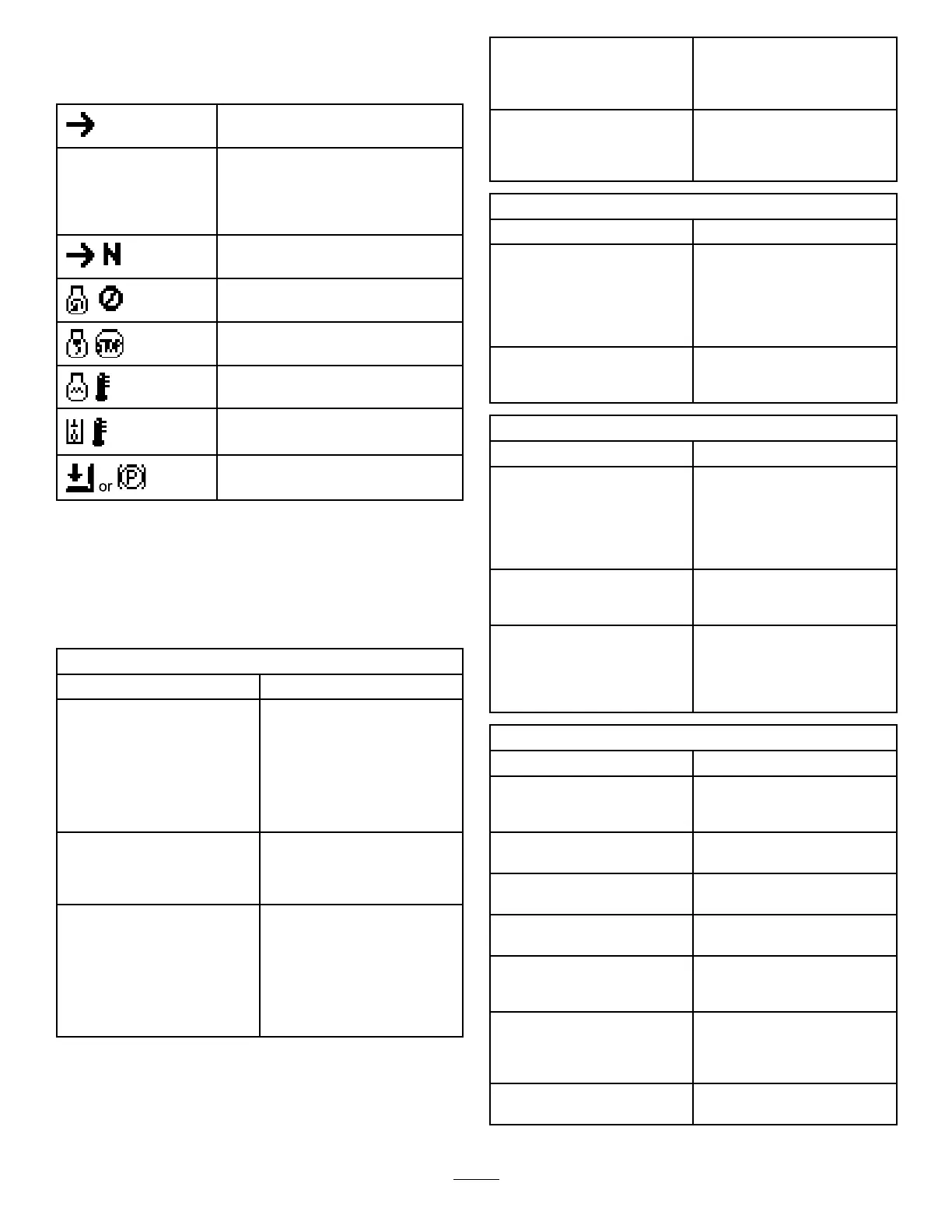InfoCenterIconDescription(cont'd.)
Operatorshouldchangetothe
indicatedstate
Symbolsareoften
combinedtoform
sentences.Some
examplesareshown
below
Operatorshouldputthemachinein
neutral
Enginestartdenied
Engineshutdown
Enginecoolantistoohot
Hydraulicuidistoohot
Sitdownorsettheparkingbrake
UsingtheMenus
ToaccesstheInfoCentermenusystem,pressthemenuaccess
buttonwhileatthemainscreen.Thiswillbringyoutothe
mainmenu.Refertothefollowingtablesforasynopsisof
theoptionsavailablefromthemenus:
MainMenu
MenuItemDescription
FaultsTheFaultsmenucontains
alistoftherecentmachine
faults.RefertotheService
ManualoryourAuthorized
ToroDistributorformore
informationontheFaults
menuandtheinformation
containedthere.
ServiceTheServicemenucontains
informationonthemachine
suchashoursofuseandother
similarnumbers.
DiagnosticsTheDiagnosticsmenu
displaysthestateofeach
machineswitch,sensorand
controloutput.Youcanuse
thistotroubleshootcertain
issuesasitwillquicklytellyou
whichmachinecontrolsareon
andwhichareoff.
SettingsTheSettingsmenuallows
youtocustomizeandmodify
congurationvariablesonthe
InfoCenterdisplay.
AboutTheAboutmenuliststhe
modelnumber,serialnumber,
andsoftwareversionofyour
machine.
Service
MenuItemDescription
Hours
Liststhetotalnumberofhours
thatthemachine,engineand
fanhavebeenon,aswellas
thenumberofhoursthatthe
machinehasbeentransported
andoverheated
CountsListsthenumberofpreheats
andstartsthatthemachine
hasexperienced
Diagnostics
MenuItemDescription
EngineRun
RefertotheService
ManualoryourAuthorized
ToroDistributorformore
informationontheEngine
Runmenuandtheinformation
containedthere.
GlowplugsIndicatesifthefollowingitems
areactive:Keystart,timeout
limited,andglowplugs
Fan
Indicatesifthefanisactive
inthefollowinginstances:
Enginehightemp,oilhigh
temp,engineorhydraulichigh
temp,andfanon
Settings
MenuItemDescription
Units
Controlstheunitsusedonthe
InfoCenter;themenuchoices
areEnglishorMetric
Language
Controlsthelanguageused
ontheInfoCenter*
LCDBacklightControlsthebrightnessofthe
LCDdisplay
LCDContrastControlsthecontrastofthe
LCDdisplay
ProtectedMenus
Allowsthedistributor/engineer
toaccessprotectedmenusby
inputtingapasscode
AutoIdle
Controlstheamountoftime
allowedbeforeidlingthe
enginewhenthemachineis
notinuse
MowSpeedControlsthemaximumspeed
whileinmow(lowrange)
17