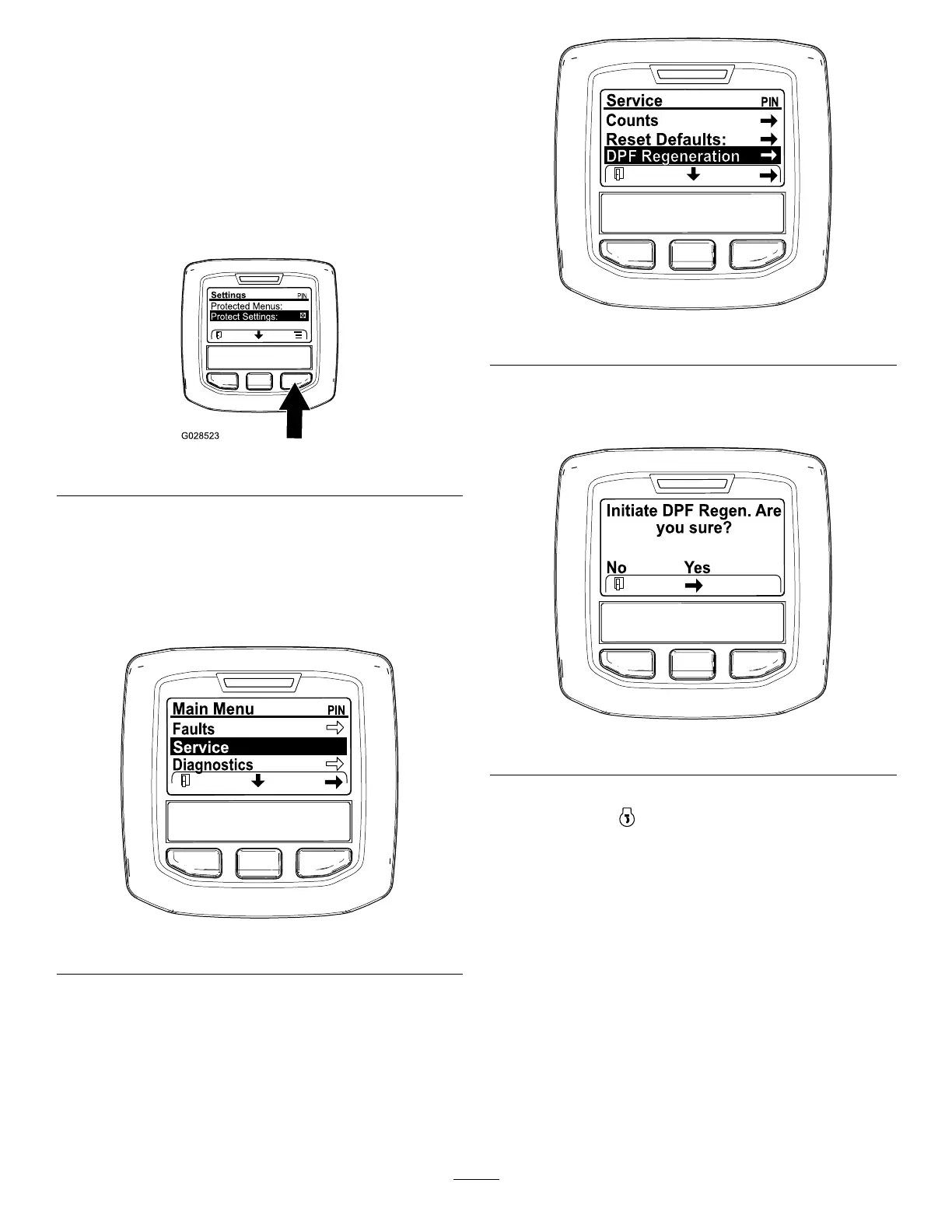6.Engagetheparkingbrake.
7.SetthethrottletothelowIDLEposition.
PerformingaParkedRegeneration
Note:Forinstructionsonunlockingprotectedmenus,
refertoAccessingProtectedMenus(page18).
1.Accesstheprotectedmenuandunlockthe
protectedsettingssubmenu(Figure31);referto
AccessingProtectedMenus(page18).
g028523
Figure31
2.NavigatetotheMAINMENU,pressthecenter
buttontoscrolldowntotheSERVICEMENU,and
presstherightbuttontoselecttheSERVICE
option(Figure32).
Note:TheInfoCentershoulddisplaythePIN
indicatorintheupperrightcornerofthedisplay.
g212371
Figure32
3.IntheSERVICEMENU,pressthemiddlebutton
untiltheDPFREGENERATIONoptionsdisplays,
andpresstherightbuttontoselecttheDPF
REGENERATIONoption(Figure33).
g212138
Figure33
4.Whenthe“InitiateDPFRegen.Areyousure?”
messagedisplays,pressthecenterbutton
(Figure34).
g212125
Figure34
5.Ifthecoolanttemperatureisbelow60°C(140°F)
the“Insure
isrunningandabove60C/140F”
messagedisplays.(Figure35).
Observethetemperatureinthedisplay,andrun
themachineatfullthrottleuntilthetemperature
reaches60°C(140°F),thenpressthecenter
button.
Note:Ifthecoolanttemperatureisabove60°C
(140°F)thisscreenisskipped.
34