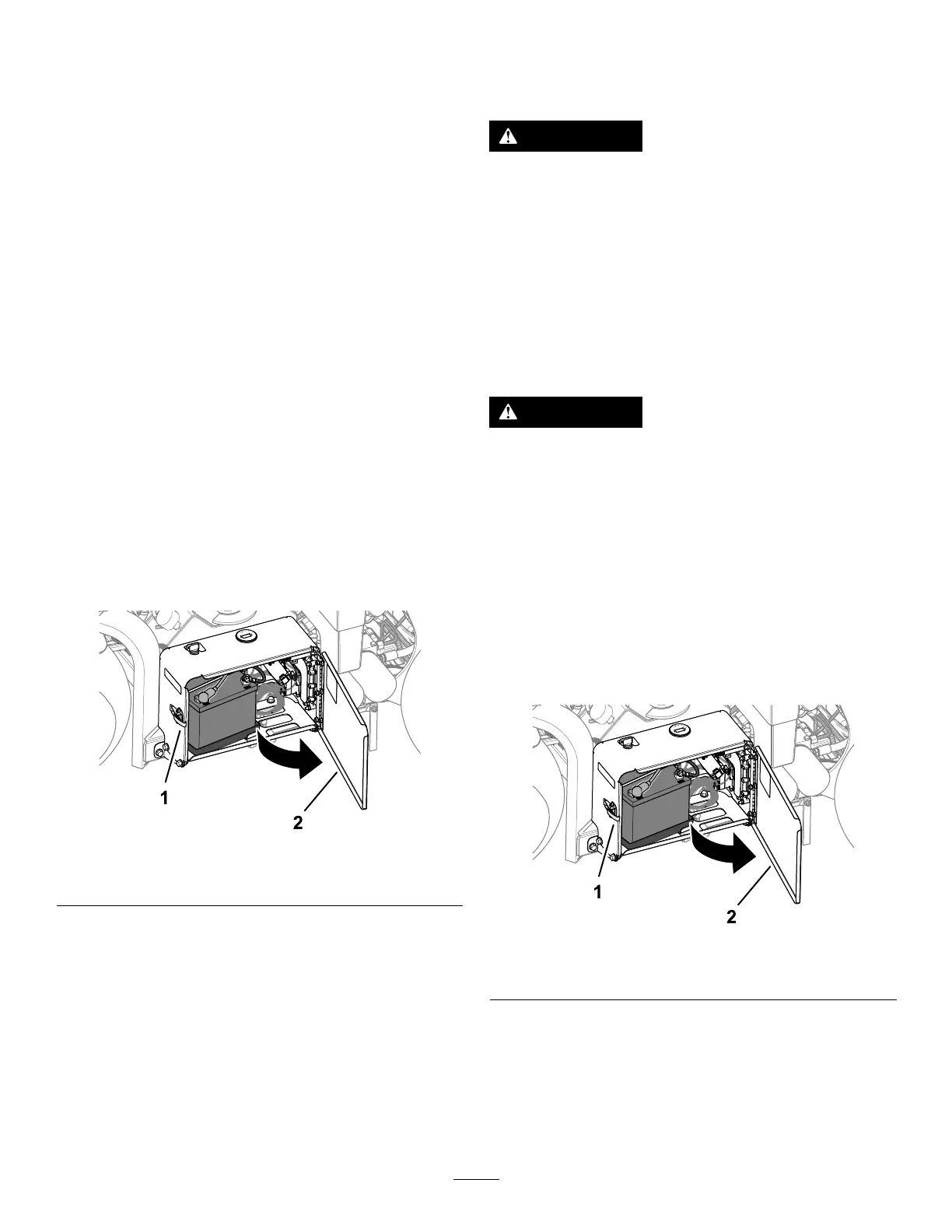ElectricalSystem
Maintenance
ElectricalSystemSafety
•Disconnectthebatterybeforerepairingthe
machine.Disconnectthenegativeterminalrst
andthepositivelast.Connectthepositiveterminal
rstandthenegativelast.
•Chargethebatteryinanopen,well-ventilated
area,awayfromsparksandames.Unplugthe
chargerbeforeconnectingordisconnectingthe
battery.
•Wearprotectiveclothinganduseinsulatedtools.
ServicingtheBattery
CleaningtheBattery
ServiceInterval:Yearly—Checkthebatterycable
connections.
Keepthetopofthebatteryclean.
1.Unlatchandopenthebattery-compartmentdoor
(Figure168).
g338268
Figure168
1.Latch2.Battery-compartmentdoor
2.Cleanthetopofthebatterywithabrushdipped
inammoniaorbicarbonateofsodasolution.
Important:Donotremovethellcapswhile
cleaning.
3.Thoroughlyushthesurfaceofthebatteryand
batterycompartmentwithcleanwater.
4.Closeandlatchthebattery-compartmentdoor.
CheckingtheBatteryConnections
ServiceInterval:Yearly—Checkthebatterycable
connections.
WARNING
Batteryterminalsormetaltoolscouldshort
againstmetaltractorcomponents,causing
sparks.Sparkscancausethebatterygasses
toexplode,resultinginpersonalinjury.
•Whenremovingorinstallingthebattery,
donotallowthebatteryterminalstotouch
anymetalpartsofthemachine.
•Donotallowmetaltoolstoshortbetween
thebatteryterminalsandmetalpartsofthe
machine.
WARNING
Incorrectbatterycableroutingcoulddamage
themachineandcablescausingsparks.
Sparkscancausethebatterygassesto
explode,resultinginpersonalinjury.
•Alwaysdisconnectthenegative(black)
batterycablebeforedisconnectingthe
positive(red)cable.
•Alwaysconnectthepositive(red)battery
cablebeforeconnectingthenegative
(black)cable.
1.Unlatchandopenthebattery-compartmentdoor
(Figure169).
g338268
Figure169
1.Latch2.Battery-compartmentdoor
2.Checkthatthebattery-cableclampsaresecure.
Tightenloosebattery-cableclampshardware.
3.Checkthebattery-cableclampsandbattery
terminalsforcorrosion.
4.Iftheterminalsarecorroded,removethe
negativebatterycable.
77
