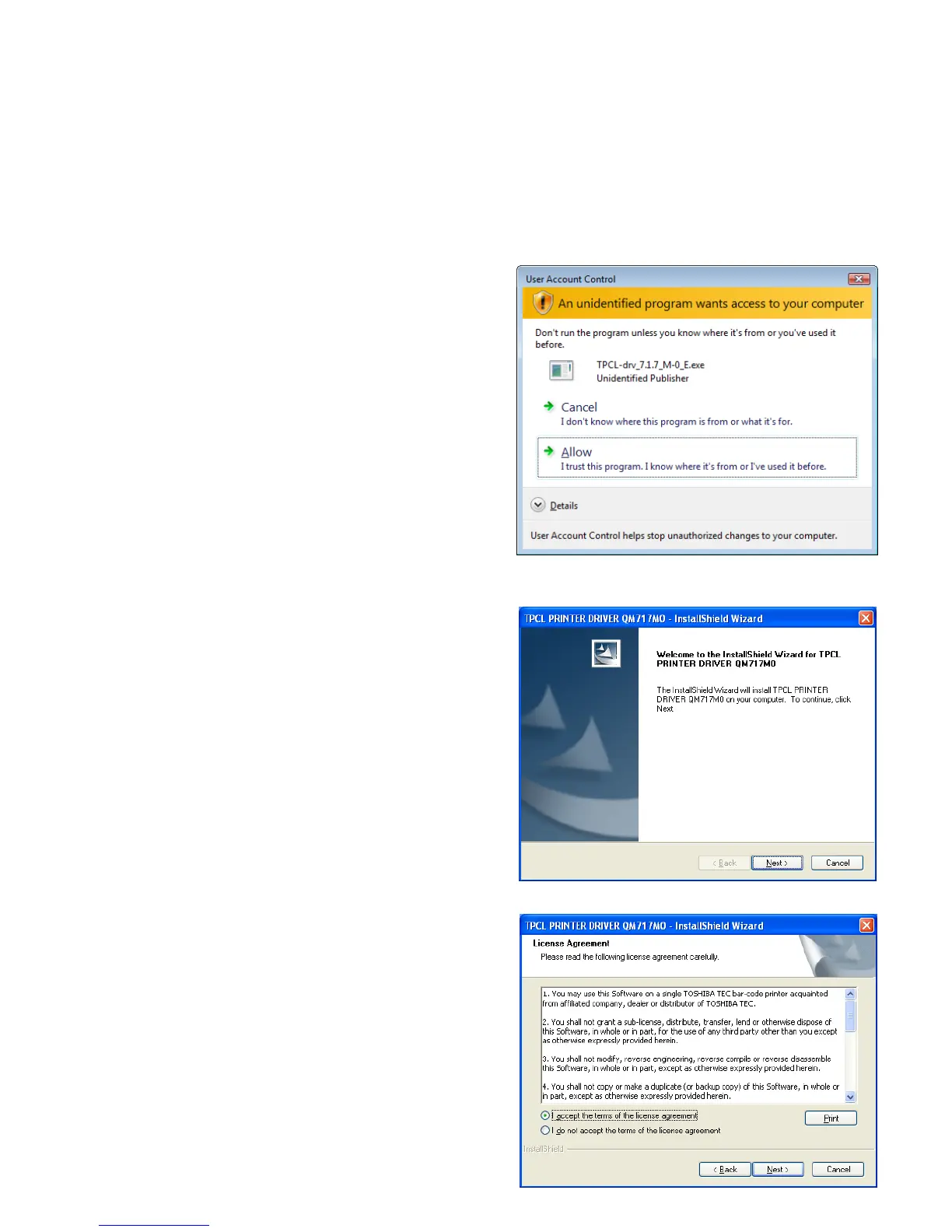- 15 -
2.1 Preparation for Installation
1. Access Toshiba TEC web site at the following address and download the printer driver install file
“TPCL-drv_7.4.1_M-5_E.exe” to the local disc.
1. http://www.toshibatec-ris.com/download_overseas/printer/printer_driver/
2. Note: If you do not agree with the Software License Agreement, you cannot download the file.
2. Double-click the downloaded
“TPCL-drv_7.4.1_M-5_E.exe”, and the “TPCL
PRINTER DRIVER – Installshield Wizard” is
displayed. Click the [Next] button.
① Note: Log on as the user with
administrative privilege.
When the User Account Control screen is
displayed under Windows
Vista/Server2008/7/Server2008R2/8/Server201
2/Server2012R2/10, click on the “Allow”.
3. The “Software License Agreement” is displayed.
Select “I accept the terms of the license
agreement” and click the [Next] button.
Note: If you do not agree with the Software License
Agreement, you cannot download the file.
