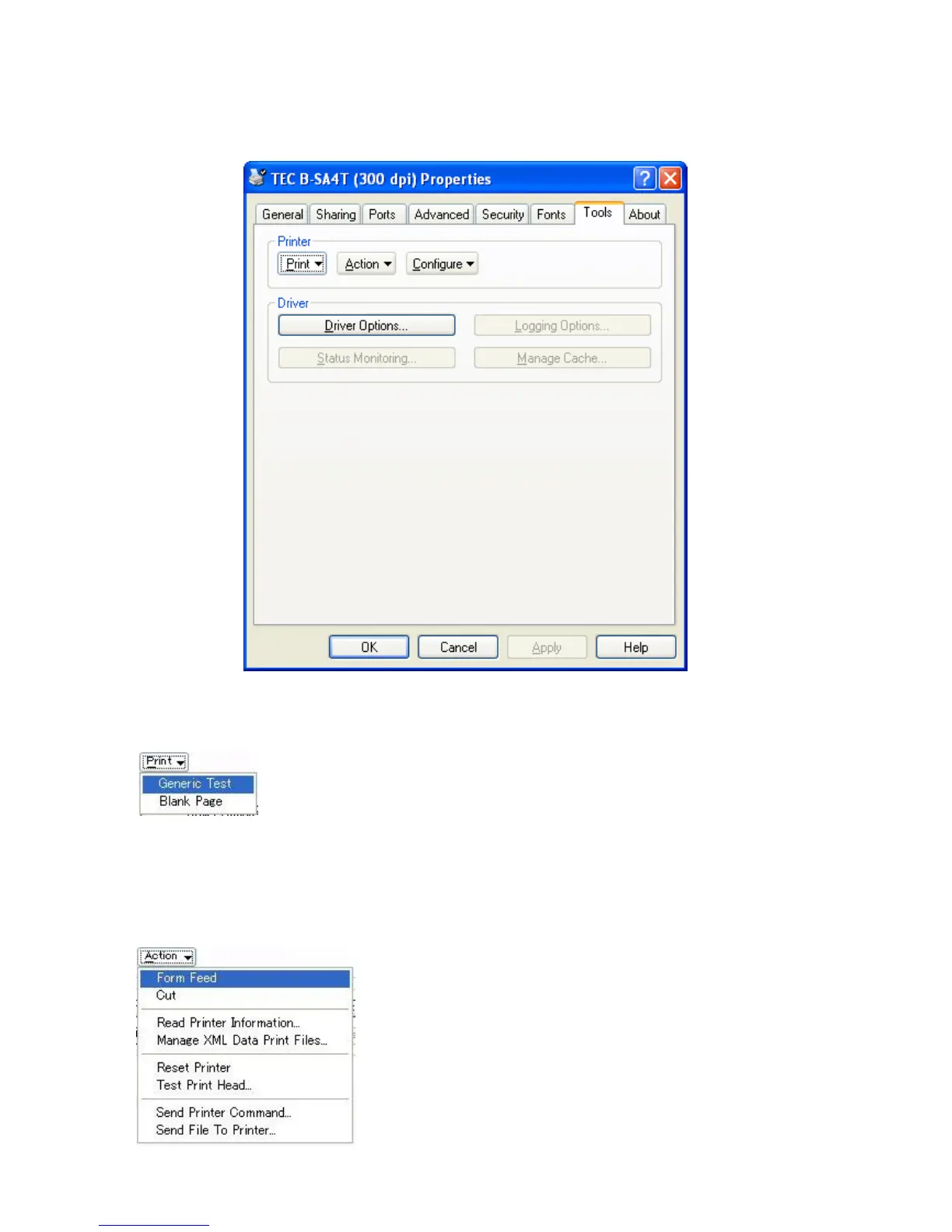- 78 -
3.6 Tools Tab
Clicking the Tools tab enables testing the printer operations or setting variable options.
Printer
Print
Generic test
Prints an image “TEST” on a label on the print conditions (Media size, position
adjustment, sensor type, etc.) specified in the Stock page. This should help verify
that the computer being used is communicating with the printer.
Blank page
Prints a blank label on the specified conditions (Media size, position adjustment,
sensor type, etc.)
Action
Available features differ depending on the printer models.
Form Feed
Feeds a label on the specified conditions Media size, position
adjustment, sensor type, etc.)
Cut
Cuts the label immediately.
Read Printer Information
Displays the version and option information obtained from the printer.
The information to be obtained differs depending on the printer models
and interfaces. This feature is not supported.
