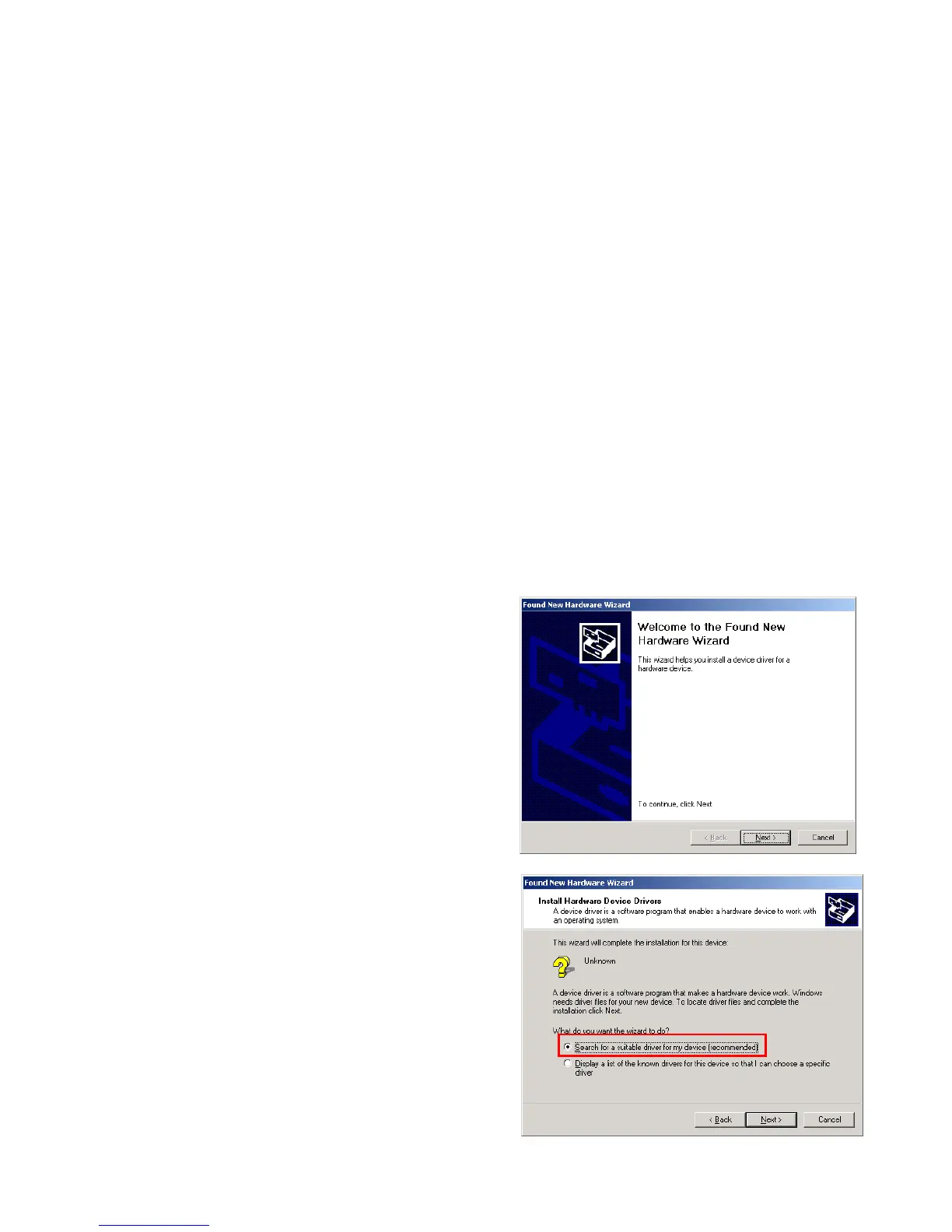- 39 -
2.7 Installation under Windows 2000 (Parallel interface with
Plug & Play Enabled)
Note: Proper operation is not guaranteed on the PC running Windows 2000.
1. Connect the printer to the PC with a parallel interface cable.
2. Turn on the printer.
3. Set the printer parameters in the system mode.
B-SX4 Series and B-SX5 Series
CENTRO. MODE → ECP
PLUG & PLAY→ ON
B-SA4 Series, B-852-R, B-452-R, B-SX6T (305 dpi), B-SX8T (305 dpi), B-EX4 Series, B-EX6 Series
and B-462-R
PLUG & PLAY → ON
Note: For the parameter setting procedure, refer to Section 6.2 Parameter Setting on the Printer.
4. Turn on the PC.
Note: Log on as the user with administrative privilege.
5. After the system started, new hardware is
detected. When the “Welcome to the Found
New Hardware Wizard” is displayed, click the
[Next] button.
6. Select “Search for a suitable driver for my device
(recommended)”, then click the [Next] button.
