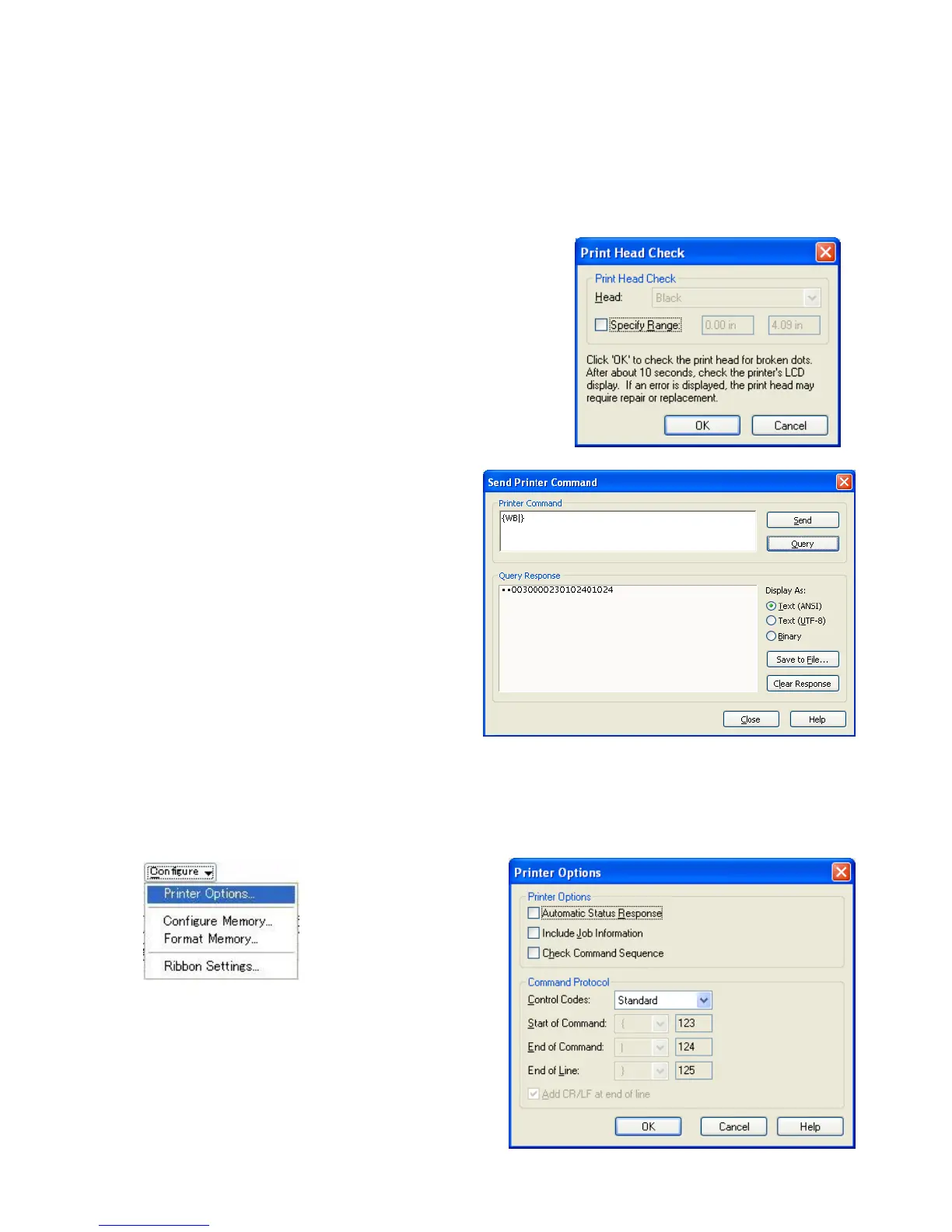- 79 -
Manage XML Data Print Files
Enables managing the format, graphic, and font files related to the XML data in the printer. This feature is
not supported
Reset Printer
Enables resetting the printer. This is available only when the RS-232C interface is used.
Test Print Head
Allows execution of the printer’s broken pins test. The test
will detect if thermal elements in the print head are open.
A failed test would suggest a need to replace the print
head to ensure perfect print quality. Clicking this menu
will bring up the display window on the right.
Send Printer Command
Allows sending the programmed printer
commands to the printer. Clicking the [Query]
button enables displaying the printer status
returned in response to the printer command.
The Query feature is available only when the
bi-directional communication is enabled and the
query commands are sent to the printer.
For details of the printer commands, refer to the
External Equipment Interface Specification of
each printer model.
Send File To Printer
Allows sending a command file directly to the printer.
Configure
Printer Options
Automatic Status Response: When this
checkbox is checked, the printer will automatically
send the status to the host at the end of print or
occurrence of an error.
Note: This feature is enabled as default though the printer
driver does not use its status. When this is not
necessary, remove the check.
