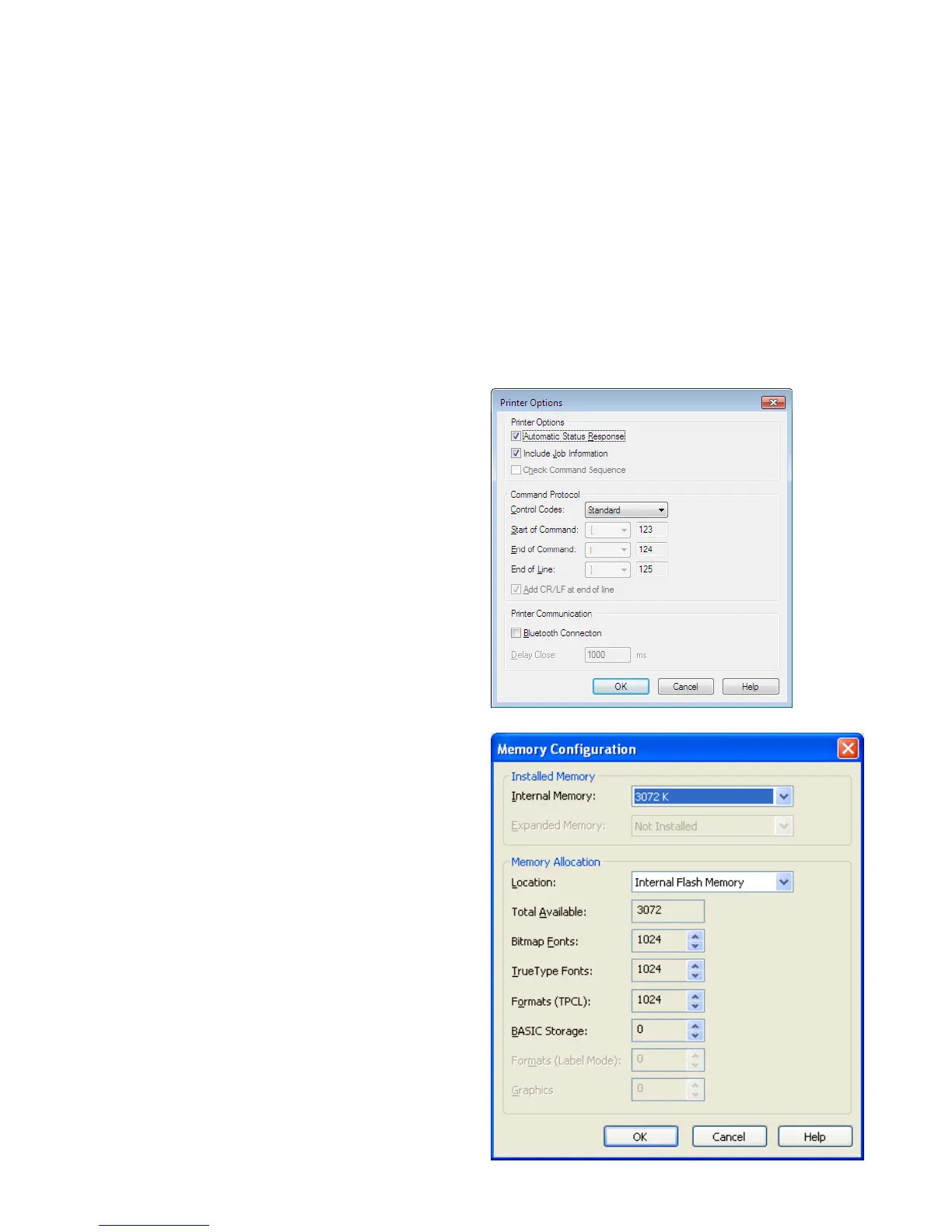- 80 -
Include Job Information: When this checkbox is checked, the job information obtained from the printer
through the SNMP feature is added to those to be printed. This information is displayed on the Network Tool.
Note: This feature is disabled as default. If you do not need the job information on the SNMP, do not change the default
setting.
Check Command Sequence: When this checkbox is checked, a command, which checks whether any
necessary command is missing from a command string the printer received, is attached. This function is
available only to the B-EV4-T and B-EV4-G.
Command Protocol
Control Codes: Enables setting the control code for the printer commands. It must be the same as the
control code specified on the printer.
Note: By default, the “Standard” is specified. When Kanji code is specified for the printer font, PEF417, MicroPDF417,
Data Matrix, Maxicode, or QR code, set the “Control Codes” to “ESC/LF/NUL”. Failure to do so causes an error.
Bluetooth Connection
In the case of Bluetooth connection using the
virtual COM port, enable the checkbox.
Delay Close
Sets the wait time before link disconnected from the
data submitted..
Configure Memory
If the allocated memory sizes are differ When the
“Configure Memory” is clicked, the screen on the
right is displayed to enable partitioning the
internal memory or the expansion memory into
areas of the specified size. When the [OK]
button is clicked, the changed memory allocation
will be set to the printer.
If the specified memory size is different from
those of the printer, the printer automatically
re-allocates in order of priority.
