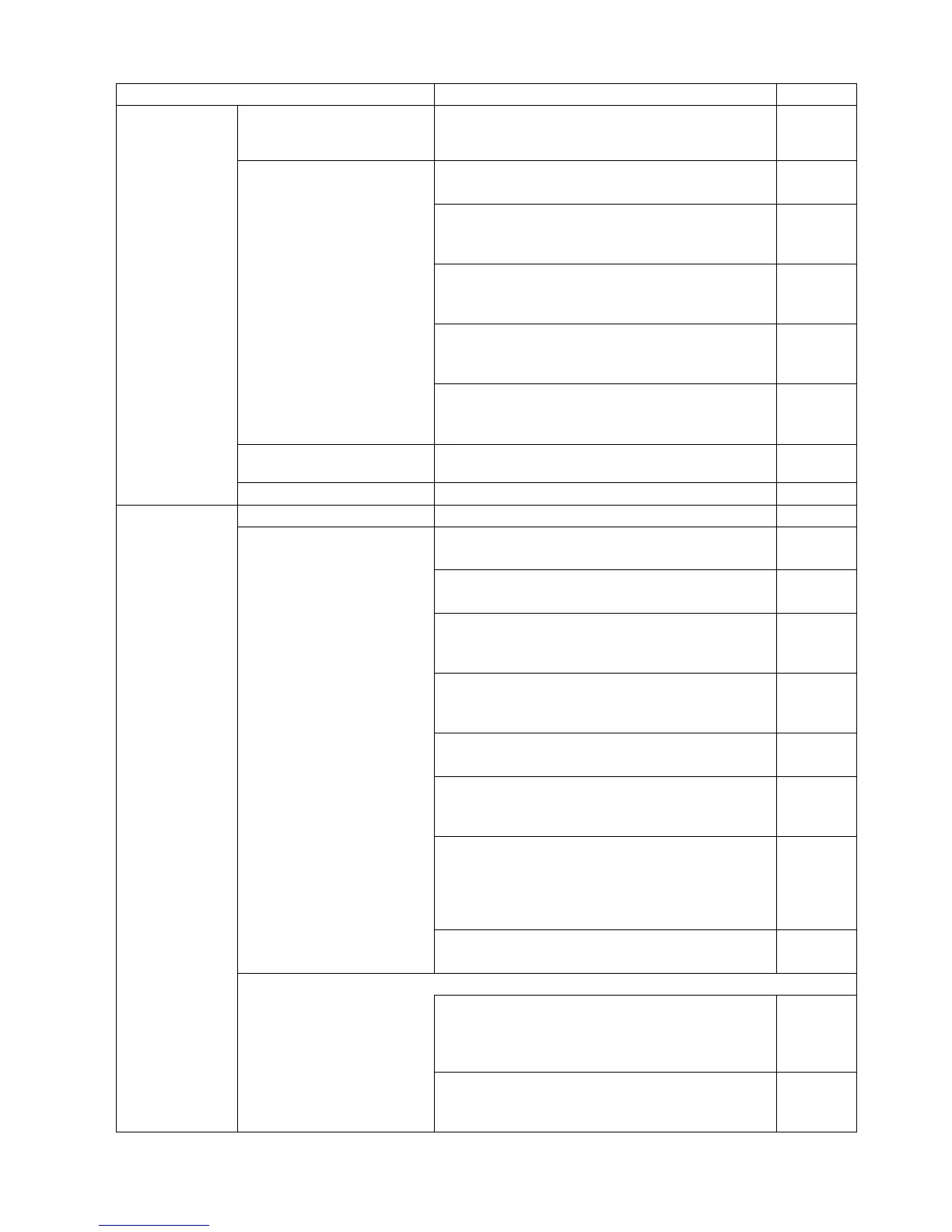<List Multiple Character Set Fonts Separately>
When selected, print fonts are printed with different
code page.
<List Utility Fonts>
When selected, the utility fonts are usable.
<List Bar Code and RFID Fonts>
When selected, bar code fonts and RFID fonts are
usable. At present, RFID fonts are not supported.
<List Printer Command Font>
When selected, specified data are sent to the
printer as they are.
<List Driver Command Font>
When selected, the font which converts the data in
the specified format into a command is usable.
<Combine Adjacent Bar Code & RFID Fields>
When selected, the characters are combined if the
same bar code font is specified for them.
Allows specifying the method of encoding the data
into bar codes.
Refer to the Driver Option of the [Tool] tab.
Allows performing print tests.
<Form Feed>
The printer feeds one label.
<Cut>
The printer cuts the label immediately.
<Read Printer Information>
Shows the printer version and option information
obtained from the printer.
<Manage XML Print Files>
Allows managing the files of label formats,
graphics, and fonts stored in the printer.
<Reset Printer>
Resets the printer.
<Test Print Head>
Allows execution of the printer’s broken element
test.
<Send Printer Command>
Sends the generated printer commands to the
printer. When the bi-directional communication is
enabled, the printer status is obtained and shown
after sending the commands.
<Send File To Printer>
Sends the command file to the printer.
<Automatic Status Response>
When selected, the printer status is automatically
sent at the end of a job or the occurrence of an
error.
<Include Job Information>
When selected, the job information obtained from
the printer via SNMP is included in the print job.
