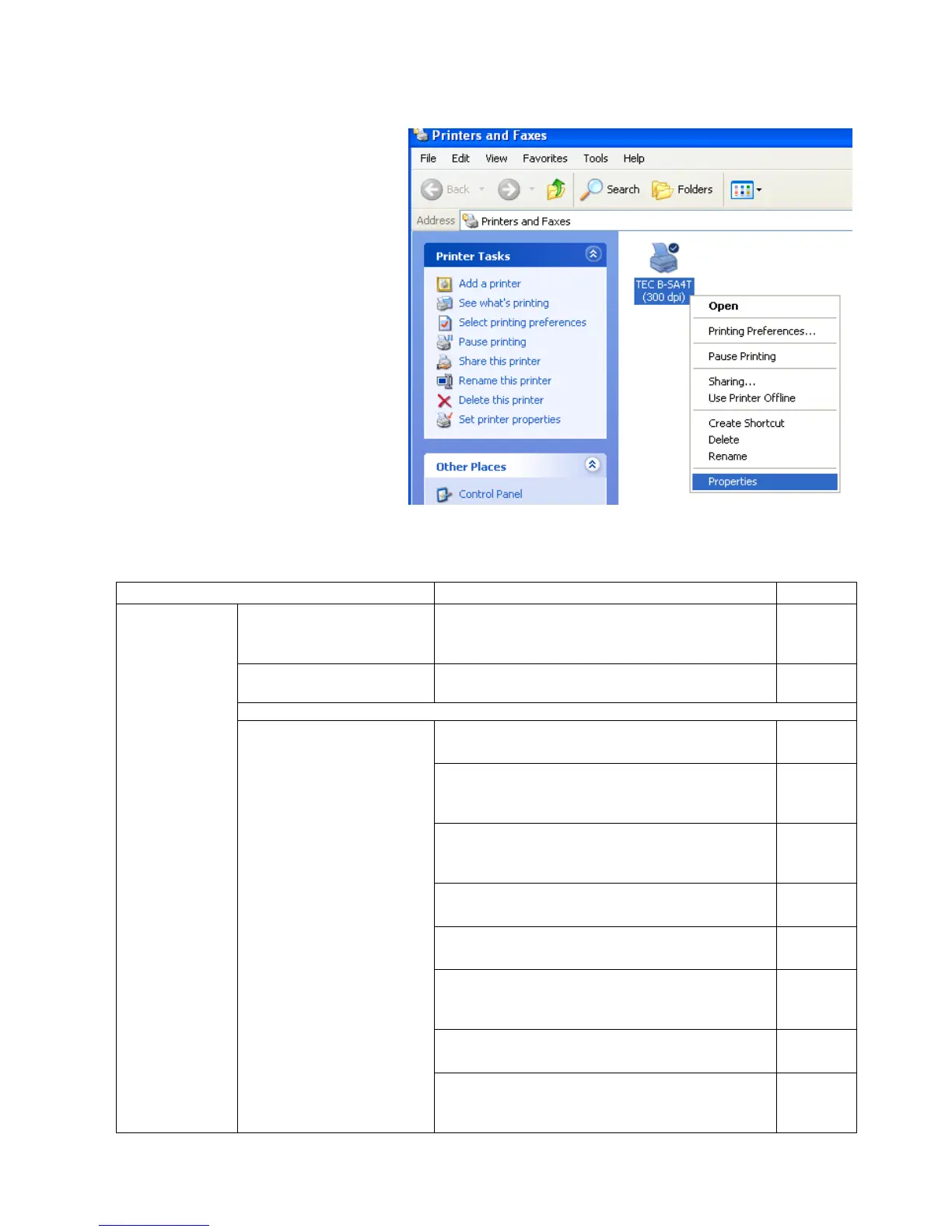- 52 -
Property setting menus in the “Properties”
Right-click the printer icon, and select
the “Properties”.
3.5 Font
3.6 Tools
3.7 Printer font
: Fully supported. X: Use the default.
Allows adding, modifying and deleting the currently
defined bar code fonts.
RFID fonts are not supported.
Allows limiting the view of bar code fonts to only
those of specified type.
Font settings
[Resident Fonts]
<List Scalable Fonts>
When selected, the scalable fonts are usable.
<List Condensed and Expanded Widths>
When selected, the fonts of which character width
is condensed or expanded are usable.
<List Specified Scale Factors>
When selected, the fonts of which character width
is scalable at any scale ratio are usable.
<Percentages>
Allows specifying the scale ratio.
<List Bitmap Fonts>
When selected, the bitmap fonts are usable.
<Simulate Scalable Fonts>
When selected, the bitmap fonts of same size with
the outline fonts are specified.
<List Magnifications>
When selected, the magnified fonts are usable.
<List Condensed and Expanded Widths>
When selected, the fonts of which character width
is condensed or expanded are usable.
