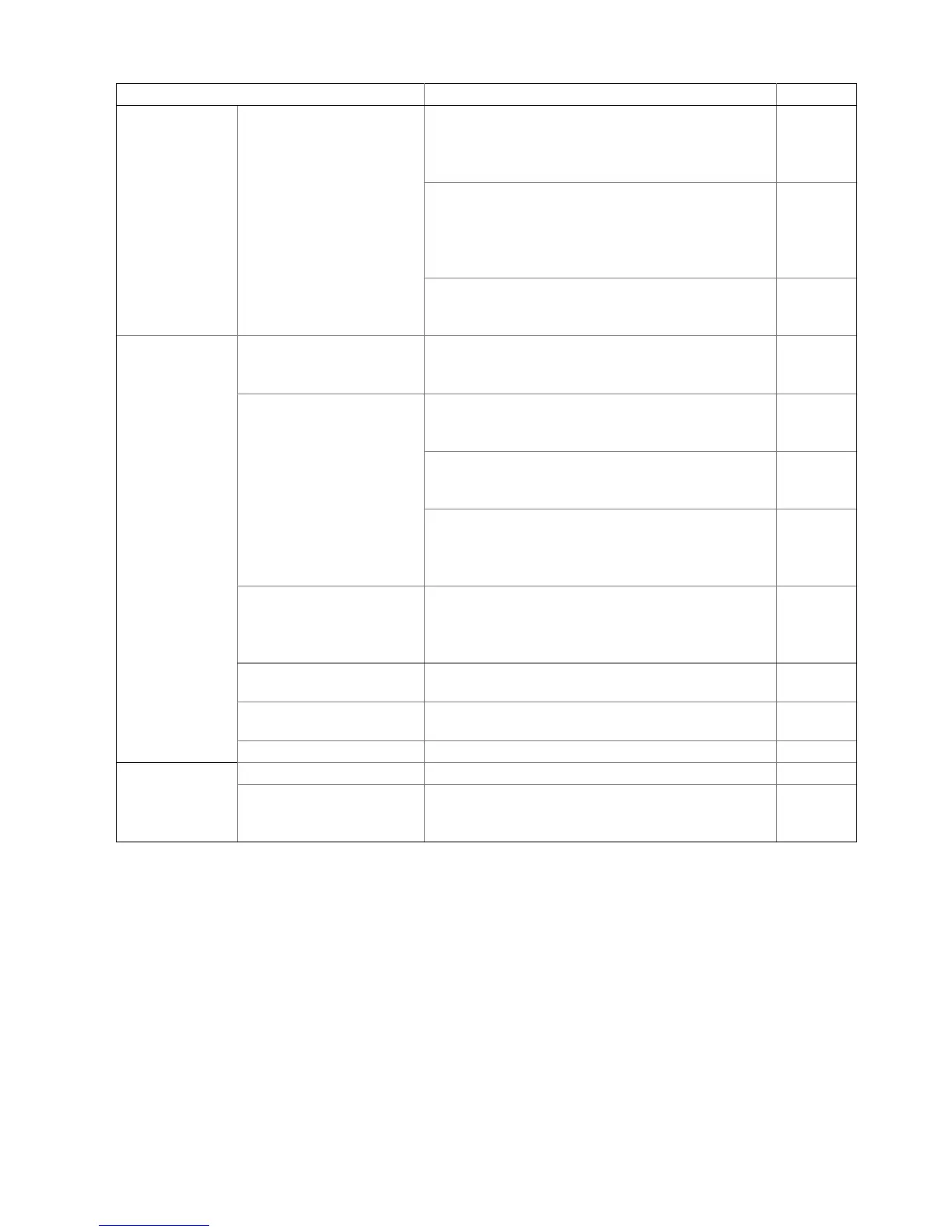<Backfeed>
Specifies the length of label stock that is retracted
before printing. This entry window is only available
in cut or strip mode.
<Cut/Strip>
For the cut issue, specifies the length of label to feed
before cutting the label.
For the strip issue, specifies the length of label to
feed before peeling the label.
<Print Shrinkage>
Used to compensate for label print shrinkage or
expansion.
<Transfer Mode>
Allows selecting the method used to download
graphics to the printer.
<Direct thermal>
Allows adjusting the print density for the direct
thermal mode.
<Thermal transfer>
Allows adjusting the print density for the thermal
transfer mode.
<Optimization>
Allows selecting the printer’s optimization level from
Quality, Balanced (middle), and Speed. This
feature is provided only for the B-EP series.
<Feed Adjustment>
Specifies the length of label to feed after printing
(feed). Before a next printing is started, the label is
fed in the reverse direction to the print start position.
Allows setting the printing energy for each of the
direct thermal and thermal transfer.
Allows specifying the duplicate printing area and the
print density for that area. (B-419 and B-EV4 only)
Used to set the conditions related to the ribbon.
Shows the license information.
Shows the driver version, settings, and PC
information.
The shown information can be stored in a file.
