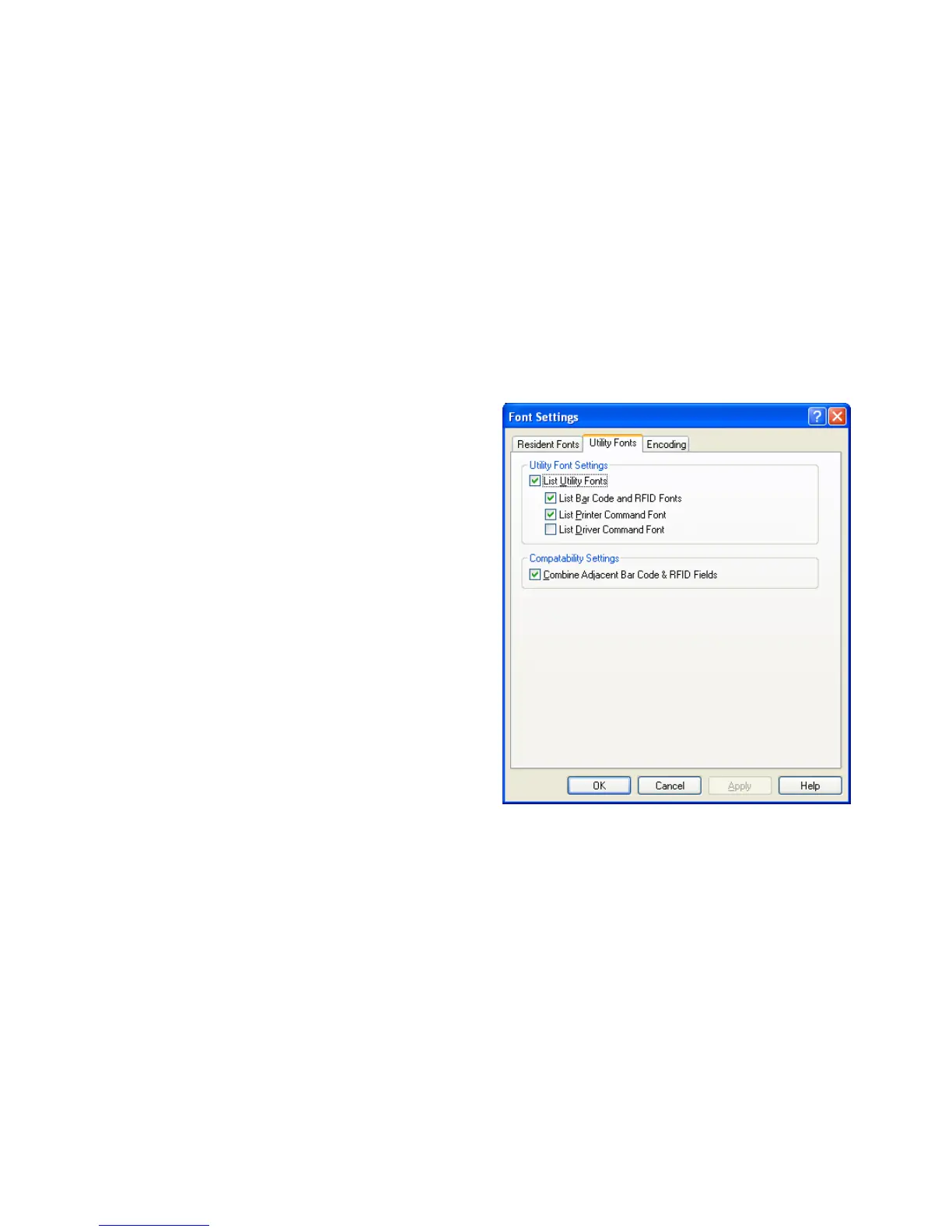- 74 -
Bitmap Font Settings
List Bitmap Fonts: When this checkbox is checked, the bitmap fonts can be used on the application.
When not checked, the bitmap fonts cannot be used.
Simulate Scalable Fonts: When this checkbox is checked, the size of bitmap fonts can be specified to the
same size of outline fonts. Since this feature is not supported, do not change the default setting.
List Magnifications: When this checkbox is checked, magnified bitmap fonts can be used.
List Condensed and Expanded Widths: When this checkbox is checked, bitmap fonts with the width
condensed or expanded can be used.
Compatibility Settings
List Multiple Character Set Fonts Separately: When this checkbox is checked, printer font data can be
printed with another code page.
Utility Fonts tab
Supplement: Utility font do not correspond to actual text
fonts on the printer, but are used to control advanced
printer features, such as bar codes, RFID, and sending
direct commands to the printer.
Utility Font Settings
List Utility Fonts: When this checkbox is
checked, the utility fonts can be used on the
application.
When not checked, the utility fonts cannot be
used.
List Bar Code and RFID Fonts: When this
checkbox is checked, bar code fonts and RFID
fonts can be used. However, the RFID fonts is
not supported.
List Printer Command Font: When this
checkbox is checked, specified data can be sent
to the printer as it is.
List Driver Command Font: When this
checkbox is checked, the font used to generate
commands from data in the specified format can
be used. Since this feature is not supported, do
not change the default setting.
Compatibility Settings
Combine Adjacent Bar Code & RFID Fields: When this checkbox is checked, it is possible to prevent
one bar code font from being separated into two or more bar codes when using a specific application such
as MS Word and PowerPoint.
If data beginning or ending with a space is printed in a bar code font, such a space is deleted from the data.
Also, when the same bar code font and the same Y position are specified for different data, they are all
connected.
This feature is enabled as default. When unnecessary, you may disable it.
