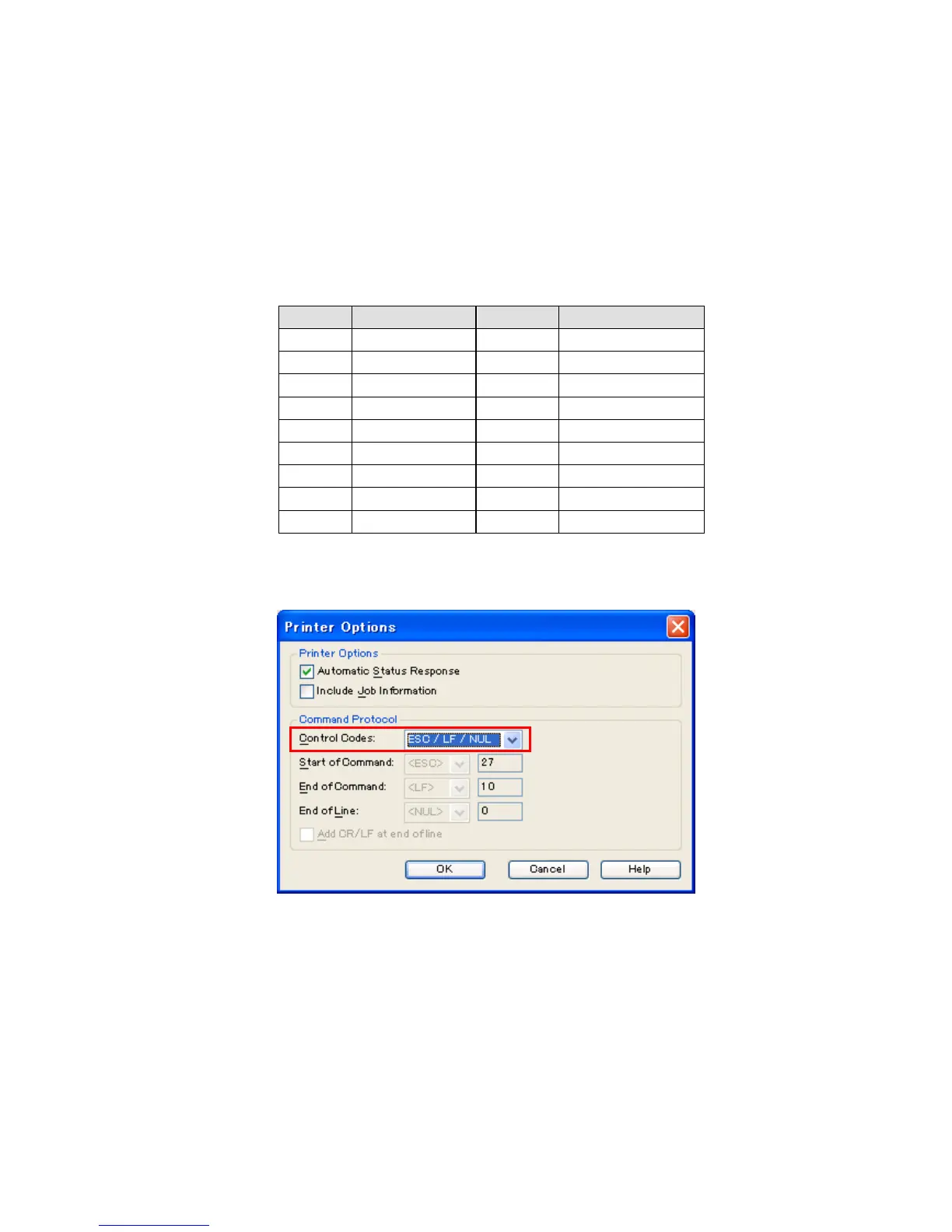- 89 -
Restrictions of Bar Code Fonts
• Depending on the applications, bar code fonts may not be listed in the font types. Make sure that the
application used supports the printer fonts.
• Bar code fonts do not appear as bar codes on the document of the application. Instead, characters or
symbols are displayed.
• If a bar code rotation is specified, the actual print position differs from the position specified by the
application. Print the data and adjust the position of the printed image.
• The height of bar code is specified by the character size point. The character size points are converted into
millimeters on the basis of the following table, or there may be a case that the bar code font is converted into
other character font and no bar code is printed.
• In the case Kanji code is included in data, select the Tool tab, the [Configure] button, “Printer options”, and
set the “Control Codes” to “ESC/LF/NUL”.
