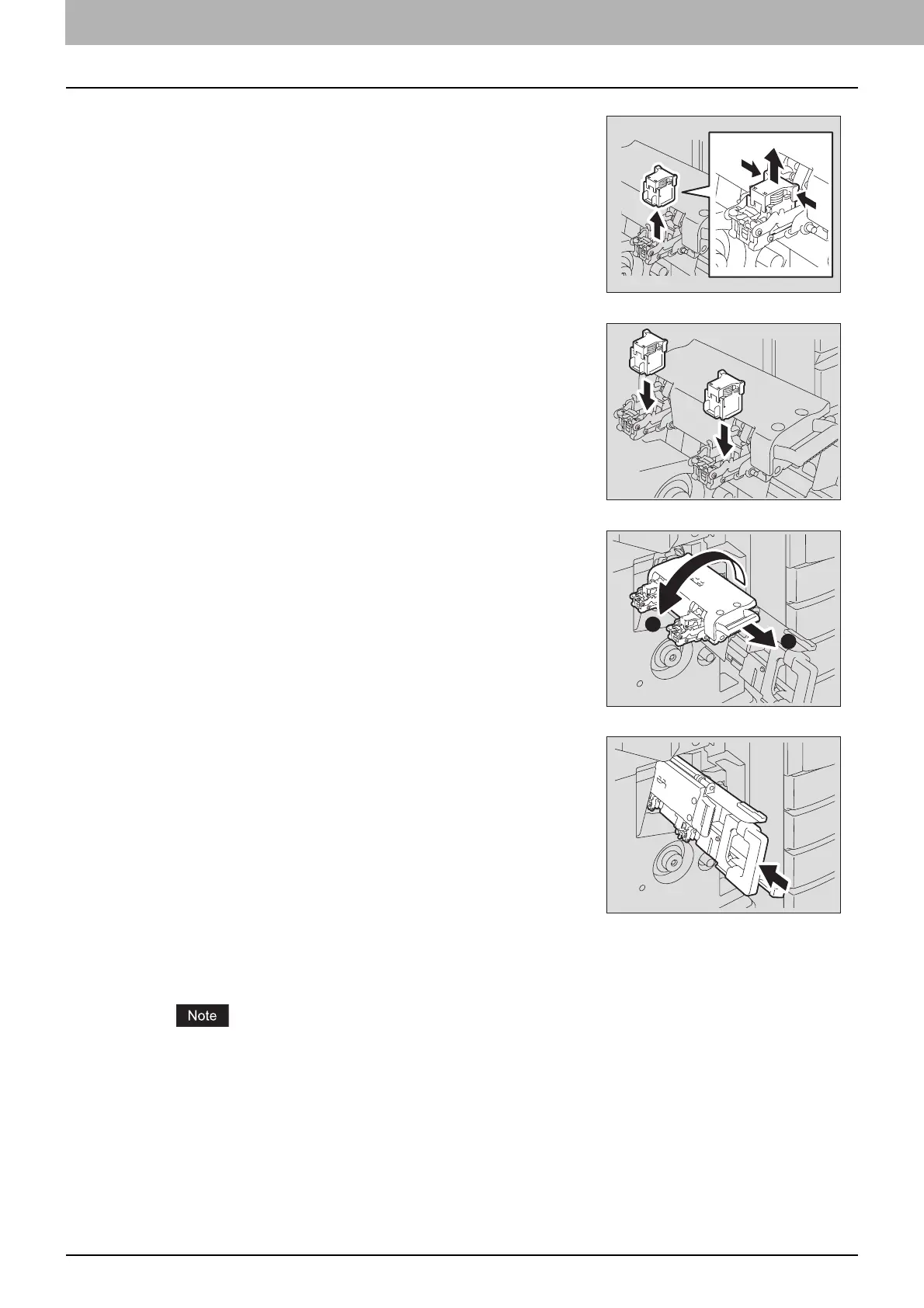1 TROUBLESHOOTING FOR THE HARDWARE
60 Refilling With Staples
8
Make sure that the following two requirements are met before test stapling:
y The Finisher is securely attached on the equipment.
y A3, B4, A4-R, LD, or LT-R paper is loaded in the drawer
When the message “Check staple cartridge in the Saddle Stitch unit” is displayed, this step is unnecessary.
Proceed to step 9.
4
Remove the empty staple cartridges.
Replace both cartridges at a time.
5
Fit the new cartridges.
Insert each cartridge until it is caught by the latch and is fixed with a
click.
6
Unlock the stapler of the Saddle Stitch unit by pulling
its handle toward you, and lower the stapler to its
original position.
7
Slowly insert the Saddle Stitch unit into the Finisher.
1
2
