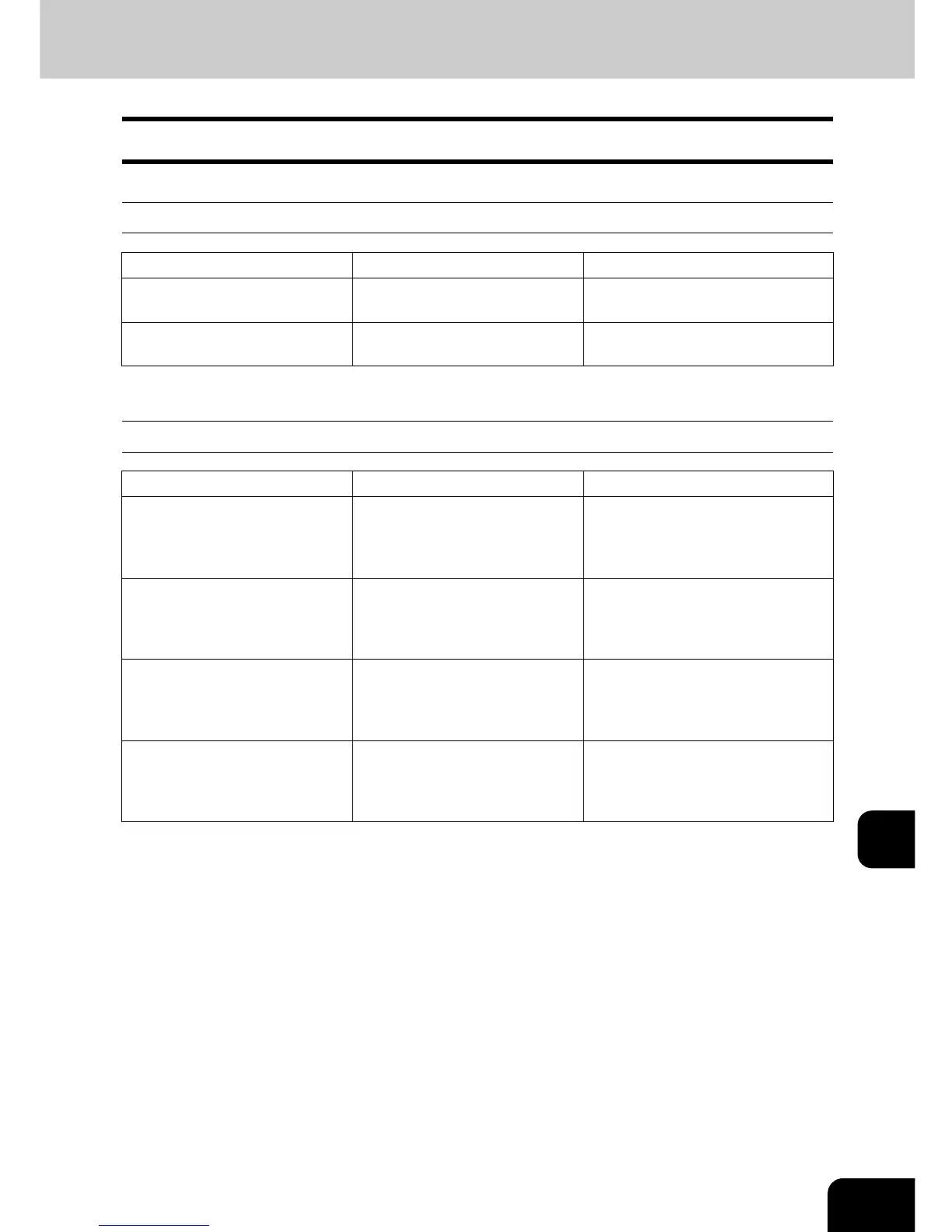343
11
2. Simple Troubleshooting
Check the following items and, if the problem still occurs, call your service representative for assistance.
Equipment does not start
Paper jamming occurs frequently
Item to be checked Countermeasure Reference page
Is the power cord plug securely
inserted in the outlet?
Insert the power cord plug until
it comes to a stop.
-
Is the front cover firmly closed? Close the cover properly. P.22 “1.Description of Each
Component”
Item to be checked Countermeasure Reference page
Does the message: “Check
paper size setting on control
panel for drawer N (Bypass)”
appear?
Match the size of the paper
placed in the drawer or on the
bypass tray and the one regis-
tered to the equipment.
P.331 “10.“Check paper size
setting on control panel for drawer
N””
Does the paper placed exceed
the line indicated inside of the
side guide?
Remove some of the sheets of
paper and place them with the
paper height not exceeding the
line indicated.
P.46 “Placing paper in the
drawer”
Is the space between the side
guide of the drawer or the
bypass tray and the paper too
narrow/wide?
Keep an appropriate space
between the side guide and
paper, and then place paper
straight along the side guide.
P.46 “Placing paper in the
drawer”
Has all of the jammed paper
removed?
Since the jammed paper may
not be easily found, follow the
guidance shown on the touch
panel.
P.285 “5.Jam Symbols”
