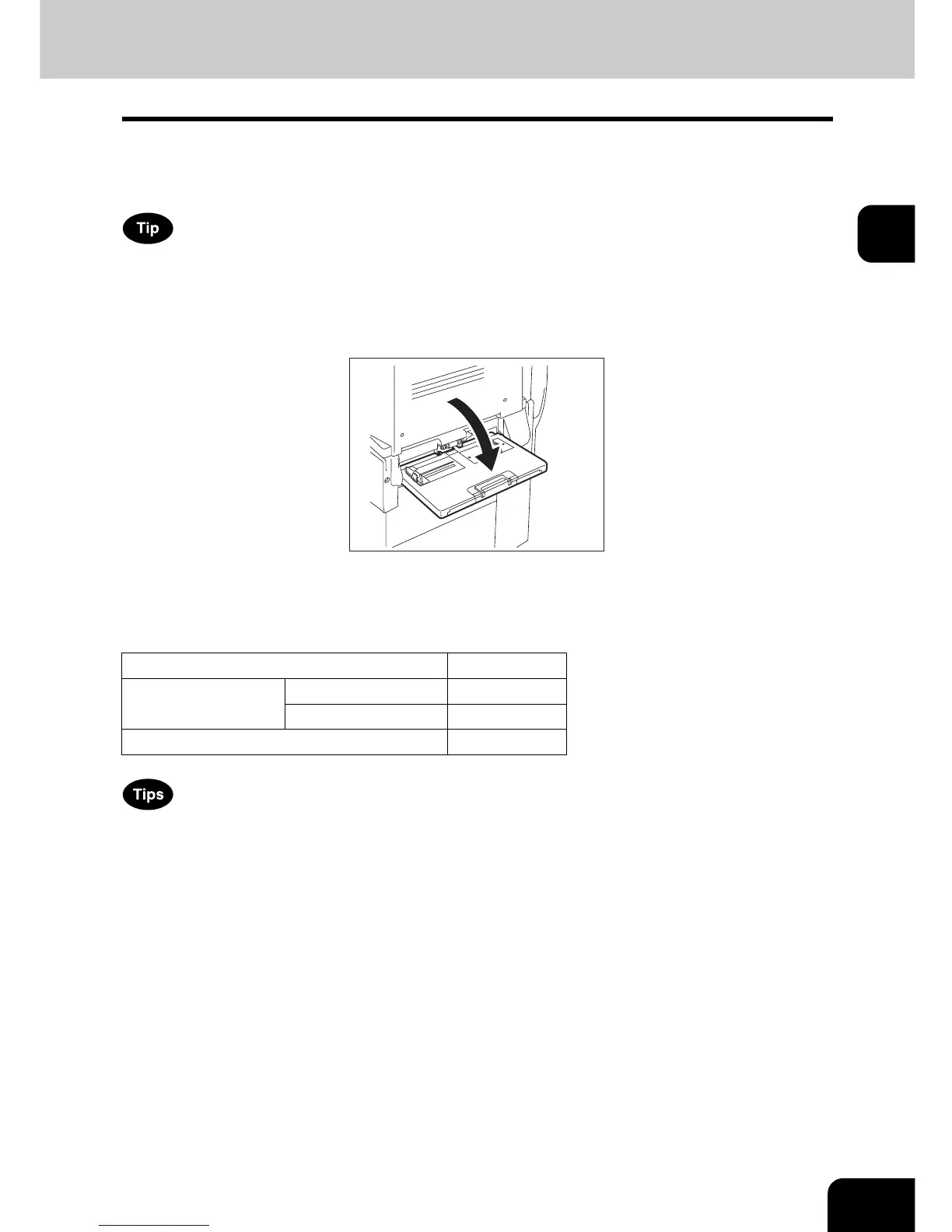71
2
3. Bypass Copying
Bypass copying
When you want to make copies on OHP film, sticker labels, or non-standard size paper, place the sheets
of paper on the bypass tray. Bypass copying is also recommended for copying on standard size paper
which is not in any of the drawers.
If you select the paper size, you can utilize various functions such as the automatic paper selection (APS)
or the automatic magnification selection (AMS). For the details, see P.359 “4.Copying Function Combi-
nation Matrix”.
To carry out bypass copying, open the bypass tray.
The operating procedure of bypass copying differs depending on the paper size used. See the corre-
sponding page for the operating procedure of each size. The table below shows these pages.
• Bypass copying stops when the paper placed on the bypass tray runs out during copying, even if the
same size paper is in any of the drawers. Copying is resumed when paper is supplied to the bypass
tray.
• When bypass copying has completed, the [FUNCTION CLEAR] button on the control panel blinks.
Press this button to switch it to default copying using the drawers. (Bypass copying is automatically
canceled after a certain period by automatic function clearing without the need to press the [FUNC-
TION CLEAR] button. The bypass copying returns to default copying using the drawers after this auto-
matic function clearing.)
Paper size Procedure
Standard size
A3, A4, B4, B5 P. 7 2
Other than the above P. 7 4
Others (Non-standard size) P. 7 6
