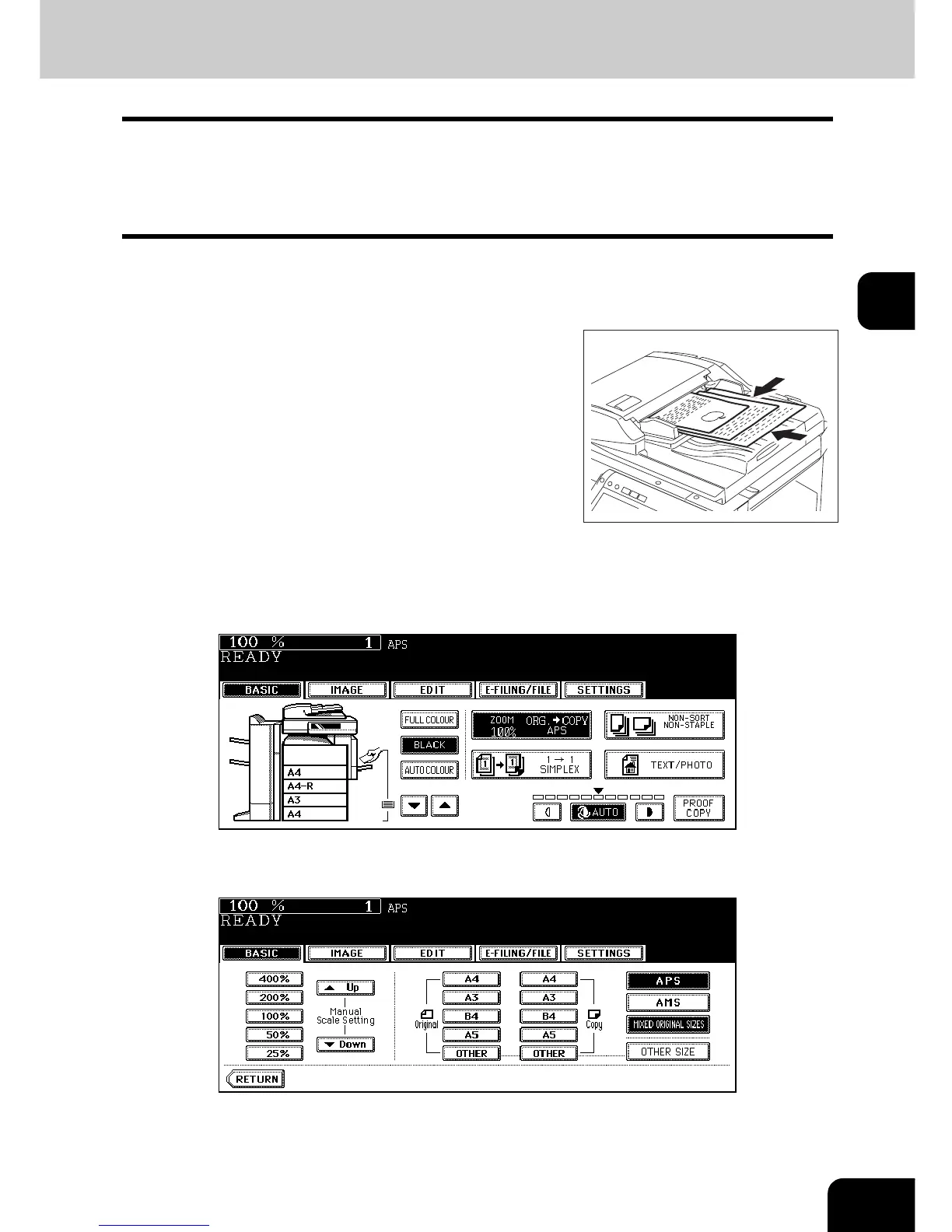87
3
Copying mixed-size originals in one go (mixed original size)
You can copy a set of originals whose sizes are individually different, using the Reversing Automatic Doc-
ument Feeder (optional), by pressing the [MIXED ORIGINAL SIZE] button.
• This mixed original size setting is available only in the following combinations.
A3, A4, A4-R, B4, B5, FOLIO
• Note that the copied image may be dislocated depending on the combination.
1
Place paper in the drawer(s).
• Bypass copying is not available.
3
Press the Enlargement/Reduction ([ZOOM...]) button to enter the set-
ting menu of the original or paper size.
4
Press the [MIXED ORIGINAL SIZES] button.
2
Adjust the side guides to the widest origi-
nal, and then align the original against
the guide at the front side.
• Place the originals face up.
