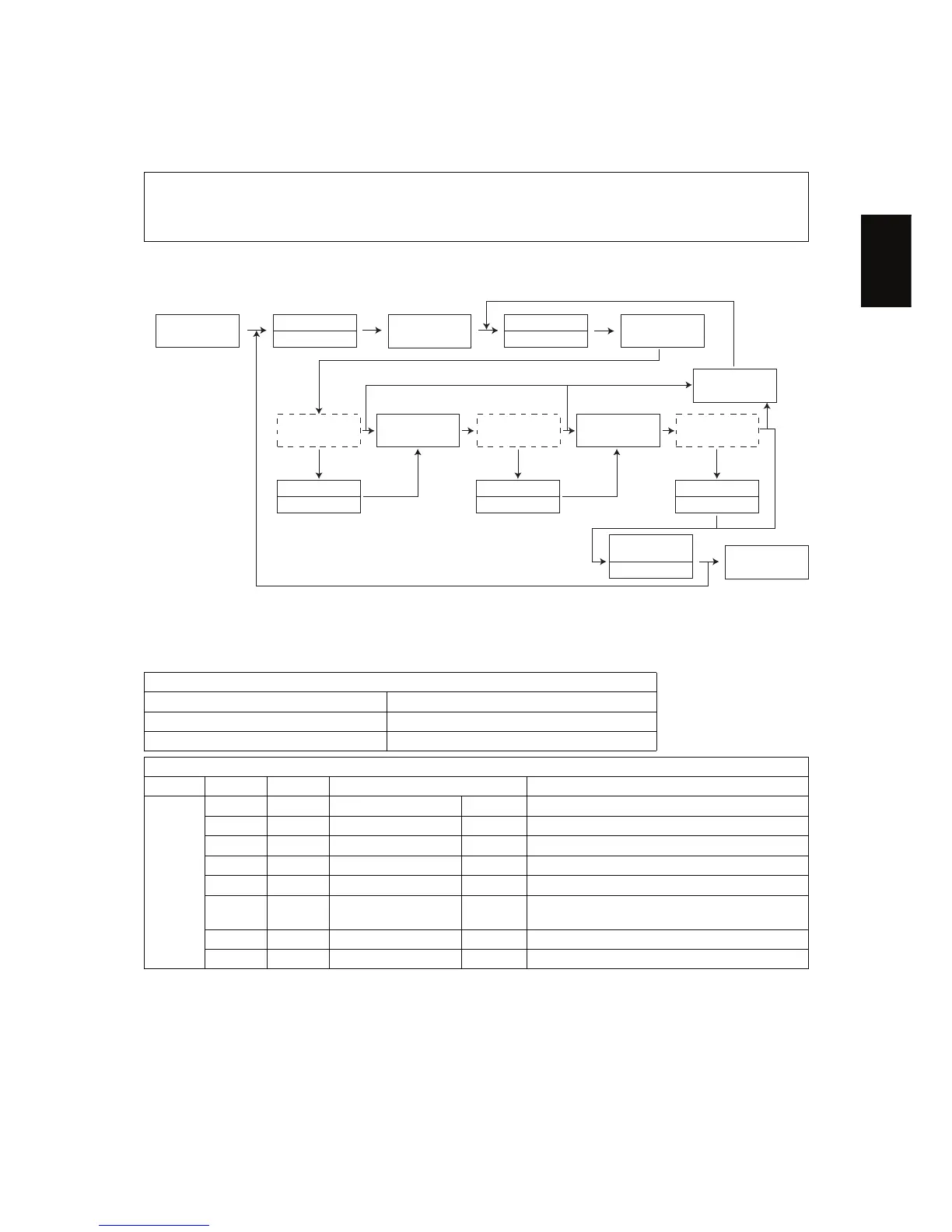December 2005 © TOSHIBA TEC e-STUDIO163/203 ERROR CODE AND SELF-DIAGNOSTIC MODE
2 - 15
2
2.2.6 Function Setting Mode (1*)
<Operation procedure>
Notes:
• Place a 0 or 1 in the bit you want to set in the function table.
• Press the [CLEAR] button in the middle of the setting to return to the initial screen.
The function tables can be set in the function setting mode (1*).
Each function table consists of 8 bits, and each bit is assigned to one function. To set a function,
place a 0 or 1 in the bit which enables the function you want to set.
FUNC Type
100 FUNC
101 PCFUNC
102 HOME
FUNC (100)
Code Bit Default Items Contents
18
7 0 Undefined - -
6 1 Undefined - -
5 0 Undefined - -
4 0 Undefined - -
3 1 Undefined - -
2 0 Department Code
setting
0: No
1: Yes
This bit setting determines whether or not the
department control function is available.
1 0 Undefined - -
0 0 Undefined - -
FUNC type
Code
Displaying
bit-7, -6
[200%]
[0] or [1]
Correct
[0] or [1]
Correct
[0] or [1]
Correct
Displaying
bit-5, -4, -3
Displaying
bit-2, -1, -0
[200%]
[1][*]
[POWER]
[Digital keys] [Digital keys]
[START] [START]
Stores
value in RAM
[INTERRUPT]
[POWER]
OFF/ON
[FUNCTION
CLEAR]
