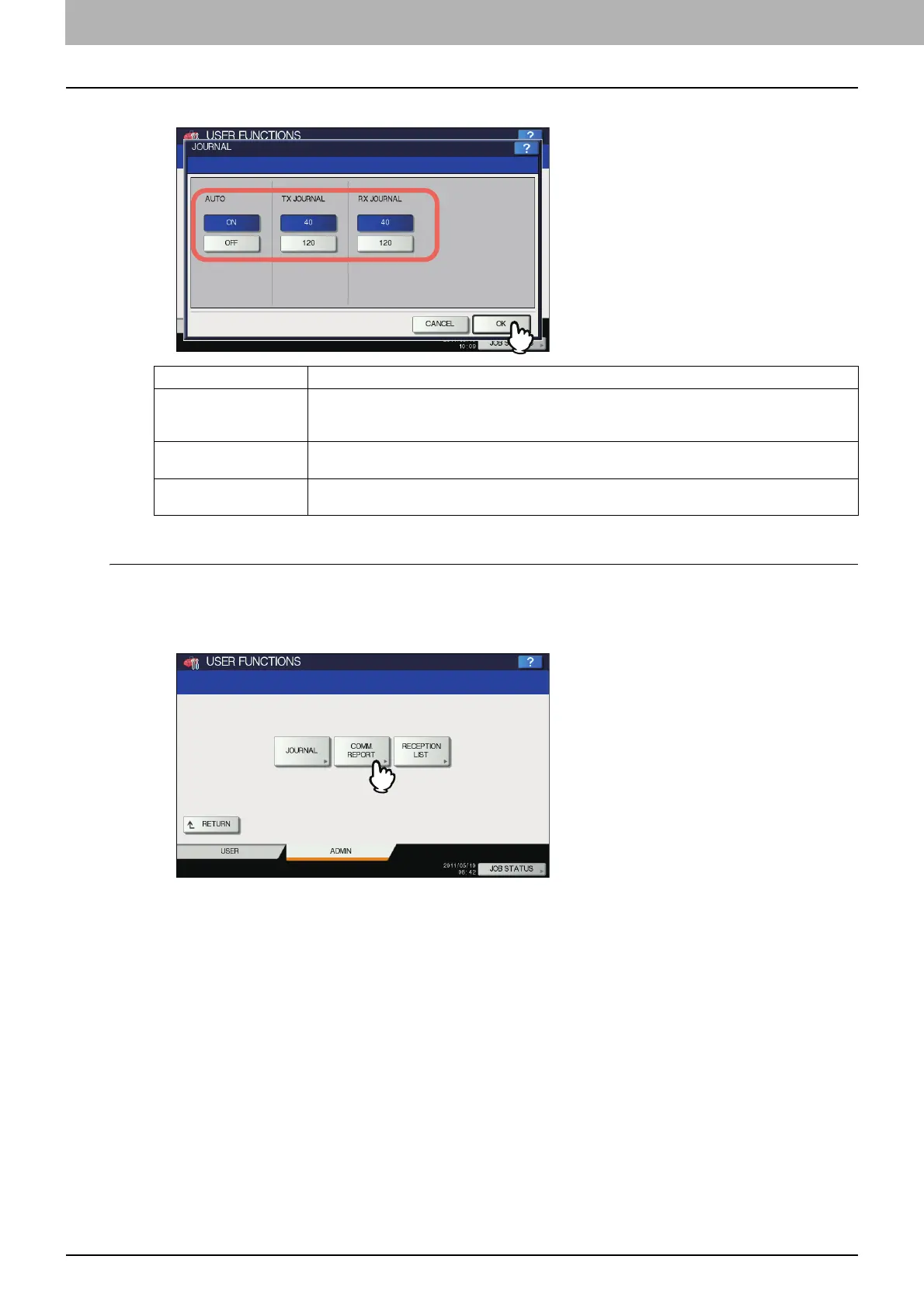2 SETTING ITEMS (ADMIN)
114 LIST/REPORT
3
Specify the following items as required and press [OK].
Setting the communication report
1
On the LIST/REPORT menu, press [REPORT SETTING].
The REPORT SETTING screen is displayed.
2
Press [COMM. REPORT].
The COMM. REPORT screen is displayed.
Item name Description
AUTO Press [ON] to enable printing the transmission and reception journals automatically. When you
enable this option, the transmission and reception journals will be printed when the specified
numbers of transactions are completed.
TX JOURNAL Press the number button that specifies the number of transmissions you want to be printed in the
transmission journal.
RX JOURNAL Press the number button that specifies the number of receptions you want to be printed in the
reception journal.
