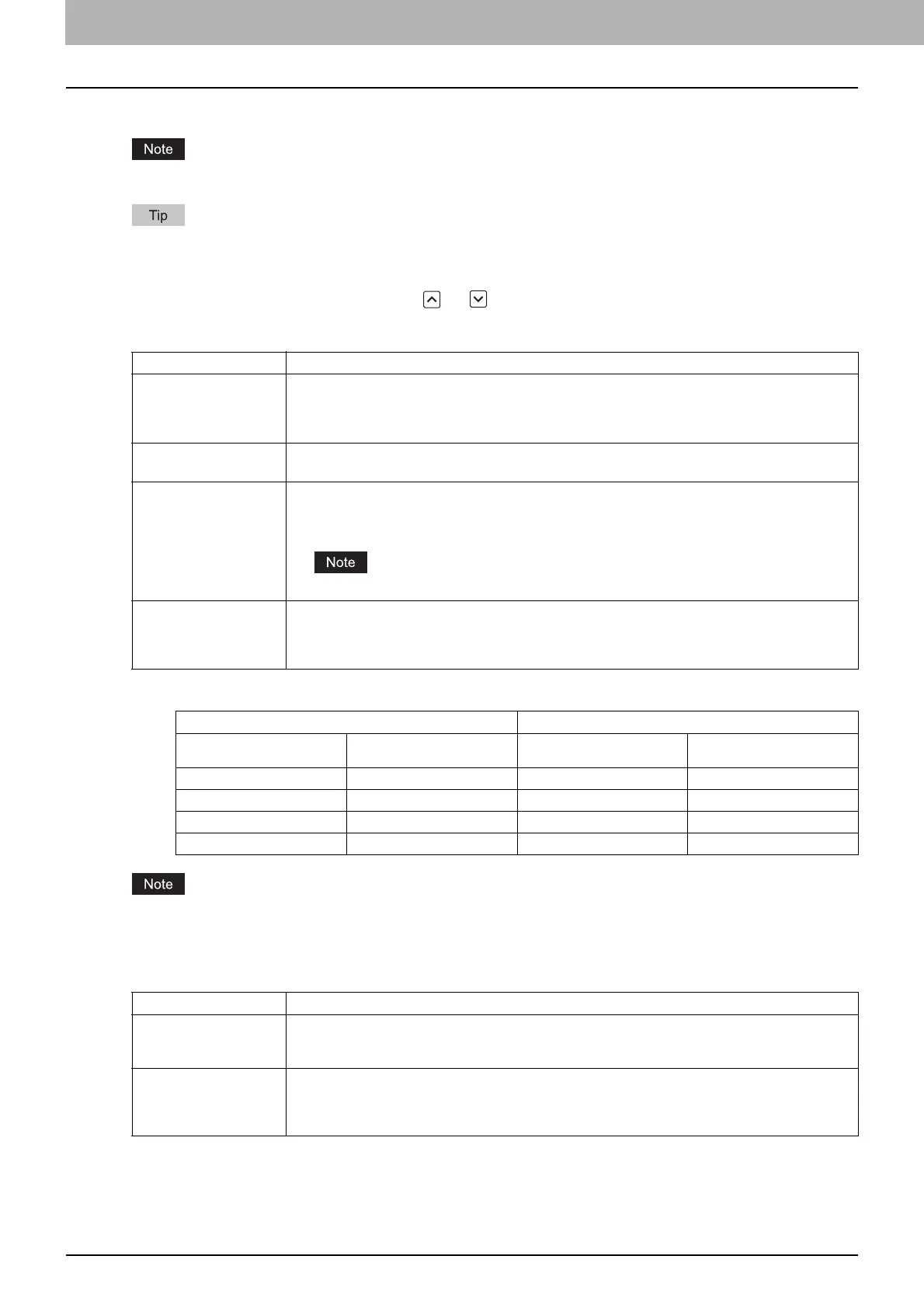2 SETTING ITEMS (ADMIN)
118 PRINTER/e-FILING
PRINTER/e-FILING
You can make printer settings for print jobs or for printing documents stored using the e-Filing function.
The e-Filing function is available only when the hard disk is installed on the equipment.
For instructions on how to display the PRINTER / E-FILING screen, see the following page:
P.47 “Accessing the Admin Menu”
The screen is composed of multiple pages. Press or to navigate back and forth through the pages.
PRINTER / E-FILING screen (1/2)
* Paper feeding when the drawer becomes empty during printing is as follows:
This is an example when the drawer for feeding paper is automatically changed while data is being printed on A4-size paper.
In the following models, the Automatic Change of Paper Source is disabled when printing in 600x1200 dpi (PS3).
- e-STUDIO2550C Series
PRINTER / E-FILING screen (2/2)
Item name Description
AUTOMATIC CHANGE
OF PAPER SOURCE
Select whether to enable the function to automatically change the paper source also when the paper
source is manually specified for a print job.
Selecting [ON] makes the equipment feed the same size of paper from a different drawer when the
specified drawer becomes empty during a print job.
PAPER OF DIFFERENT
DIRECTION
*
Selecting [ON] makes the equipment feed the same size of paper with different orientation from a
different drawer when the specified drawer becomes empty during a print job.
SUSPEND PRINTING IF
STAPLER EMPTY
Select whether to stop printing when the stapler is empty during stapling in other than the saddle stitch
mode.
ON — Press this button to stop printing.
OFF — Press this button to continue printing without stapling.
If the stapler is empty in the saddle stitch mode, printing stops.
ENFORCEMENT
CONTINUE (ILLEGAL
PAPER)
Select whether to change the output tray automatically and continue printing when paper whose size
or type does not allow it to exit is included in the second or later page of a print job.
ON — Press this button to continue printing by automatically changing the output tray.
OFF — Press this button to stop printing.
Options Paper Feeding
AUTOMATIC CHANGE OF
PAPER SOURCE
PAPER OF DIFFERENT
DIRECTION
When [Auto] is selected for
the paper source
With drawer specified
manually
ON ON A4 and A4-R paper are fed. A4 and A4-R paper are fed.
ON OFF A4 paper is fed. A4 paper is fed.
OFF ON
OFF OFF
Item name Description
AUTO EXIT TRAY
CHANGE (CASCADE
PRINT)
ON — Press this button to continue printing by automatically changing the exit tray when the
original exit tray becomes full.
OFF — Press this button to stop printing when the exit tray becomes full.
WASTE HOLE PUNCH
TRAY FULL
ON — Press this button to continue printing without punching holes when the punch waste tray of
the Hole Punch Unit becomes full.
OFF — Press this button to stop printing when the punch waste tray of the Hole Punch Unit
becomes full.
