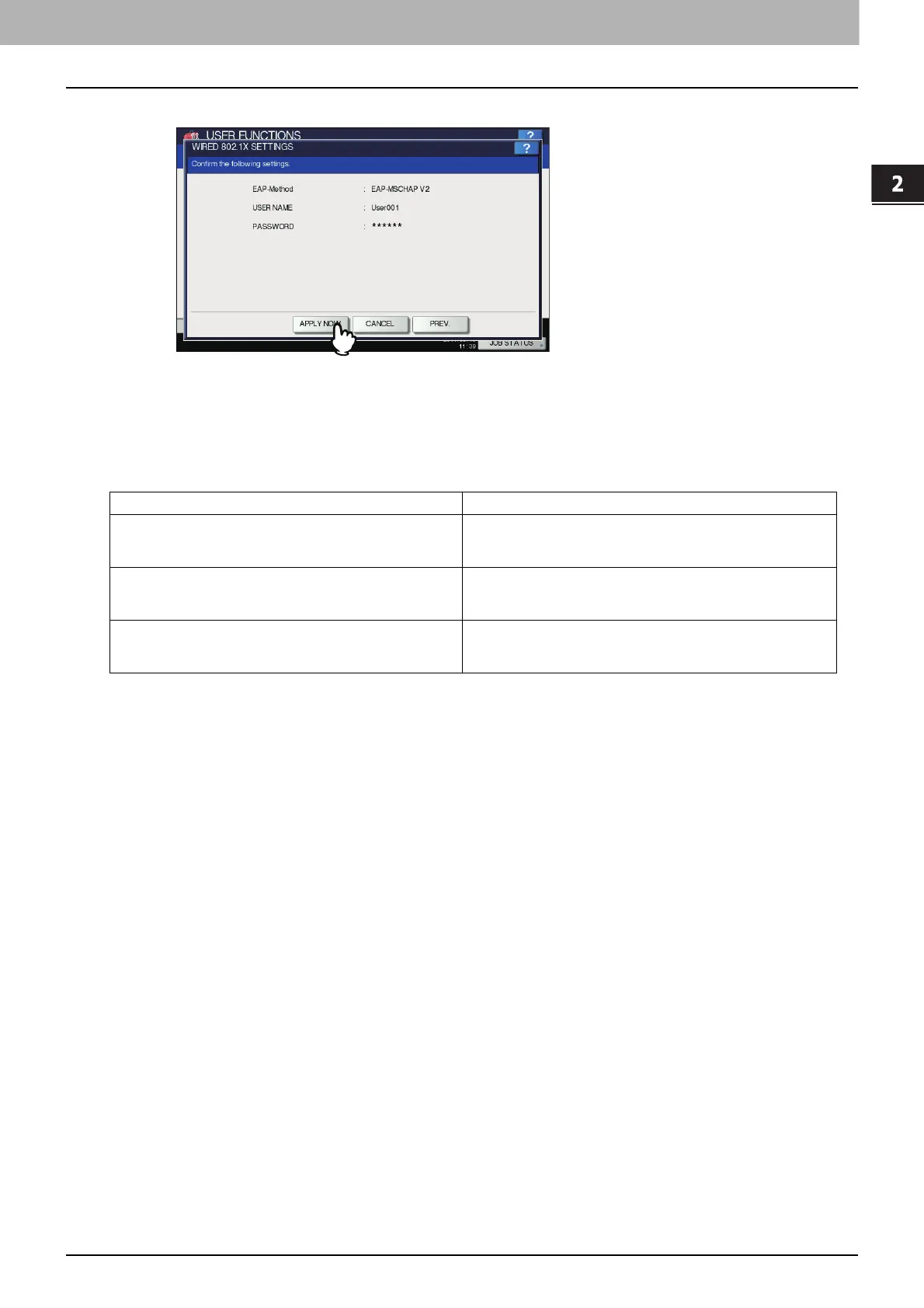2.SETTING ITEMS (ADMIN)
802.1X SETTINGS 125
2 SETTING ITEMS (ADMIN)
5
Confirm the settings and press [APPLY NOW].
“NETWORK INITIALIZING” is displayed at the lower left of the screen and this equipment starts initializing the
network interface card to apply the changes. This message disappears when the setting is complete.
Error messages
The following error messages may be displayed on the touch panel.
Message Cause
[802.1X] Auth Server/Switch couldn’t be contacted The RADIUS server service is stopped.
Configuration for the RADIUS server is not correct.
The IEEE 802.1X switch has problem.
[802.1X] Authentication failed The username or password that the user entered is not
correct.
The certificates uploaded are wrong.
Certificate verification Failure A CA certificate is not installed in the equipment.
The installed CA certificate is not valid.
The server certificate is invalid.
