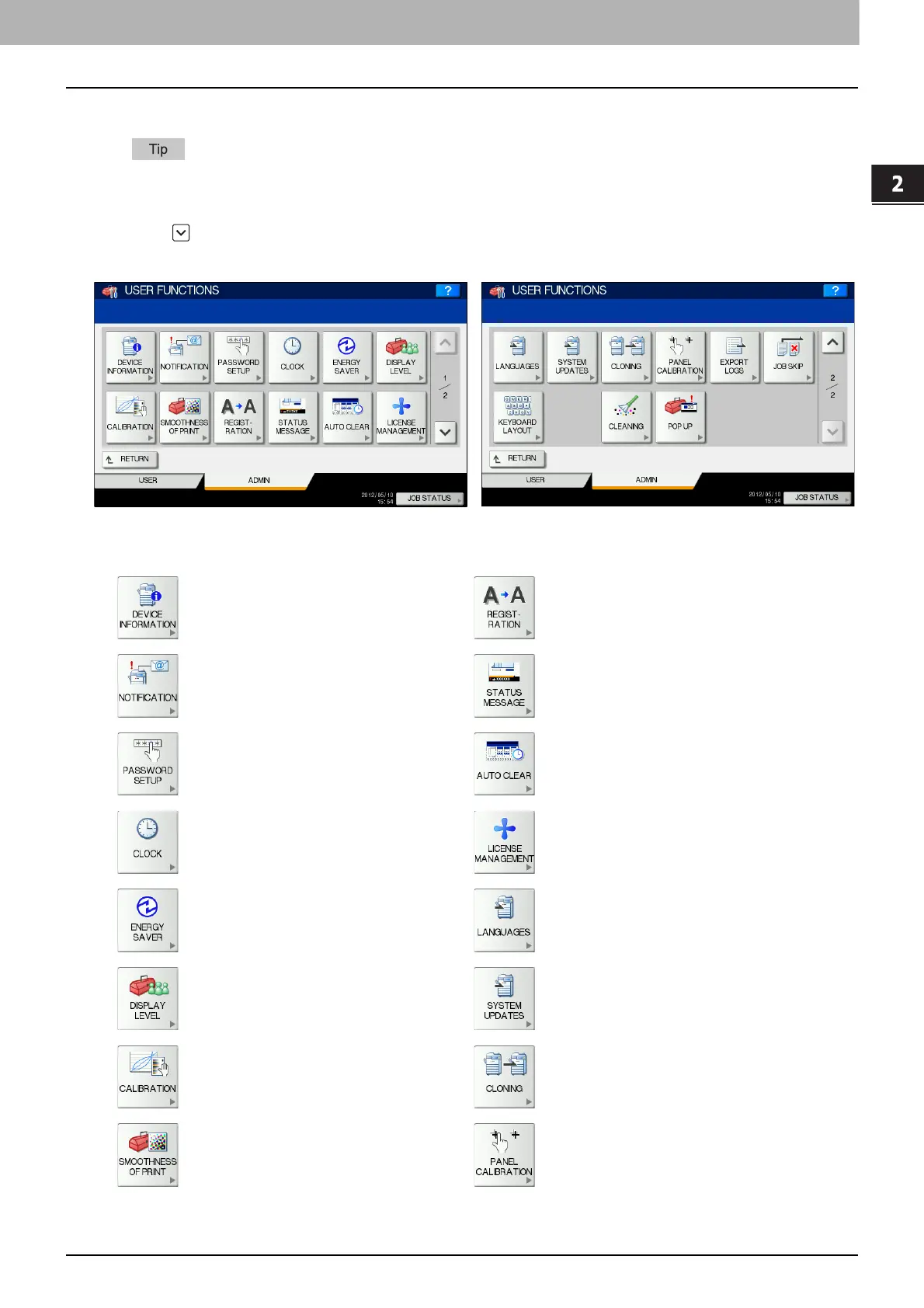2 SETTING ITEMS (ADMIN)
GENERAL 49
GENERAL
You can change the initial settings (defaults) for the equipment.
For instructions on how to display the GENERAL menu, see the following page:
P.47 “Accessing the Admin Menu”
Pressing on the GENERAL menu (1/2) displays GENERAL menu (2/2).
This menu allows you to perform the following operations:
GENERAL menu (1/2) GENERAL menu (2/2)
P.50 “Setting the device information” P.59 “Setting the registration”
P.51 “Setting the notification” P.60 “Setting the status message”
P.52 “Changing the administrator
password and resetting the service
password”
P.60 “Setting the auto clear function”
P.53 “Setting the clock” P.60 “Managing the option licenses”
P.55 “Setting the energy saver modes” P.63 “Adding or removing display
languages”
P.58 “Setting the calibration and
registration display level”
P.66 “Updating your system”
P.58 “Setting the calibration” P.69 “Creating or installing clone files”
P.59 “Changing the smoothness of print” P.74 “Setting the panel calibration”
