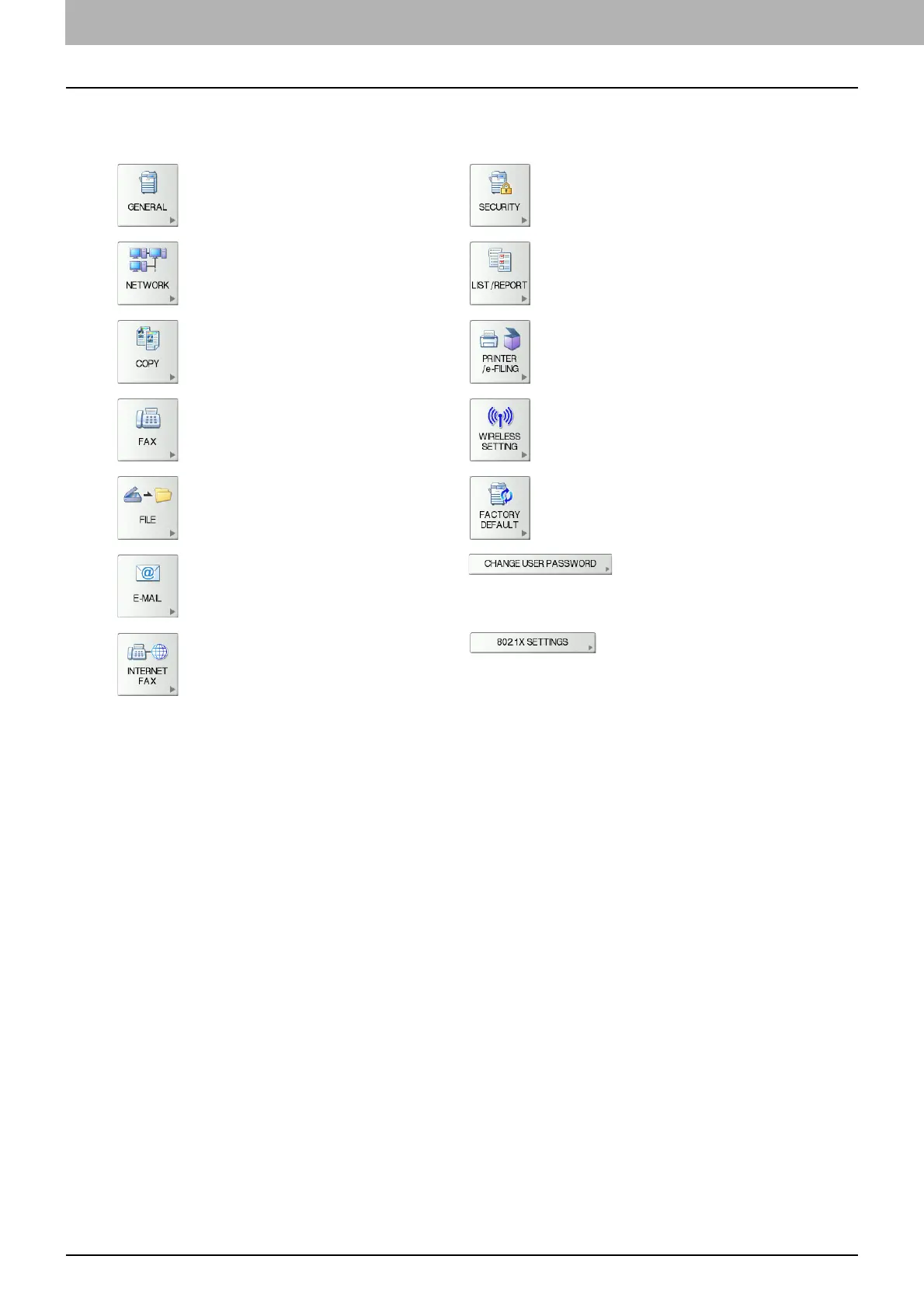2 SETTING ITEMS (ADMIN)
48 Accessing the Admin Menu
The USER FUNCTIONS screen contains the following buttons. For details of each button, see the corresponding
page.
P.49 “GENERAL” P.103 “SECURITY”
P.78 “NETWORK” P.113 “LIST/REPORT”
P.96 “COPY” P.118 “PRINTER/e-FILING”
P.98 “FAX” P.120 “WIRELESS SETTING”
P.99 “FILE” P.126 “FACTORY DEFAULT”
P.100 “E-MAIL”
P.121 “CHANGE USER PASSWORD”
P.102 “INTERNET FAX”
P.122 “802.1X SETTINGS”
